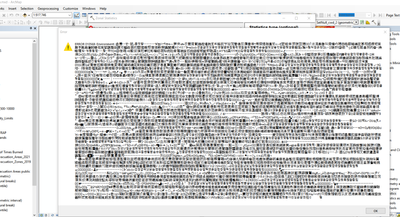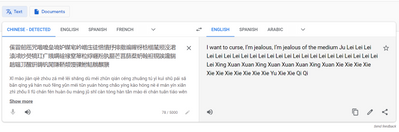- Home
- :
- All Communities
- :
- Products
- :
- ArcGIS Spatial Analyst
- :
- ArcGIS Spatial Analyst Questions
- :
- Re: Zonal Statistics in ArcMap using Spatial Analy...
- Subscribe to RSS Feed
- Mark Topic as New
- Mark Topic as Read
- Float this Topic for Current User
- Bookmark
- Subscribe
- Mute
- Printer Friendly Page
Zonal Statistics in ArcMap using Spatial Analyst
- Mark as New
- Bookmark
- Subscribe
- Mute
- Subscribe to RSS Feed
- Permalink
So... has support for the Spatial Analyst extension in ArcMap ended?
This morning, I tried to do a routine function using Zonal Statistics and I got this:
Any clue? I don't read whatever kanji that is so I have no idea what the error is referring to.
I've migrated over to ArcGIS Pro for a lot of tasks, but not Spatial Analyst. Do I need to do that? Or is this some other random error?
Thanks,
Esther
Solved! Go to Solution.
Accepted Solutions
- Mark as New
- Bookmark
- Subscribe
- Mute
- Subscribe to RSS Feed
- Permalink
Hi Petronila:
It looks like your arcmap installation has become corrupted somehow. Can you try re-installing it?
If re-installing does not help, please provide data and steps to repro, along with reporting the specific arcmap version.
Regards,
-jt
- Mark as New
- Bookmark
- Subscribe
- Mute
- Subscribe to RSS Feed
- Permalink
I just copied/pasted some of the error message into Google Translate and I think I have a virus!
Not sure you can read the image above but Google translated it to this:
I want to curse, I’m jealous, I’m jealous of the medium Ju Lei Lei Lei Lei Lei Lei Lei Lei Lei Lei Lei Lei Lei Lei Lei Lei Lei Lei Lei Lei Lei Lei Lei Lei Xing Xuan Xuan Xing Xuan Xuan Xuan Xing Xuan Xie Xie Xie Xie Xie Xie Xie Xie Xie Xie Xie Yu Xie Xie Qi Qi
Very interesting. And such a bummer. I thought I was going to get a lot of work done today. 😞
- Mark as New
- Bookmark
- Subscribe
- Mute
- Subscribe to RSS Feed
- Permalink
Hi Petronila:
It looks like your arcmap installation has become corrupted somehow. Can you try re-installing it?
If re-installing does not help, please provide data and steps to repro, along with reporting the specific arcmap version.
Regards,
-jt
- Mark as New
- Bookmark
- Subscribe
- Mute
- Subscribe to RSS Feed
- Permalink
Thank you, Jim. While I didn't re-install ArcMap, I did shut down my computer and restart it and now everything seems to be working. But seriously, that was strange!
By the way, I'm using ArcMap version 10.8.1 with Spatial Analyst Extension.
Thanks again. Sometimes starting over is the best solution!
- Mark as New
- Bookmark
- Subscribe
- Mute
- Subscribe to RSS Feed
- Permalink
You're welcome.
The garbage characters you see are a result of either memory or disk corruption. Please let me know if it happens again. If arcmap itself is causing the problem then we need to get a reproducible case.
-jt
- Mark as New
- Bookmark
- Subscribe
- Mute
- Subscribe to RSS Feed
- Permalink
If it happens again, I'll definitely try to reproduce it.
By the way, ArcMap *had* crashed on me earlier before I got that message. And I did send in an error report. The error occurred when I opened the Zonal Statistics tool. So, hopefully that error report will have some clue for your technicians as to what happened. Maybe.
Hopefully it was just something random. While I've moved most of my workflows over to ArcGIS Pro, I'm still using ArcMap for a lot of basic data crunching.