- Home
- :
- All Communities
- :
- Products
- :
- ArcGIS Spatial Analyst
- :
- ArcGIS Spatial Analyst Questions
- :
- How do I covert Scientific E Notation to number in...
- Subscribe to RSS Feed
- Mark Topic as New
- Mark Topic as Read
- Float this Topic for Current User
- Bookmark
- Subscribe
- Mute
- Printer Friendly Page
How do I covert Scientific E Notation to number in ArcGIS?
- Mark as New
- Bookmark
- Subscribe
- Mute
- Subscribe to RSS Feed
- Permalink
- Report Inappropriate Content
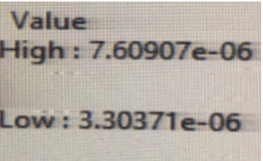
- Mark as New
- Bookmark
- Subscribe
- Mute
- Subscribe to RSS Feed
- Permalink
- Report Inappropriate Content
It is a real number... you just have to move the decimal place six places to the left
a =7.60907e-06
float(a)
7.60907e-06
"{:16.10f}".format(a) # ---- use
' 0.0000076091'
# --- now for a brain twister
a = 7.60907 * 1e-06
a
7.609069999999999e-06 # --- floating point representation
# ---- now
a = 7.60907e-06 * 1000000.
7.60907
... sort of retired...
- Mark as New
- Bookmark
- Subscribe
- Mute
- Subscribe to RSS Feed
- Permalink
- Report Inappropriate Content
@DanPatterson many thanks. I'm so sorry, I'm not so good at ArcGIS so far. Would you kindly let me know how do I execute it? Using Raster calculator or what?
- Mark as New
- Bookmark
- Subscribe
- Mute
- Subscribe to RSS Feed
- Permalink
- Report Inappropriate Content
Raster calculator would be the easiest.
But why would you want to multiply the raster by 100000 since it will change your actual values.
Your values are small, perhaps you could tell us what the values represent in the first place
... sort of retired...
- Mark as New
- Bookmark
- Subscribe
- Mute
- Subscribe to RSS Feed
- Permalink
- Report Inappropriate Content
I want to change the number, because it (Scientific E Notation number) does not allow me for any further spatial analysis. Even I can't convert from Raster to Point too. Small number is fine for me.
I can't multiply 100000 with the raster image too.
- Mark as New
- Bookmark
- Subscribe
- Mute
- Subscribe to RSS Feed
- Permalink
- Report Inappropriate Content
Raster to Point (Conversion)—ArcGIS Pro | Documentation
either floating point or integer rasters can be used... which is strange because scientific notation is still floating point.
did it work when you scaled up the values?
... sort of retired...