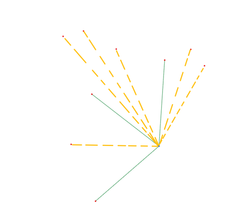- Home
- :
- All Communities
- :
- Products
- :
- ArcGIS Spatial Analyst
- :
- ArcGIS Spatial Analyst Questions
- :
- 'Generate Near Table' and 'XY To Line' Not Working...
- Subscribe to RSS Feed
- Mark Topic as New
- Mark Topic as Read
- Float this Topic for Current User
- Bookmark
- Subscribe
- Mute
- Printer Friendly Page
'Generate Near Table' and 'XY To Line' Not Working As Expected
- Mark as New
- Bookmark
- Subscribe
- Mute
- Subscribe to RSS Feed
- Permalink
- Report Inappropriate Content
I have two point layers (layer-1 and layer-2).
- I used 'Generate Near Table' to identify connections between points in layer-1 and layer-2. I used a search radius of 5000m and maximum number of closest of 10.
- I then used the 'XY To Line' tool to create connection lines between the connections identified in the first step.
Issue: some points in layer-1 are connecting to less than 10 points in layer-2 although there are more layer-2 points within the 5000m radius.
In the attached image the three green lines are generated by ArcGIS and orange broken-lines are not generated but are within the 5000m radius.
What could be the reason and how do I correct this?
Software: ArcGIS Pro 2.6.0
Thanks
Solved! Go to Solution.
Accepted Solutions
- Mark as New
- Bookmark
- Subscribe
- Mute
- Subscribe to RSS Feed
- Permalink
- Report Inappropriate Content
Solved. Issue was that there were duplicate points in my input data (point layer). Once the duplicates are removed the tools work as expected.
- Mark as New
- Bookmark
- Subscribe
- Mute
- Subscribe to RSS Feed
- Permalink
- Report Inappropriate Content
Are you using Planar or Geodesic method in the near tool? What coordinate system is the data and dataframe in, and are you perhaps measuring incorrectly in planar instead of geodesic?
- Mark as New
- Bookmark
- Subscribe
- Mute
- Subscribe to RSS Feed
- Permalink
- Report Inappropriate Content
I am using Planar method in the near tool. The coordinate system of the dataframe and the point layers is 'ETRS 1989 LAEA'.
- Mark as New
- Bookmark
- Subscribe
- Mute
- Subscribe to RSS Feed
- Permalink
- Report Inappropriate Content
Are any points going outside the projection bounds? That's also an area preserving projection, so distance won't be uniform. I would run the Near Table using Geodetic, and beware of planar measurements with that projection.
- Mark as New
- Bookmark
- Subscribe
- Mute
- Subscribe to RSS Feed
- Permalink
- Report Inappropriate Content
All points are within the projection bounds. I run the Generate Near Table tool using Geodetic and didn't make much difference as the distances I am looking at are ot that long.
Not sure where the issue is coming from.
- Mark as New
- Bookmark
- Subscribe
- Mute
- Subscribe to RSS Feed
- Permalink
- Report Inappropriate Content
Solved. Issue was that there were duplicate points in my input data (point layer). Once the duplicates are removed the tools work as expected.