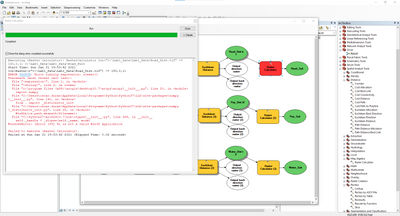- Home
- :
- All Communities
- :
- Products
- :
- ArcGIS Spatial Analyst
- :
- ArcGIS Spatial Analyst Questions
- :
- Error 000539: Error running expression: rcexec()
- Subscribe to RSS Feed
- Mark Topic as New
- Mark Topic as Read
- Float this Topic for Current User
- Bookmark
- Subscribe
- Mute
- Printer Friendly Page
Error 000539: Error running expression: rcexec()
- Mark as New
- Bookmark
- Subscribe
- Mute
- Subscribe to RSS Feed
- Permalink
- Report Inappropriate Content
Hello,
I am having this issue when I try to run the raster calculator using the following syntax" Con("%Road_Dist.tif%"<=150,0,1)
I believe it has to do with python, but I can't figure the issue. Thanks in advance.
- Mark as New
- Bookmark
- Subscribe
- Mute
- Subscribe to RSS Feed
- Permalink
- Report Inappropriate Content
your error messages has references to python 2.7 and python 3.7.
Are you running this in arcmap or arcgis pro?
Did you type in the calculation for the raster calculator or validate otherwise?
... sort of retired...
- Mark as New
- Bookmark
- Subscribe
- Mute
- Subscribe to RSS Feed
- Permalink
- Report Inappropriate Content
I installed ArcGIS Desktop, but I also had the option to install ArcGIS Pro. This issue took place as I was running ArcMap.
I used the calculator in the raster calculator for the expressions, I only typed the commas. I don't know how to validate.
Thanks.
- Mark as New
- Bookmark
- Subscribe
- Mute
- Subscribe to RSS Feed
- Permalink
- Report Inappropriate Content
Solution
Ensure or modify the Python expression in the Calculate Field pane to have the correct field name(s) before clicking Run. In this example, the expression references the correct field name of "Number_of_Interns", instead of the misspelled "Number_of_Intern".
Regards,
Rachel Gomez