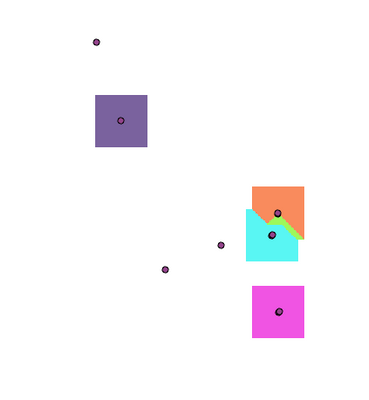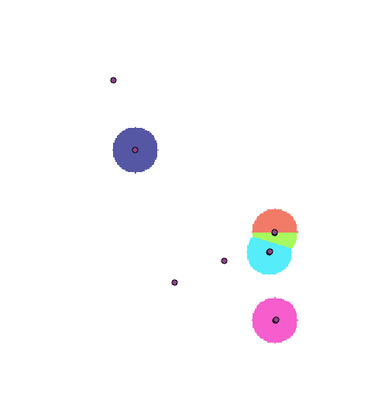- Home
- :
- All Communities
- :
- Products
- :
- ArcGIS Spatial Analyst
- :
- ArcGIS Spatial Analyst Questions
- :
- Buffer and raster
- Subscribe to RSS Feed
- Mark Topic as New
- Mark Topic as Read
- Float this Topic for Current User
- Bookmark
- Subscribe
- Mute
- Printer Friendly Page
Buffer and raster
- Mark as New
- Bookmark
- Subscribe
- Mute
- Subscribe to RSS Feed
- Permalink
- Report Inappropriate Content
Hi,
I am trying to create a buffer or euclidian distance around my raster. So far I haven´t found any simple way to solve this problem. I have a raster layer with forest and I want to have zones around it based on distances. My main goal is later to use it in a weighted overlay. I have tried expand but it doesn't help me.
Thanks for the help!
- Mark as New
- Bookmark
- Subscribe
- Mute
- Subscribe to RSS Feed
- Permalink
- Report Inappropriate Content
The raster equivalent of buffer in raster world is the Expand tool in arctoolbox. the number of cells times your cell size is the buffer distance.
Why doesn't Expand help you? are you getting an error? Are your data in a projected coordinate system?
... sort of retired...
- Mark as New
- Bookmark
- Subscribe
- Mute
- Subscribe to RSS Feed
- Permalink
- Report Inappropriate Content
Dan, GisNooby
the 10.x and older pro behavior for expand is different than euclidean distance. See the example below. Also, specifying the zone values that you want as inputs may be a pain.
For pro (2.6 i think), we added a 'distance' expand method which might do what you want (but you still need to specify the list of zones).
another approach would be to use the new DistanceAllocation tool with an accumulation cutoff for the distance you want. Or Distance Accumulation followed by Con...
- Mark as New
- Bookmark
- Subscribe
- Mute
- Subscribe to RSS Feed
- Permalink
- Report Inappropriate Content
Folks:
Let me restructure my previous response to make it more helpful.
To construct raster buffers, I recommend using one of these tools:
- legacy euclidean distance tool
- legacy euclidean allocation tool
- new distance accumulation tool
- new distance allocation tool
All of these tools are intended to measure distance either on the map (planar) or on the earth (geodesic). All of them support specification of a 'max distance' or 'max accumulation' to let you specify where your output 'buffer rings' end.
The expand, shrink, boundary clean, and other tools are intended to remove noise from and simplify details in raster imagery (for example, scanned paper maps). They are intended to work outward or inward a few cells at a time. They are based on mathematical morphology and by default use a square structuring element. The expand and shrink tools were enhanced in pro 2.6 to also be able to use a distance based 'spreading function'.
-jt