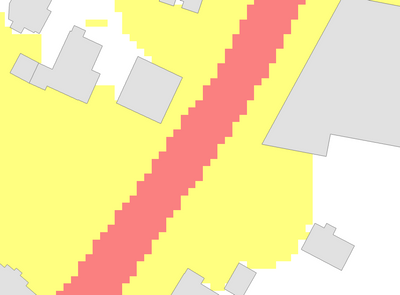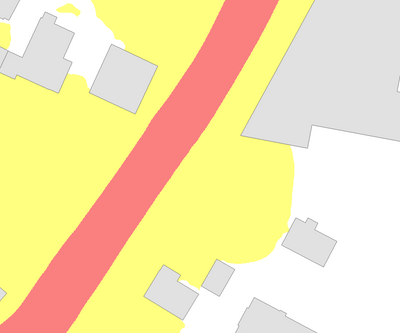- Home
- :
- All Communities
- :
- Products
- :
- ArcGIS Spatial Analyst
- :
- ArcGIS Spatial Analyst Questions
- :
- Bilinear resampling appears blurry
- Subscribe to RSS Feed
- Mark Topic as New
- Mark Topic as Read
- Float this Topic for Current User
- Bookmark
- Subscribe
- Mute
- Printer Friendly Page
Bilinear resampling appears blurry
- Mark as New
- Bookmark
- Subscribe
- Mute
- Subscribe to RSS Feed
- Permalink
- Report Inappropriate Content
I am working with rasters which need to be displayed in classified symbology. The rasters show a value between 0 and 100 and are typically 10m x 10m cell size. To display a smooth contour I am using bilinear interpolation from Appearance/Rendering menu. The raster then becomes blurry on the screen. It does not happen however with Cubic interpolation, or when exported to a pdf.
Is it possible to make ArcPro display correct resampling using bilinear interpolation ?
no interpolation:
Bilinear interpolation:
Cubic interpolation:
- Mark as New
- Bookmark
- Subscribe
- Mute
- Subscribe to RSS Feed
- Permalink
- Report Inappropriate Content
bilinear is going to use the 4 nearest neighbors to a cell, so think left, right, top and bottom,
cubic is going to use all 8 neighbors
both will yield smooth-ish results, but as the help indicates
For continuous raster datasets—such as a satellite image, an elevation model, or an aerial image—bilinear interpolation or cubic convolution is more appropriate. The bilinear interpolation technique creates a smooth-looking result. The cubic convolution technique creates a sharper-looking result but takes longer to process.
There is nothing "wrong" with bilinear. both bilinear and cubic are mathematically correct. Choose the option the suits your desired situation. Nearest neighbor and majority are your other 2 options, neither would be suitable for producing smooth-ish curves
... sort of retired...