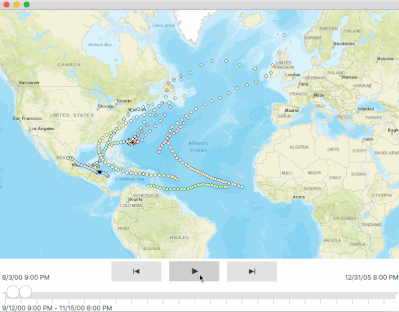- Home
- :
- All Communities
- :
- Developers
- :
- Native Maps SDKs
- :
- Qt Maps SDK Questions
- :
- Example for TimeSlider
- Subscribe to RSS Feed
- Mark Topic as New
- Mark Topic as Read
- Float this Topic for Current User
- Bookmark
- Subscribe
- Mute
- Printer Friendly Page
- Mark as New
- Bookmark
- Subscribe
- Mute
- Subscribe to RSS Feed
- Permalink
- Report Inappropriate Content
I currently try to implement the TimeSlider Widget with QtQuick. For a better understanding of this TimeAware things i want to know if there is any example for the TimeSlider from Toolkit. I look for something like the first animation/gif here:
https://community.esri.com/t5/arcgis-runtime-sdks-blog/building-a-better-toolkit/ba-p/888826
I am satisfied too, if there is any other example to understand the TimeAware Feature a bit better?
Best regards
Solved! Go to Solution.
Accepted Solutions
- Mark as New
- Bookmark
- Subscribe
- Mute
- Subscribe to RSS Feed
- Permalink
- Report Inappropriate Content
You can get TimeSlider up and running by doing the following:
- Create a new Qt Quick C++ project from our template
- include the toolkit PRI in your pro file -
include(/path/to/arcgis-runtime-qt-toolkit/uitools/toolkitcpp.pri)- register your components in the main.cpp -
#include <Esri/ArcGISRuntime/Toolkit/register.h>
Esri::ArcGISRuntime::Toolkit::registerComponents(engine);
- Add a timeslider to your qml:
MapView {
id: view
anchors.fill: parent
// set focus to enable keyboard navigation
focus: true
TimeSlider {
anchors {
left: parent.left
right: parent.right
bottom: parent.bottom
}
geoView: view
}
}- Add a time enabled layer, such as this map image layer
ToolkitTestCppQuick::ToolkitTestCppQuick(QObject* parent /* = nullptr */):
QObject(parent),
m_map(new Map(Basemap::streets(this), this))
{
auto imgLyr = new ArcGISMapImageLayer(QUrl("https://sampleserver6.arcgisonline.com/arcgis/rest/services/Hurricanes/MapServer"), this);
m_map->operationalLayers()->append(imgLyr);
}- The time slider will automatically get the time extent, and you can manipulate/filter the time:
- Mark as New
- Bookmark
- Subscribe
- Mute
- Subscribe to RSS Feed
- Permalink
- Report Inappropriate Content
You can get TimeSlider up and running by doing the following:
- Create a new Qt Quick C++ project from our template
- include the toolkit PRI in your pro file -
include(/path/to/arcgis-runtime-qt-toolkit/uitools/toolkitcpp.pri)- register your components in the main.cpp -
#include <Esri/ArcGISRuntime/Toolkit/register.h>
Esri::ArcGISRuntime::Toolkit::registerComponents(engine);
- Add a timeslider to your qml:
MapView {
id: view
anchors.fill: parent
// set focus to enable keyboard navigation
focus: true
TimeSlider {
anchors {
left: parent.left
right: parent.right
bottom: parent.bottom
}
geoView: view
}
}- Add a time enabled layer, such as this map image layer
ToolkitTestCppQuick::ToolkitTestCppQuick(QObject* parent /* = nullptr */):
QObject(parent),
m_map(new Map(Basemap::streets(this), this))
{
auto imgLyr = new ArcGISMapImageLayer(QUrl("https://sampleserver6.arcgisonline.com/arcgis/rest/services/Hurricanes/MapServer"), this);
m_map->operationalLayers()->append(imgLyr);
}- The time slider will automatically get the time extent, and you can manipulate/filter the time:
- Mark as New
- Bookmark
- Subscribe
- Mute
- Subscribe to RSS Feed
- Permalink
- Report Inappropriate Content
Perfect, thanks