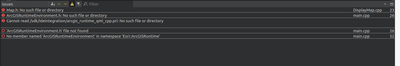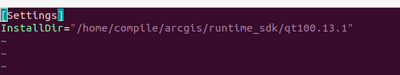- Home
- :
- All Communities
- :
- Developers
- :
- Native Maps SDKs
- :
- Qt Maps SDK Questions
- :
- Unable to run any of the samples from GitHub
- Subscribe to RSS Feed
- Mark Topic as New
- Mark Topic as Read
- Float this Topic for Current User
- Bookmark
- Subscribe
- Mute
- Printer Friendly Page
- Mark as New
- Bookmark
- Subscribe
- Mute
- Subscribe to RSS Feed
- Permalink
- Report Inappropriate Content
Hi,
I am unable to run any of the samples from github - https://github.com/Esri/arcgis-runtime-samples-qt/tree/main/ArcGISRuntimeSDKQt_CppSamples
I am using the SDK for Linux.
I have run the post installer after installation.
The initial tutorials like display a map, add a point/line/polygon are working fine.
But when I open any of the .pro files of the samples on git in QTCreator and build the project, I get many errors.
For example:
Is something missing/incorrectly set up in my environment..?
Solved! Go to Solution.
Accepted Solutions
- Mark as New
- Bookmark
- Subscribe
- Mute
- Subscribe to RSS Feed
- Permalink
- Report Inappropriate Content
Double checking, is the file called ArcGIS Runtime SDK for Qt 100.13.1.ini? (or 100.14)
If so, it looks like you are running ArcGISRuntime 100.13.1 but the samples on github that you posted are expecting 100.14, that is why is not finding the correct files. There are some other branches that point to different ArcGISRuntime versioning, but I cannot see the patch version 100.13.1, only the 100.13. So, are you able to upgrade to ArcGISRuntime 100.14.0 with the installer? (I would recommend 100.14.0 and not 100.14.1 for the moment). https://developers.arcgis.com/downloads/#qt
- Mark as New
- Bookmark
- Subscribe
- Mute
- Subscribe to RSS Feed
- Permalink
- Report Inappropriate Content
Can you check this path:
~/.config/EsriRuntimeQt
and check if there is a file like this:
ArcGIS Runtime SDK for Qt 100.14.ini
If so, is there any content in it?
- Mark as New
- Bookmark
- Subscribe
- Mute
- Subscribe to RSS Feed
- Permalink
- Report Inappropriate Content
yes the file is present
- Mark as New
- Bookmark
- Subscribe
- Mute
- Subscribe to RSS Feed
- Permalink
- Report Inappropriate Content
Double checking, is the file called ArcGIS Runtime SDK for Qt 100.13.1.ini? (or 100.14)
If so, it looks like you are running ArcGISRuntime 100.13.1 but the samples on github that you posted are expecting 100.14, that is why is not finding the correct files. There are some other branches that point to different ArcGISRuntime versioning, but I cannot see the patch version 100.13.1, only the 100.13. So, are you able to upgrade to ArcGISRuntime 100.14.0 with the installer? (I would recommend 100.14.0 and not 100.14.1 for the moment). https://developers.arcgis.com/downloads/#qt
- Mark as New
- Bookmark
- Subscribe
- Mute
- Subscribe to RSS Feed
- Permalink
- Report Inappropriate Content
yes, the file name is ArcGIS Runtime SDK for Qt 100.13.1.ini
I guess this is a version issue as pointed out by you
I will install the suggested version and get back
- Mark as New
- Bookmark
- Subscribe
- Mute
- Subscribe to RSS Feed
- Permalink
- Report Inappropriate Content
Hi, the issue was with the versioning, the samples are working fine now, thanks!