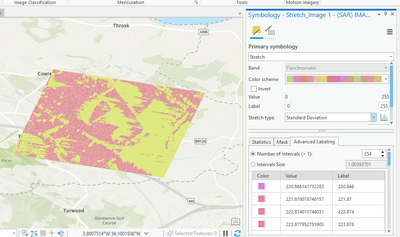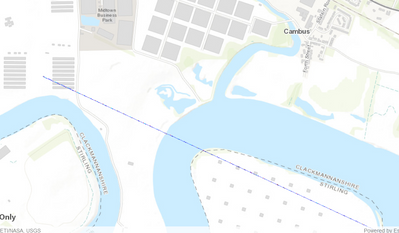- Home
- :
- All Communities
- :
- Developers
- :
- Native Maps SDKs
- :
- Qt Maps SDK Questions
- :
- Re: Grey Image to RGB convertion
- Subscribe to RSS Feed
- Mark Topic as New
- Mark Topic as Read
- Float this Topic for Current User
- Bookmark
- Subscribe
- Mute
- Printer Friendly Page
Grey Image to RGB convertion
- Mark as New
- Bookmark
- Subscribe
- Mute
- Subscribe to RSS Feed
- Permalink
- Report Inappropriate Content
Hi,
I'm trying to convert a grey scale image to RGB, but not able to do so over Qt SDK.
I was able to convert in ArcGIS pro as follows:
- .nitf->Input to STRETCH Raster function with Minmax->this give me a stretch_raster layer.
- new Stretch raster layer-> changing symbology by changing color map.
- The resultant is shown below
But samething I'm trying over qt code, I'm not able to do so color map rendering on raster file gives me below output, just single line.
does anyone faced similar issue and guide me. If required I can share code.
Thanks
Virendra
- Mark as New
- Bookmark
- Subscribe
- Mute
- Subscribe to RSS Feed
- Permalink
- Report Inappropriate Content
Did you take a look at the Stretch Renderer samples?
C++ version - https://github.com/Esri/arcgis-runtime-samples-qt/tree/main/ArcGISRuntimeSDKQt_CppSamples/Layers/Ras...
QML version - https://github.com/Esri/arcgis-runtime-samples-qt/tree/main/ArcGISRuntimeSDKQt_QMLSamples/Layers/Ras...
- Mark as New
- Bookmark
- Subscribe
- Mute
- Subscribe to RSS Feed
- Permalink
- Report Inappropriate Content
Thanks Lucas for reply!
we have tried that but this is one part of of Grey to RGB, 2nd part to convert Stretch image (0-255) as per user defined colour pallet is not working. if you have any similar example please share it.
Thanks
Virendra
- Mark as New
- Bookmark
- Subscribe
- Mute
- Subscribe to RSS Feed
- Permalink
- Report Inappropriate Content
Can you share some of your code for creating the renderer & layer?
- Mark as New
- Bookmark
- Subscribe
- Mute
- Subscribe to RSS Feed
- Permalink
- Report Inappropriate Content
- Mark as New
- Bookmark
- Subscribe
- Mute
- Subscribe to RSS Feed
- Permalink
- Report Inappropriate Content
Your code sample reads color values from a text file. What does your `QList<QColor> colors` end up containing?
Also, did you take a look at the ColormapRenderer sample? This assigns color values to each pixel value https://github.com/Esri/arcgis-runtime-samples-qt/blob/main/ArcGISRuntimeSDKQt_CppSamples/Layers/Ras...