- Home
- :
- All Communities
- :
- Developers
- :
- Native Maps SDKs
- :
- .NET Maps SDK Questions
- :
- Re: Polylines issue, they dont connect
- Subscribe to RSS Feed
- Mark Topic as New
- Mark Topic as Read
- Float this Topic for Current User
- Bookmark
- Subscribe
- Mute
- Printer Friendly Page
Polylines issue, they dont connect
- Mark as New
- Bookmark
- Subscribe
- Mute
- Subscribe to RSS Feed
- Permalink
- Report Inappropriate Content
Hi all,
I was wondering if anyone has seen issues with polylines.
In the image below the polylines should 'connect', instead they just stop at random places
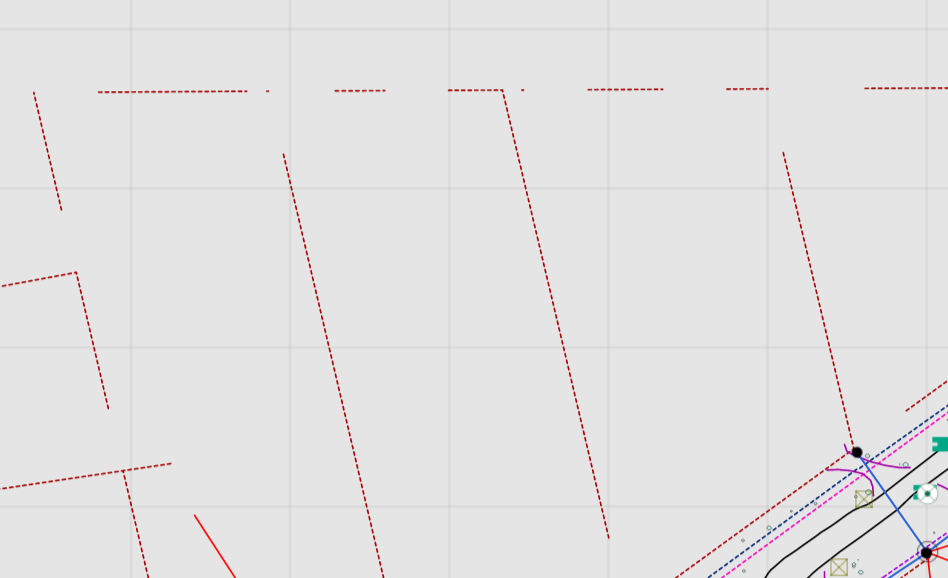
Interestingly enough if you edit the geometry using the Editor, the Editor seem to show the correct end point.
The red line is what it should be and the aqua colored one in the background which is the selection of it is what i drawn.
It would seem that it is a drawing issue ?
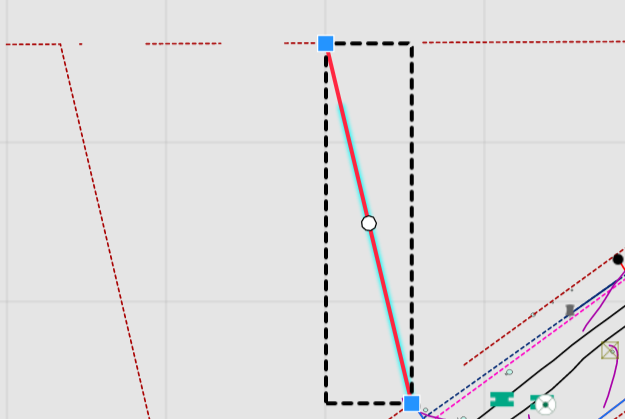
- Mark as New
- Bookmark
- Subscribe
- Mute
- Subscribe to RSS Feed
- Permalink
- Report Inappropriate Content
Christos,
I have a question that may or may not be related to your issue. The basic point of that question I posed is that I have to go through the process of creating runtime content sometimes 4 or 5 times in order for all the layer information to show up within the runtime environment we created. The fact that we programmed the environment may have something to do with it, but the issue I am discussing is intermittent - it doesn't happen all the time. It's somewhat similar to your issue. I hope we get some sort of response or perhaps you have come to a conclusion concerning this?
Thanks!
Jeremy Mullins
- Mark as New
- Bookmark
- Subscribe
- Mute
- Subscribe to RSS Feed
- Permalink
- Report Inappropriate Content
What happens when you pan/zoom? How is your symbology setup?
I haven't had this happen to me, but I don't use a lot of dashed lines either.
- Mark as New
- Bookmark
- Subscribe
- Mute
- Subscribe to RSS Feed
- Permalink
- Report Inappropriate Content
It seems to be related only to dashed lines. Nothing changes when you pan or zoom.
I think that it is a drawing issue that the .Net SDK has.
- Mark as New
- Bookmark
- Subscribe
- Mute
- Subscribe to RSS Feed
- Permalink
- Report Inappropriate Content
Hi,
What version of ArcGIS for Desktop are you using?
Can you share the .geodatabase file? (If not on geonet then please email me: mbranscomb@esri.com)
Cheers
Mike