- Home
- :
- All Communities
- :
- Developers
- :
- Native Maps SDKs
- :
- .NET Maps SDK Questions
- :
- Geoprocessing service failed to start ??
- Subscribe to RSS Feed
- Mark Topic as New
- Mark Topic as Read
- Float this Topic for Current User
- Bookmark
- Subscribe
- Mute
- Printer Friendly Page
- Mark as New
- Bookmark
- Subscribe
- Mute
- Subscribe to RSS Feed
- Permalink
- Report Inappropriate Content
Hi,
I am using ArcGIS Runtime SDK for .Net to develop a WPF App which is trying to demonstrate how to perform geoprocessing tasks using Local Server by duplicating the code from ArcGISRuntime.WPF.Viewer and making necessary changes in the code.
After debugging I get a exception message "geoprocessing service failed to start."
I have installed all the necessary references and SDKs and nuget packages as well.
I am attaching the XAML and C# code files as well.
Please let me know what am I not doing right to get the app started.
Thank you,
Manish
Solved! Go to Solution.
- Mark as New
- Bookmark
- Subscribe
- Mute
- Subscribe to RSS Feed
- Permalink
- Report Inappropriate Content
Please find the exception that I am getting below. Hope this helps!
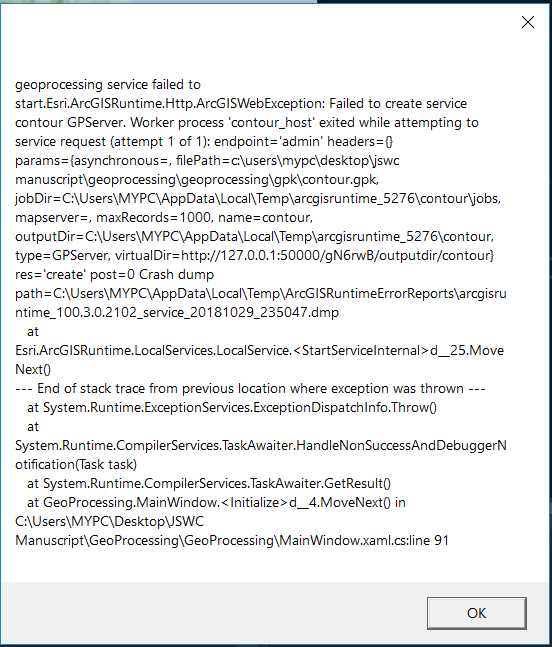
- Mark as New
- Bookmark
- Subscribe
- Mute
- Subscribe to RSS Feed
- Permalink
- Report Inappropriate Content
Hi,
I have downloaded the file and running the LocalServerTest with 100.5 version but i was unable to start, The status change event gives the output starting but not started, Due to this process get failed
Pls do provide the required resources.
- Mark as New
- Bookmark
- Subscribe
- Mute
- Subscribe to RSS Feed
- Permalink
- Report Inappropriate Content
Can you try the following?
- Open the deployment file (`ArcGISLocalServer_100.5.AGSDeployment`)
- Set the Pro package to false (`<Package id="Pro" name="ArcGIS Pro Compatible Server" enabled="false">`)
- And/or set the ArcMap package to false (`<Package id="ArcMap" name="ArcMap Compatible Server" enabled="false">`). This might solve the problem.
- Mark as New
- Bookmark
- Subscribe
- Mute
- Subscribe to RSS Feed
- Permalink
- Report Inappropriate Content
I have made false every package in that file, but issue was not resolved. Is there any other way, or if you have any example that has succeded
Get Outlook for Android<https://aka.ms/ghei36>
- Mark as New
- Bookmark
- Subscribe
- Mute
- Subscribe to RSS Feed
- Permalink
- Report Inappropriate Content
Any Help Regarding above problem, I have tried all the cases above
- « Previous
- Next »
- « Previous
- Next »