- Home
- :
- All Communities
- :
- Developers
- :
- Native Maps SDKs
- :
- .NET Maps SDK Questions
- :
- Geoprocessing service failed to start ??
- Subscribe to RSS Feed
- Mark Topic as New
- Mark Topic as Read
- Float this Topic for Current User
- Bookmark
- Subscribe
- Mute
- Printer Friendly Page
- Mark as New
- Bookmark
- Subscribe
- Mute
- Subscribe to RSS Feed
- Permalink
- Report Inappropriate Content
Hi,
I am using ArcGIS Runtime SDK for .Net to develop a WPF App which is trying to demonstrate how to perform geoprocessing tasks using Local Server by duplicating the code from ArcGISRuntime.WPF.Viewer and making necessary changes in the code.
After debugging I get a exception message "geoprocessing service failed to start."
I have installed all the necessary references and SDKs and nuget packages as well.
I am attaching the XAML and C# code files as well.
Please let me know what am I not doing right to get the app started.
Thank you,
Manish
Solved! Go to Solution.
- Mark as New
- Bookmark
- Subscribe
- Mute
- Subscribe to RSS Feed
- Permalink
- Report Inappropriate Content
Kim, I reattached the files to my original post. The message I get is "geoprocessing service failed to start." from one of try - catch code as in picture below. I can send you the project solution if that's possible else I have attached the code files to my original post.
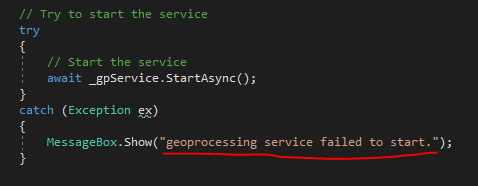
- Mark as New
- Bookmark
- Subscribe
- Mute
- Subscribe to RSS Feed
- Permalink
- Report Inappropriate Content
I just wanted to let you know that we are still looking into this.
- Mark as New
- Bookmark
- Subscribe
- Mute
- Subscribe to RSS Feed
- Permalink
- Report Inappropriate Content
Hi Manish,
I just came across this issue and would like to share the resolution I found. Looks like in "ArcGISLocalServer_100.3.AGSDeployment file, you need to set the both of the below options to "false". in 100.3, the local server components specified in the AGSDeployment xml file are not placed correctly, that is my assumption and findings.
<Package id="ArcMapGeoprocessing" name="Geoprocessing" enabled="false">
<Package id="ArcMapPythonScripting" name="Python Scripting" enabled="false" /> // if you use python script to create Geoprocessing tool
Hope that helps.
- Mark as New
- Bookmark
- Subscribe
- Mute
- Subscribe to RSS Feed
- Permalink
- Report Inappropriate Content
Yasmin,
I am still not able to figure out what I am doing wrong and even after changing the AGSDeployment xml
<Package id="ArcMapGeoprocessing" name="Geoprocessing" enabled="false">
<Package id="ArcMapPythonScripting" name="Python Scripting" enabled="false" />
still the issue remains. Is it possible for you to give me access to the project that you have included here as screenshots. I want to try the same on my PC and see what am I missing?
Thanks
- Mark as New
- Bookmark
- Subscribe
- Mute
- Subscribe to RSS Feed
- Permalink
- Report Inappropriate Content
- Mark as New
- Bookmark
- Subscribe
- Mute
- Subscribe to RSS Feed
- Permalink
- Report Inappropriate Content
Thanks Yasmin. I installed the NuGet packages but still it fails to start the local server.
- Mark as New
- Bookmark
- Subscribe
- Mute
- Subscribe to RSS Feed
- Permalink
- Report Inappropriate Content
Hi Manish,
Would it be possible to share your GPK package to test. Thanks
- Mark as New
- Bookmark
- Subscribe
- Mute
- Subscribe to RSS Feed
- Permalink
- Report Inappropriate Content
Hi Nagma,
I have attached the GPK and TPK packages to my original post as "Geoprocessing packages.Zip".
Thank you,
Manish
- Mark as New
- Bookmark
- Subscribe
- Mute
- Subscribe to RSS Feed
- Permalink
- Report Inappropriate Content
I was able to reproduce starting the Local Server with the provided sample, but only when referencing the packages from Nuget and setting all the parameters to false. If the packages downloaded, then I would still receive the error for the GP Service not starting. Presumably Nuget is downloading the 100.3.0.0 version of Local Server while it references the 100.3.0.1 version.
How are you loading in the SDK? Are you downloading them from Nuget, or referencing them?
- Mark as New
- Bookmark
- Subscribe
- Mute
- Subscribe to RSS Feed
- Permalink
- Report Inappropriate Content
Kimberly,
I have installed local server 100.3.0 on my machine and for the program but the Nuget package for local server downloads 100.3.0.1 on Nuget. So I am not sure how is it referencing to version 100.3.0.