- Home
- :
- All Communities
- :
- Developers
- :
- Native Maps SDKs
- :
- .NET Maps SDK Questions
- :
- Re: Wgs84 basemap won't display in Scene
- Subscribe to RSS Feed
- Mark Topic as New
- Mark Topic as Read
- Float this Topic for Current User
- Bookmark
- Subscribe
- Mute
- Printer Friendly Page
Wgs84 basemap won't display in Scene
- Mark as New
- Bookmark
- Subscribe
- Mute
- Subscribe to RSS Feed
- Permalink
- Report Inappropriate Content
I'm trying to load a Wgs84 based basemap and display it in a SceneView.
For example, trying to use this basemap: http://services.arcgisonline.com/arcgis/rest/services/ESRI_Imagery_World_2D/MapServer
My code looks like this:
var server = new Uri("http://services.arcgisonline.com/arcgis/rest/services/ESRI_Imagery_World_2D/MapServer");
var sceneLayer = new ArcGISTiledLayer(server);
await sceneLayer.LoadAsync();
myScene = new Scene(new Basemap(sceneLayer));
Yields a blank globe.

This same map loads and displays fine on a MapView.
Also, if I use a WebMercator based map like this: http://services.arcgisonline.com/arcgis/rest/services/World_Imagery/MapServer
both the MapView and SceneView are fine.
Any help?
- Mark as New
- Bookmark
- Subscribe
- Mute
- Subscribe to RSS Feed
- Permalink
- Report Inappropriate Content
We currently only support Web Mercator tiled layers. You can try using this for basemap layer instead: World_Imagery (MapServer)
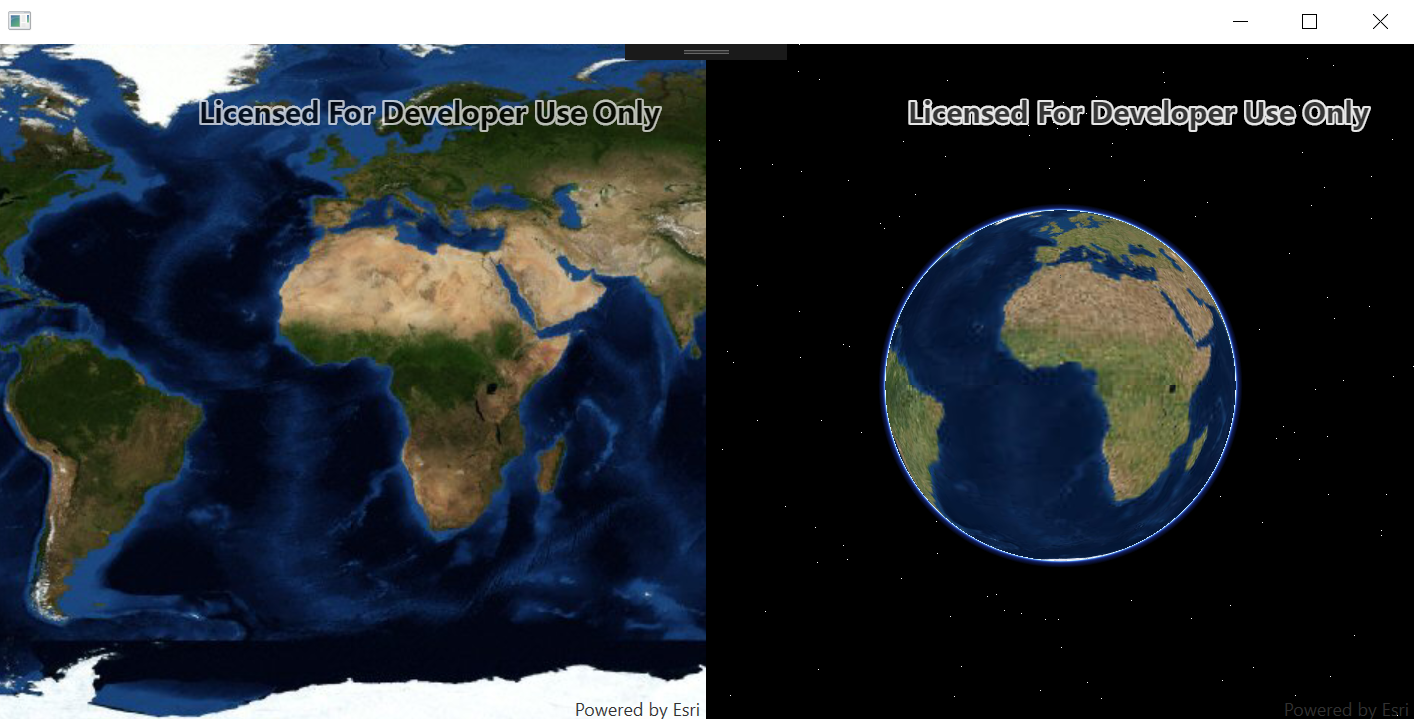
In XAML
<esri:SceneView x:Name="MySceneView">
<esri:Scene>
<esri:ArcGISTiledLayer Source="http://services.arcgisonline.com/arcgis/rest/services/World_Imagery/MapServer" />
</esri:Scene>
</esri:SceneView>Or in code-behind.
MySceneView.Scene = new Scene(Basemap.CreateImagery());- Mark as New
- Bookmark
- Subscribe
- Mute
- Subscribe to RSS Feed
- Permalink
- Report Inappropriate Content
That's very disappointing. Any idea when this support will become available?
Unfortunately, I'm trying to use a map off of a private server, which is only has the older WGS84 maps.
- Mark as New
- Bookmark
- Subscribe
- Mute
- Subscribe to RSS Feed
- Permalink
- Report Inappropriate Content
Hi David,
The ability to use WGS84 basemaps in a Scene/SceneView is on the roadmap for an upcoming release. I'm unable to give a specific date yet.
Cheers
Mike