- Home
- :
- All Communities
- :
- Developers
- :
- Native Maps SDKs
- :
- .NET Maps SDK Questions
- :
- Re: TextSymbol Anti-aliasing and/or ClearType Supp...
- Subscribe to RSS Feed
- Mark Topic as New
- Mark Topic as Read
- Float this Topic for Current User
- Bookmark
- Subscribe
- Mute
- Printer Friendly Page
TextSymbol Anti-aliasing and/or ClearType Support in 10.2.6
- Mark as New
- Bookmark
- Subscribe
- Mute
- Subscribe to RSS Feed
- Permalink
- Report Inappropriate Content
Hello,
I'm upgrading an application from the 10.1.1 WPF Runtime to the 10.2.6 .NET Runtime and am having some issues with TextSymbol display.
I'm using TextSymbols on a GraphicsLayer to label dynamic graphics and am finding that the text looks jagged/not anti-aliased. If I switch the AngleAlignment to 'Map' it removes the jaggedness but the text becomes very blurry. Is there a method to enable anti-aliasing or turn on clear type like I could have done in the WPF Runtime?
Below are a couple of examples of what I'm seeing:
Normal Text:
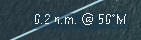
Italicized Text:
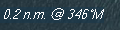
The first example generally only occurs when the geometry is moving and sometimes when the movement has stopped it will retain that very fragmented/unreadable look. The second italicized text is all of the time.
If anyone has any insight/tips on how to remedy this I'd be much obliged.
Thanks,
Aaron
- Mark as New
- Bookmark
- Subscribe
- Mute
- Subscribe to RSS Feed
- Permalink
- Report Inappropriate Content
Hi,
We have seen this issue but very occasionally. The underlying cause is under investigation for addressing in a future release.
In the meantime it would greatly help our testing and verification is you can submit a small, self contained reproducer app which consistently demonstrates this problem.
Cheers
Mike
- Mark as New
- Bookmark
- Subscribe
- Mute
- Subscribe to RSS Feed
- Permalink
- Report Inappropriate Content
I've actually found a workaround for this. I'll attach a code sample if I have a couple of minutes to throw one together, but it would appear that setting the geometry of a TextSymbol to a fractional value is what causes this to happen.
For example, if (assuming Web Mercator) I set X=500.0123456 Y=500.0123456, I see the issue quite a bit. If I set X=(int)500,Y=(int)500 the issue goes away. This isn't a huge deal for my text symbols since they're always "floating" around something that the fractional meters on a geometry matters for, but this does appear to be the culprit.
Thanks,
Aaron
- Mark as New
- Bookmark
- Subscribe
- Mute
- Subscribe to RSS Feed
- Permalink
- Report Inappropriate Content
We see the same thing quite frequently. I'm not sure how to go about the workaround posted above, as we push our graphics with WKID 4326, and they are then transformed on the fly. We use version 10.2.7. Also, the YOffset of the TextSymbol does not seem to have any effect when applied to label
