- Home
- :
- All Communities
- :
- Developers
- :
- Native Maps SDKs
- :
- .NET Maps SDK Questions
- :
- Re: LocalMapService load .mpk map fail
- Subscribe to RSS Feed
- Mark Topic as New
- Mark Topic as Read
- Float this Topic for Current User
- Bookmark
- Subscribe
- Mute
- Printer Friendly Page
LocalMapService load .mpk map fail
- Mark as New
- Bookmark
- Subscribe
- Mute
- Subscribe to RSS Feed
- Permalink
- Report Inappropriate Content
map don't load mpk map. debug it only execute await localMapService.StartAsync(); why?
code:
public async void CreateLocalServiceAndDynamicLayer()
{
try
{
LocalMapService localMapService = new LocalMapService(@"maps\water-distribution-network.mpk");
await localMapService.StartAsync();
ArcGISDynamicMapServiceLayer arcGISDynamicMapServiceLayer = new ArcGISDynamicMapServiceLayer()
{
ID = "arcGISDynamicMapServiceLayer",
ServiceUri = localMapService.UrlMapService,
};
MyMapView.Map.Layers.Add(arcGISDynamicMapServiceLayer);
}
catch (Exception ex)
{
MessageBox.Show(ex.Message);
}
}
- Mark as New
- Bookmark
- Subscribe
- Mute
- Subscribe to RSS Feed
- Permalink
- Report Inappropriate Content
What is the exception message that you are getting?
Generally you will not have to start the service Async if you are already adding it to JMap.
Have you tried with the sample mpks that ESRI provides, to know if its a problem with only the mpk you are using? Is it possible for you to share the MPK?
- Mark as New
- Bookmark
- Subscribe
- Mute
- Subscribe to RSS Feed
- Permalink
- Report Inappropriate Content
it don't have exception message. Through the breakpoint debuging,it only perform to "await localMapService.StartAsync(); "
I give my friend use the project,he can show the map,But i don't.
what is JMap?
mpk download:
https://github.com/Esri/arcgis-runtime-samples-data/tree/master/maps
- Mark as New
- Bookmark
- Subscribe
- Mute
- Subscribe to RSS Feed
- Permalink
- Report Inappropriate Content
Hi,
If the awaited call to LocalMapService.StartAsync returns then the service is starting successfully. This would suggest it could be an issue with the map extent not zoomed to the correct area (that water distribution mpk is a very small sample area)?
Cheers
Mike
- Mark as New
- Bookmark
- Subscribe
- Mute
- Subscribe to RSS Feed
- Permalink
- Report Inappropriate Content
Yes,mpk is a very small sample area.How to solve this problem?
- Mark as New
- Bookmark
- Subscribe
- Mute
- Subscribe to RSS Feed
- Permalink
- Report Inappropriate Content
Hi,
Do you see anything at all? An esri logo? A gray background grid?
Checking the sample, although it does not explicitly zoom to the extent of the ArcGISDynamicMapServiceLayer, that layer is the only one in the map and the MapView should automatically display. You could add the following lines of code which should force the MapView extent to that of the service. Or you may catch an exception if there is a problem initializing the layer:
await arcGISDynamicMapServiceLayer.InitializeAsync(); await MyMapView.SetViewAsync(new Viewpoint(arcGISDynamicMapServiceLayer.FullExtent));
Additionally, I note that sample does not handle the LayerLoaded event on the MapView. You do this by registering an event handler e.g.
MyMapView.LayerLoaded += MyMapView_LayerLoaded;
And then handling the event:
private void MyMapView_LayerLoaded(object sender, LayerLoadedEventArgs e) { if (e.LoadError != null) { MessageBox.Show(e.LoadError.Message, "Layer Error"); return; } }
Or alternatively use the MapView.LayersLoadedAsync awaitable task and check the LayerLoadedResult objects.
Cheers
Mike
- Mark as New
- Bookmark
- Subscribe
- Mute
- Subscribe to RSS Feed
- Permalink
- Report Inappropriate Content
I can see an esri logo,not see a gray background grid.
my code:
using Esri.ArcGISRuntime.Controls;
using Esri.ArcGISRuntime.Layers;
using Esri.ArcGISRuntime.LocalServices;
using System;
using System.Threading.Tasks;
using System.Windows;
using System.Windows.Controls;
namespace NavMapAPP
{
public partial class MainWindow : Window
{
public MainWindow()
{
InitializeComponent();
CreateLocalServiceAndDynamicLayer();
MyMapView.LayerLoaded += MyMapView_LayerLoaded;
}
private void MyMapView_LayerLoaded(object sender, LayerLoadedEventArgs e)
{
if (e.LoadError != null)
{
MessageBox.Show(e.LoadError.Message, "Layer Error");
return;
}
}
public async void CreateLocalServiceAndDynamicLayer()
{
try
{
LocalMapService localMapService = new LocalMapService(@"maps\water-distribution-network.mpk");
await localMapService.StartAsync();
ArcGISDynamicMapServiceLayer arcGISDynamicMapServiceLayer = new ArcGISDynamicMapServiceLayer()
{
ID = "arcGISDynamicMapServiceLayer",
ServiceUri = localMapService.UrlMapService,
};
MyMapView.Map.Layers.Add(arcGISDynamicMapServiceLayer);
await arcGISDynamicMapServiceLayer.InitializeAsync();
await MyMapView.SetViewAsync(new Viewpoint(arcGISDynamicMapServiceLayer.FullExtent));
}
catch (Exception ex)
{
MessageBox.Show(ex.Message);
}
}
}
}run screenshot: program don't show "layer error".
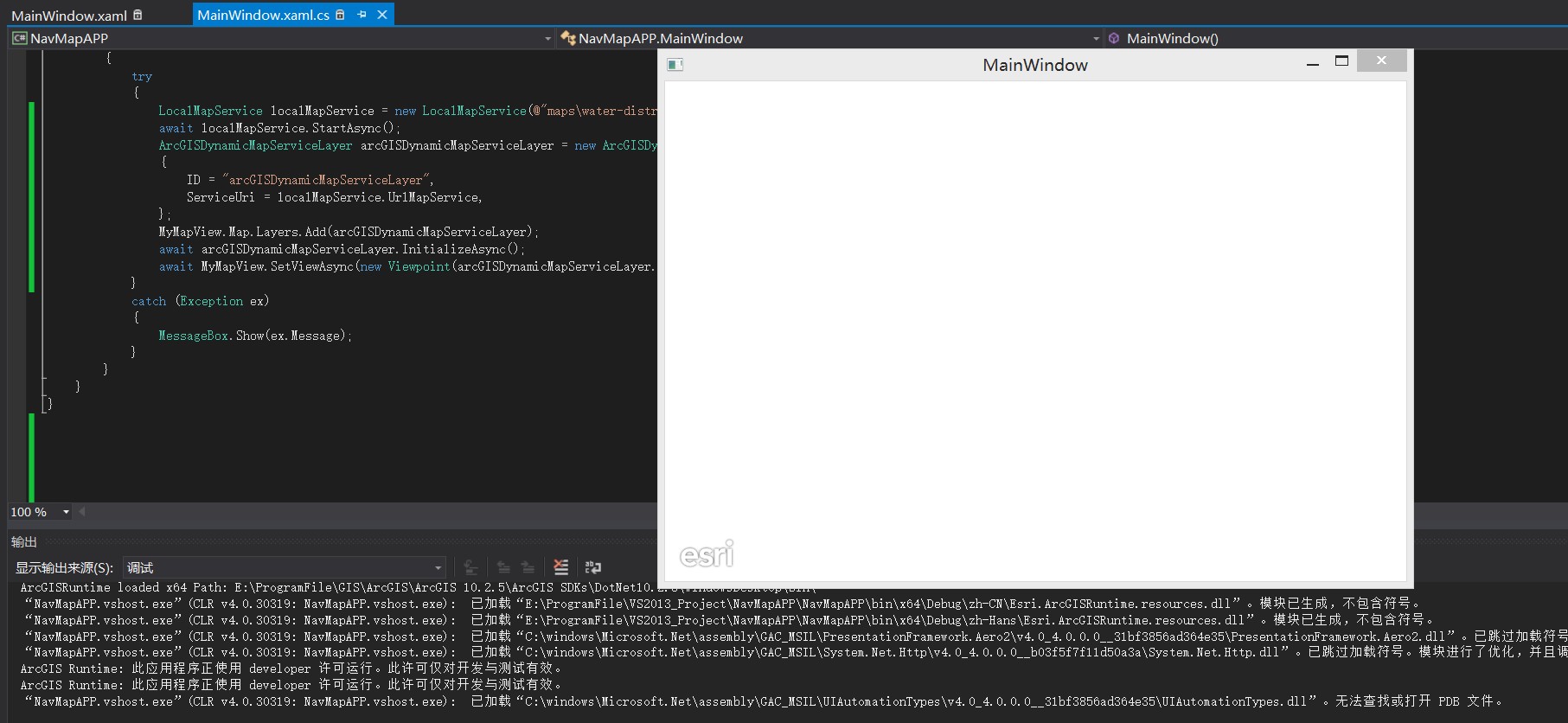
- Mark as New
- Bookmark
- Subscribe
- Mute
- Subscribe to RSS Feed
- Permalink
- Report Inappropriate Content
If it breaks on the following line then please confirm if the mpk is supported for runtime.
await localMapService.StartAsync();
If it get passed the above line without throwing any exception then please follow the suggestions which Mike provided in his last reply.
If your mpk isn't too big would you mind attaching it here?
- Mark as New
- Bookmark
- Subscribe
- Mute
- Subscribe to RSS Feed
- Permalink
- Report Inappropriate Content
mpk download from:
https://github.com/Esri/arcgis-runtime-samples-data/tree/master/maps
- Mark as New
- Bookmark
- Subscribe
- Mute
- Subscribe to RSS Feed
- Permalink
- Report Inappropriate Content
As you see above I had no issues loading your mpk. Sorry didn't get chance to reply sooner.