- Home
- :
- All Communities
- :
- Developers
- :
- Native Maps SDKs
- :
- .NET Maps SDK Questions
- :
- Re: Exception Map is not in a ready state
- Subscribe to RSS Feed
- Mark Topic as New
- Mark Topic as Read
- Float this Topic for Current User
- Bookmark
- Subscribe
- Mute
- Printer Friendly Page
- Mark as New
- Bookmark
- Subscribe
- Mute
- Subscribe to RSS Feed
- Permalink
- Report Inappropriate Content
How know state of Map?
Solved! Go to Solution.
Accepted Solutions
- Mark as New
- Bookmark
- Subscribe
- Mute
- Subscribe to RSS Feed
- Permalink
- Report Inappropriate Content
The editor can't be activated while the map view spatial reference has not been established.
To know that, you can either subscribe to MapView.SpatialReferenceeChanged event, or wait for all layers to load by using MapView.LayersLoadedAsync:
await MyMapView.LayersLoadedAsync();
- Mark as New
- Bookmark
- Subscribe
- Mute
- Subscribe to RSS Feed
- Permalink
- Report Inappropriate Content
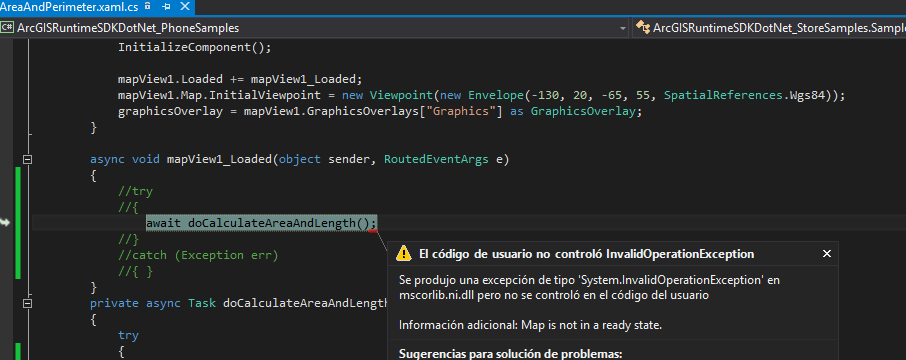
- Mark as New
- Bookmark
- Subscribe
- Mute
- Subscribe to RSS Feed
- Permalink
- Report Inappropriate Content
The editor can't be activated while the map view spatial reference has not been established.
To know that, you can either subscribe to MapView.SpatialReferenceeChanged event, or wait for all layers to load by using MapView.LayersLoadedAsync:
await MyMapView.LayersLoadedAsync();
- Mark as New
- Bookmark
- Subscribe
- Mute
- Subscribe to RSS Feed
- Permalink
- Report Inappropriate Content
thanks for replying, the code I show is the example of Area and Perimeter, sometimes it works and sometimes not, use mapView1.LayersLoadedAsync await() and also sometimes works and sometimes does not, any answer thanks in advance.
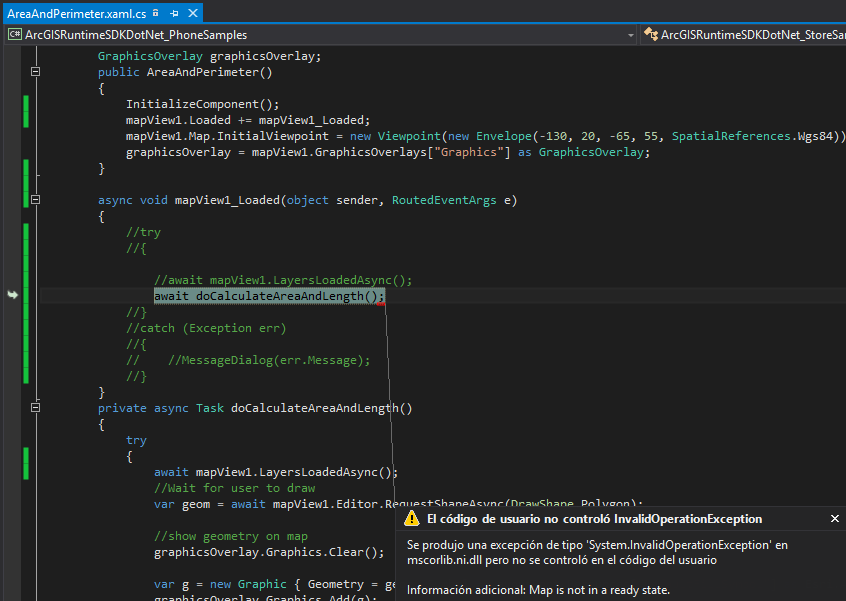
- Mark as New
- Bookmark
- Subscribe
- Mute
- Subscribe to RSS Feed
- Permalink
- Report Inappropriate Content
Due to the async loading of the map view, use the spatial reference changed event, rather than waiting for the layers loaded as suggested by Dominique. This is more reliable since the spatial reference might or might not have been established when the layers loaded, depending on the network traffic and timings.
- Mark as New
- Bookmark
- Subscribe
- Mute
- Subscribe to RSS Feed
- Permalink
- Report Inappropriate Content
Thanks and you can fix it, one more question, as I can save the drawn polygon, then when you look at the polygon information is loaded.
Thank you again.
- Mark as New
- Bookmark
- Subscribe
- Mute
- Subscribe to RSS Feed
- Permalink
- Report Inappropriate Content
Thanks Ivan. We've updated the sample accordingly.
Katy
THE SCIENCE OF WHERE™