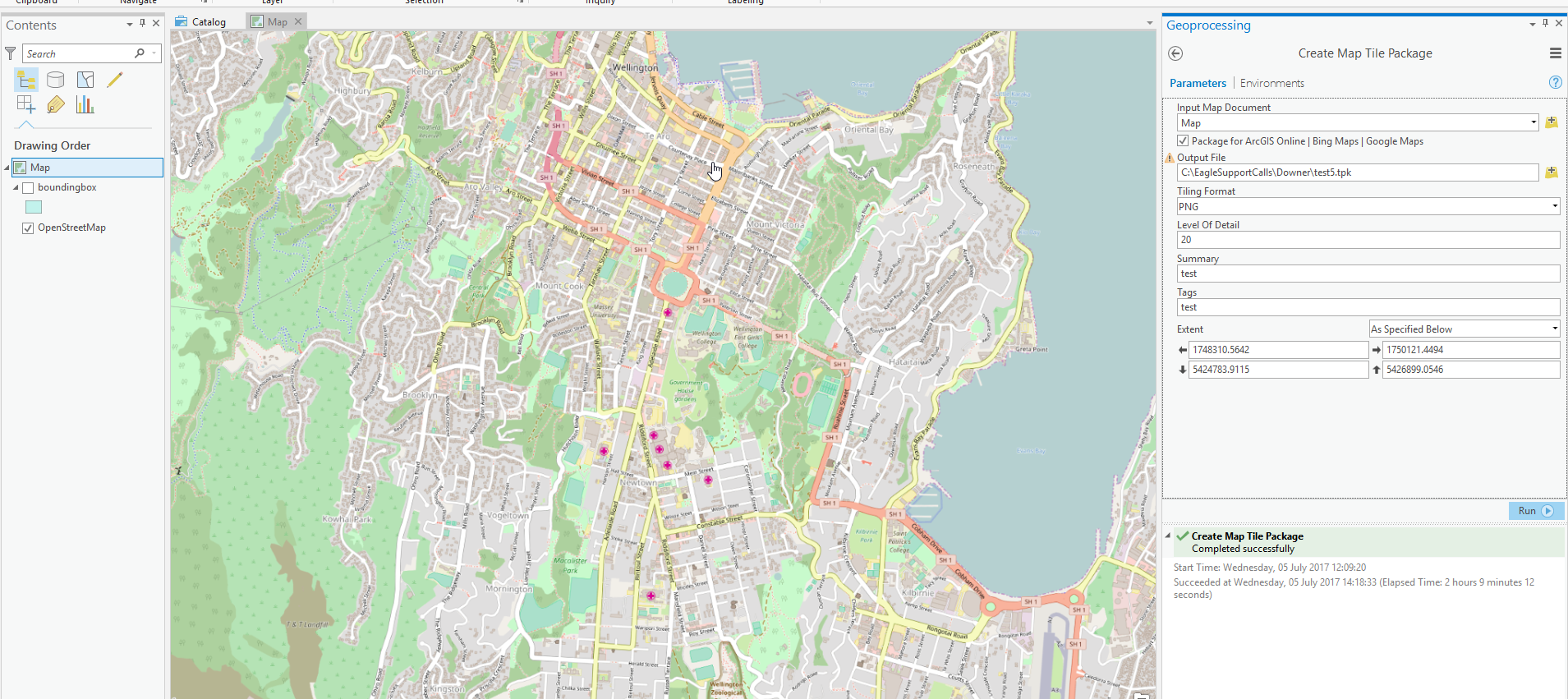- Home
- :
- All Communities
- :
- Developers
- :
- Native Maps SDKs
- :
- .NET Maps SDK Questions
- :
- Re: ArcGIS Online Basemaps: Creating a Tile Cache ...
- Subscribe to RSS Feed
- Mark Topic as New
- Mark Topic as Read
- Float this Topic for Current User
- Bookmark
- Subscribe
- Mute
- Printer Friendly Page
ArcGIS Online Basemaps: Creating a Tile Cache for Offline Use
- Mark as New
- Bookmark
- Subscribe
- Mute
- Subscribe to RSS Feed
- Permalink
- Report Inappropriate Content
Hello,
At the Developer Summit this year, I saw that you should now be able to take the ArcGIS Online Basemaps (such as the World Street Map), and export an area of interest to a tile cache that an application can use offline. Does anyone know where I would find this information?
Thanks,
Jen
- Mark as New
- Bookmark
- Subscribe
- Mute
- Subscribe to RSS Feed
- Permalink
- Report Inappropriate Content
Are you looking something like this?
https://developers.arcgis.com/android/sample-code/export-tile-cache/
- Mark as New
- Bookmark
- Subscribe
- Mute
- Subscribe to RSS Feed
- Permalink
- Report Inappropriate Content
Just found out that ArcPro 1.2 will now allow creating TPKs of web services including Esri basemaps. I just tested a small section so not sure the limits yet. Hopefully this was on purpose and does not get shut down. Not the easiest thing to use but it makes them quickly.
10.4 does still not work.
- Mark as New
- Bookmark
- Subscribe
- Mute
- Subscribe to RSS Feed
- Permalink
- Report Inappropriate Content
ArcPro 2.0 is now failing on the Create Map Tile Package tool. Bummer cause it was working so well. Not sure why the cache tools always have so many bugs.
- Mark as New
- Bookmark
- Subscribe
- Mute
- Subscribe to RSS Feed
- Permalink
- Report Inappropriate Content
I had to write a batch tile downloader with the SDK that uses predefined polygons to select out tile cache areas to download. I needed coverage across a dozen states of a linear network within a 1 mile buffer, which had to be automated due to the massive amount of cache needed. Unfortunately I had to do this for a client and can't provide the source, but will entertain any questions on how it was done.
- Mark as New
- Bookmark
- Subscribe
- Mute
- Subscribe to RSS Feed
- Permalink
- Report Inappropriate Content
I have a question about the resolution at which tiled map packages can be created. I see that there are no tiles available past the level 15 for the tiledmapservice world imagery. Is that the highest resolution I can get while creating tpk files for offline usage?
- Mark as New
- Bookmark
- Subscribe
- Mute
- Subscribe to RSS Feed
- Permalink
- Report Inappropriate Content
No your only limit is the size of the result file. I have caches down to 1:80. I have found that on a tablet L16 or 17 is enough in most cases.
- Mark as New
- Bookmark
- Subscribe
- Mute
- Subscribe to RSS Feed
- Permalink
- Report Inappropriate Content
I was able to extract tile caches at levels 17 - 19. However, I noticed that the re-compression value does not take effect once I pass level id 16 and the resulting file size is the same even the re-compression is set. I am trying to extract tile caches over a large area (eastern US) at about level 16 or 17, while trying to keep the resulting file manageable and with the constraint of 100k tile request.
- Mark as New
- Bookmark
- Subscribe
- Mute
- Subscribe to RSS Feed
- Permalink
- Report Inappropriate Content
There is a new beta app created by Esri Labs called Tile Package Kreator - this is now the most straightforward way to create tile packages from supported tile services. It prompts you to log into your ArcGIS Online account, and from there you can create a tile package from any tile services in your organisation by drawing an extent or a buffered. You can also drag and drop a GeoJson file if you want to specify a specific area of interest. Note there is a limit of 1GB on tile packages being created from Esri basemaps.
- Mark as New
- Bookmark
- Subscribe
- Mute
- Subscribe to RSS Feed
- Permalink
- Report Inappropriate Content
This seems to only support creating from something that is hosted already. It does not seem to be able to tile say internal SQL data. I built 50+ a week all from a dir of maps that link to a SQL db.
Does it use the standard Esri cache tools in the background? If so there are 4 bugs open (by me) on the Create tile package, export tiles, and manage tiles tools that have been open for over 2 years now. Most are issues with how the xml file is built. It causes issues in several of our tools.
Also a note the 1gb limit is below what almost all of our caches are. That is mostly due to the fact that the tools do not truly respect the AOI parameter due to the xml issues.
I have also found last week that Manage tool incorrectly lists all levels in the xml not just the levels asked for. This causes the cache to disappear when zooming past the cache level made when using in ArcMap.
I have built 100s of caches the last 2 years and these issues have caused me hours and hours of time.
Thanks a lot
- Mark as New
- Bookmark
- Subscribe
- Mute
- Subscribe to RSS Feed
- Permalink
- Report Inappropriate Content
ArcGIS Pro 2.0
You can use this tool to acheve this.
The tilepackage works in ArcGIS Collector
Create Map Tile Package—Data Management toolbox | ArcGIS Desktop