- Home
- :
- All Communities
- :
- Developers
- :
- Native Maps SDKs
- :
- Runtime SDK for iOS Questions
- :
- Rotating an AGSTextSymbol in XCode 6
- Subscribe to RSS Feed
- Mark Topic as New
- Mark Topic as Read
- Float this Topic for Current User
- Bookmark
- Subscribe
- Mute
- Printer Friendly Page
Rotating an AGSTextSymbol in XCode 6
- Mark as New
- Bookmark
- Subscribe
- Mute
- Subscribe to RSS Feed
- Permalink
- Report Inappropriate Content
Hi,
since I have updated my XCode-App to version 6 I'm experiencing strange behaviors of AGSTextSymbols when it comes to rotating them. I've updated to SDK version 10.2.4 but that didn't change anything.
As you can see in the screenshot I have created a red polyline with text objects attached to the line segments. The black line under each text is the "underline" that comes from the text object - it is correctly rotated. But the text itself rotates in a strange manner.
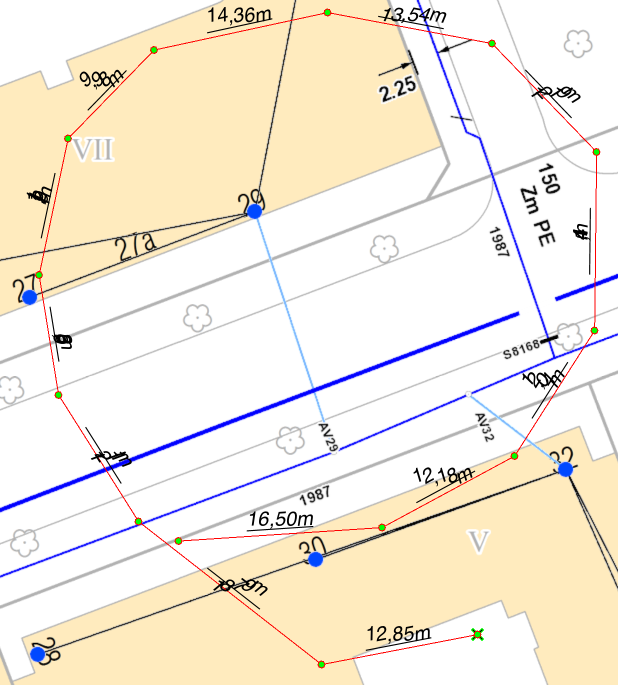
Here's the simple code snippet for my text objects:
| AGSTextSymbol *textSym = [[AGSTextSymbol alloc] initWithText:[[NSString stringWithFormat:@"%1.2fm", length]stringByReplacingOccurrencesOfString:@"." withString:@","] color:[UIColor blackColor]]; | |
| textSym.angle = -degree_angle; | |
| textSym.fontSize = 20; | |
| textSym.italic = YES; | |
| textSym.underline =YES; |
All I can say: It worked in XCode 5. Now it doesn't. Do you have any idea?
- Mark as New
- Bookmark
- Subscribe
- Mute
- Subscribe to RSS Feed
- Permalink
- Report Inappropriate Content
Unfortunately you have run into a bug. Text symbol rotation on iOS 8 seems to rotate individual text characters instead of the whole text. We are investigating, but probably won't be able to fix till our next release.
- Mark as New
- Bookmark
- Subscribe
- Mute
- Subscribe to RSS Feed
- Permalink
- Report Inappropriate Content
As a workaround, if you only have a small number of graphics, you can try displaying the text symbols in a separate graphics layer that uses dynamic rendering mode. This mode was introduced at version 10.2, and seems to work fine with iOS 8 even with rotation. More information about the static v/s dynamic mode of graphics layer is available here : Release notes for 10.2—ArcGIS Runtime SDK for iOS | ArcGIS for Developers