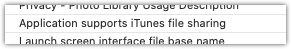- Home
- :
- All Communities
- :
- Developers
- :
- Native Maps SDKs
- :
- Runtime SDK for iOS Questions
- :
- Rerouting with IOS Runtime not working.
- Subscribe to RSS Feed
- Mark Topic as New
- Mark Topic as Read
- Float this Topic for Current User
- Bookmark
- Subscribe
- Mute
- Printer Friendly Page
- Mark as New
- Bookmark
- Subscribe
- Mute
- Subscribe to RSS Feed
- Permalink
- Report Inappropriate Content
I have a IOS application using Runtime SDK 100.10. This is a typical navigation with rerouting. I have sample code working with a simulated location data source. Where I created 2 routes, my intended route and my simulated route. I can traverse along the simulated route and when it diverges from the intended route I get a reroute event and a new route is displayed to the intended destination (great) re-routing works.
The issue is how do I move to production? When I comment out my simulation code and enable my production code and do an actual driving test. I get my initial route, then as I drive everything is good. But when I go off route I DON'T get a reroute completed event. Looking at our ARCGIS server logs I see route request coming in after my first successful route. The subsequent route request don't have any stops in the route parameters. So the routing services is not returning a new route or error my GPS continues to track my location and the app continues to send route request to the server because the routetracker knows I'm off route.
// MARK: For production use system location data source
let routeTrackerLocationDataSource = AGSRouteTrackerLocationDataSource(routeTracker: routeTracker)
// Set location display data source.
mapView.locationDisplay.dataSource = routeTrackerLocationDataSource
Solved! Go to Solution.
Accepted Solutions
- Mark as New
- Bookmark
- Subscribe
- Mute
- Subscribe to RSS Feed
- Permalink
- Report Inappropriate Content
Hi. Sorry for the slow response.
You should write to a local file and then extract it once you've done your test. You could write it to the user's documents folder somewhere and then extract the file. You can get the documents folder with this swift code:
let documentsURL = FileManager.default.urls(for: .documentDirectory, in: .userDomainMask).first!And you can add the Application supports iTunes file sharing property to your Info.plist file and set it to YES.
That way you can browse to the file using a Finder window.
Of course, if you want to, your app can always upload that file somewhere if you prefer, but Runtime will only write to the file on local storage.
Also, be sure not to include this debug logging in your production code by default. It has a performance impact. Hope that helps.
- Mark as New
- Bookmark
- Subscribe
- Mute
- Subscribe to RSS Feed
- Permalink
- Report Inappropriate Content
Hi Jay.
Is that your production code in the code snippet you provided above? I don't see any simulation there, so I think it might be. If it's not, you should not change the location data source but continue to use the AGSRouteTrackerLocationDataSource in production. But I think you are doing that.
Assuming this is your production code, I'd need to understand more. Are your simulations and driving tests hitting the same routing service? Is there any difference in how you've wired up the AGSRouteTrackerDelegate? I assume you're seeing a routeTrackerRerouteDidStart delegate event?
You could also try using AGSRequestConfiguration.global().debugLogRequests and debugLogFileURL to get some insight into the requests that are being made by Runtime.
- Mark as New
- Bookmark
- Subscribe
- Mute
- Subscribe to RSS Feed
- Permalink
- Report Inappropriate Content
Thanks for the reply.
I'm trying to setup the request logging. In my view controller init() I configured the logging.
AGSRequestConfiguration.global().debugLogRequests = true
AGSRequestConfiguration.global().debugLogFileURL = URL(fileURLWithPath: "https://my server/remotelogs/remotedebug.md")
I setup IIS to all read,write.modify rights to this folder for both IIS_IUSRS and the app pool in NTFS security. But I'm get a console log in xcode when trying to test the logging "Could not create file at /https:/arc7.myserver.com/remotelogs/remotedebug.md, make sure you have appropriate permissions.
I also added the md extension to my IIS mime types. What else do i need to do to get this to work.
- Mark as New
- Bookmark
- Subscribe
- Mute
- Subscribe to RSS Feed
- Permalink
- Report Inappropriate Content
Hi. Sorry for the slow response.
You should write to a local file and then extract it once you've done your test. You could write it to the user's documents folder somewhere and then extract the file. You can get the documents folder with this swift code:
let documentsURL = FileManager.default.urls(for: .documentDirectory, in: .userDomainMask).first!And you can add the Application supports iTunes file sharing property to your Info.plist file and set it to YES.
That way you can browse to the file using a Finder window.
Of course, if you want to, your app can always upload that file somewhere if you prefer, but Runtime will only write to the file on local storage.
Also, be sure not to include this debug logging in your production code by default. It has a performance impact. Hope that helps.
- Mark as New
- Bookmark
- Subscribe
- Mute
- Subscribe to RSS Feed
- Permalink
- Report Inappropriate Content
I was able to get the arcgis debug log and sent it to Esri support. Thanks for your help. Still working on resolving the issue of why the rerouting is not working when doing an actual on the road driving test.
- Mark as New
- Bookmark
- Subscribe
- Mute
- Subscribe to RSS Feed
- Permalink
- Report Inappropriate Content
How would I enable the same http request logging on Android? I see the getGlobaleRequestConfiguration(), but I don't see any way to turn on debugging at this point.
- Mark as New
- Bookmark
- Subscribe
- Mute
- Subscribe to RSS Feed
- Permalink
- Report Inappropriate Content
Unfortunately that capability isn't available in the Android SDK. You would have to capture traffic with Charles Proxy or Fiddler or something along those lines.