- Home
- :
- All Communities
- :
- Developers
- :
- Native Maps SDKs
- :
- Runtime SDK for iOS Questions
- :
- pod installation timeout & module not found manual...
- Subscribe to RSS Feed
- Mark Topic as New
- Mark Topic as Read
- Float this Topic for Current User
- Bookmark
- Subscribe
- Mute
- Printer Friendly Page
pod installation timeout & module not found manually
- Mark as New
- Bookmark
- Subscribe
- Mute
- Subscribe to RSS Feed
- Permalink
- Report Inappropriate Content
I have been frustrating at setting up argis runtime sdf for ios on my xcode. Firstly I use pod to install but after running pod install one minute, it show me "failed to connect to esri.app.box.com port 443 : operation timed out", alright then i switched to install manually, I downloaded arcgis starter app and opened it, i found the bundle file was red (missed), maybe the path is not right. I tried to relocate the file where it install on, but xcode warm me that no such module arcgis. It even try to remove and re-add the bundle file. The problem still exists. It bloody drive me crazy!! Anybody helps me?
my environment is macOS 10.14.2, xcode 10.1, swift development target 10.0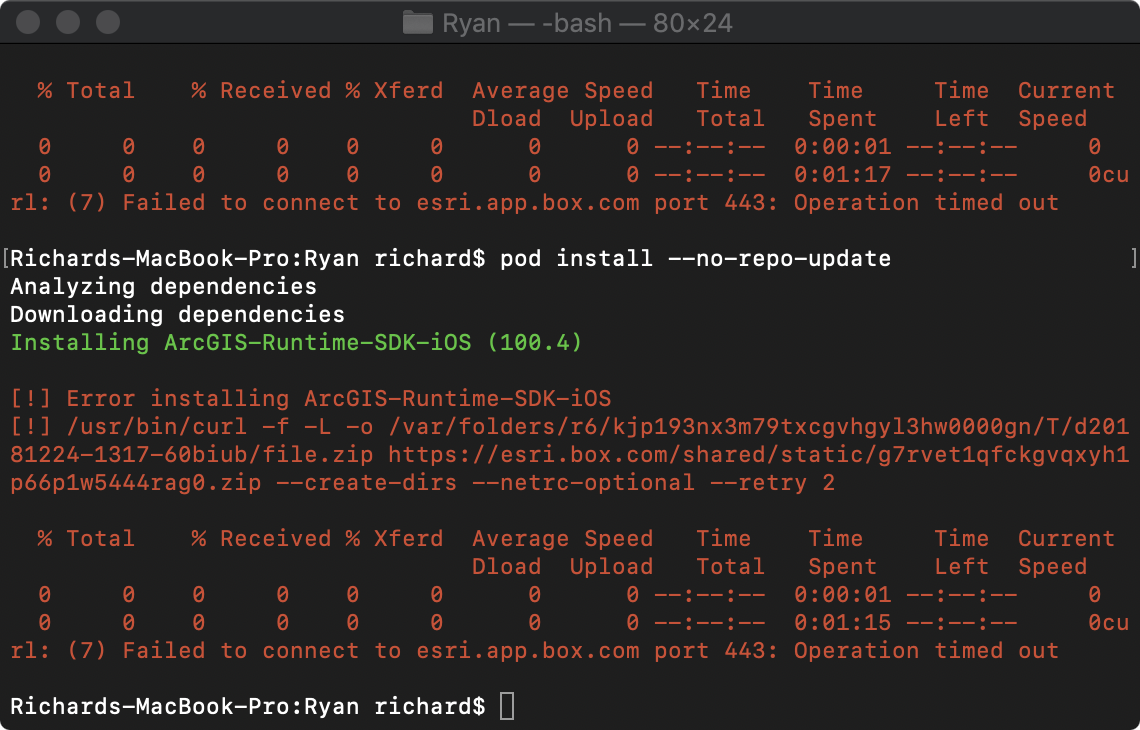
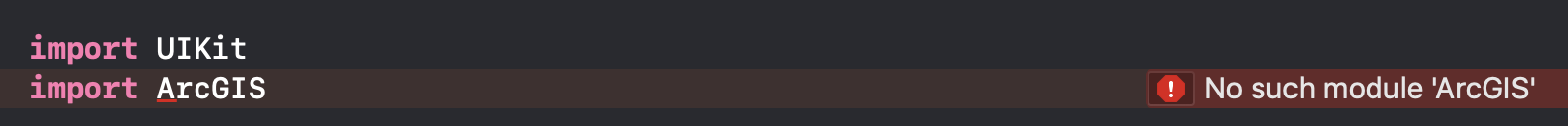
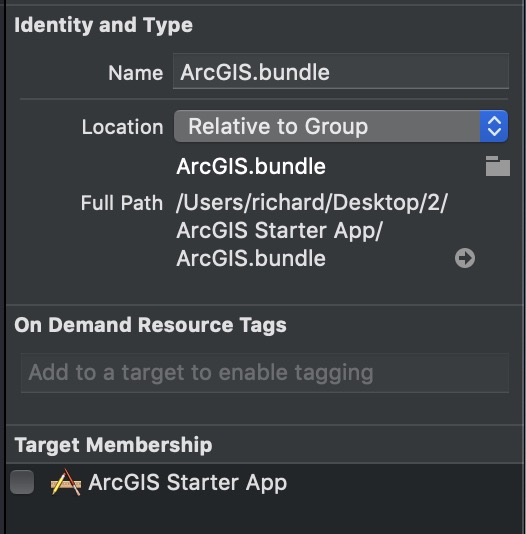
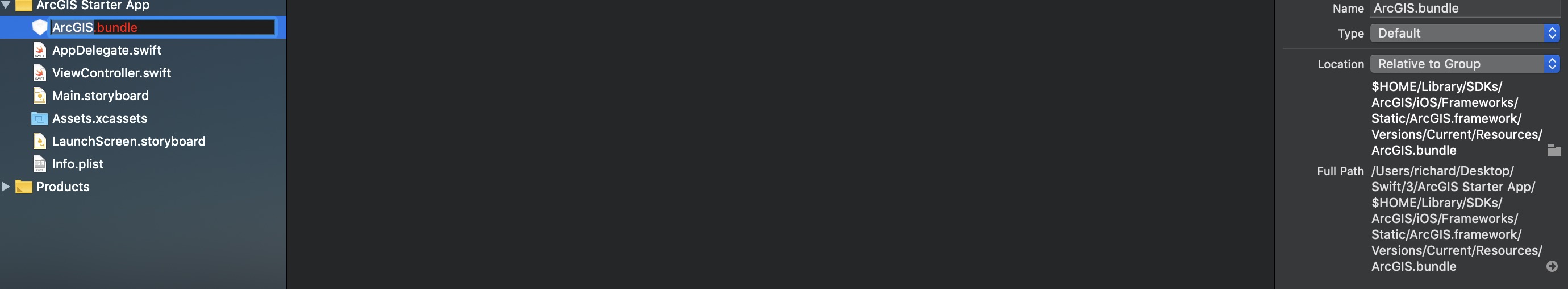
- Mark as New
- Bookmark
- Subscribe
- Mute
- Subscribe to RSS Feed
- Permalink
- Report Inappropriate Content
Hi Richard,
I'm not sure which steps you are following to install SDK using CocoaPods or manually. I would suggest following steps outlined in the Install and set up—ArcGIS Runtime SDK for iOS.
If I follow the steps, I'm not seeing the error `Failed to connect to seri.app.box.com....`. Could you please try again?
Please let me know if you still see an issue.
Hope this helps!
Regards,
Nimesh