- Home
- :
- All Communities
- :
- Developers
- :
- Native Maps SDKs
- :
- Runtime SDK for iOS Questions
- :
- Re: Licensing ios App
- Subscribe to RSS Feed
- Mark Topic as New
- Mark Topic as Read
- Float this Topic for Current User
- Bookmark
- Subscribe
- Mute
- Printer Friendly Page
Licensing ios App
- Mark as New
- Bookmark
- Subscribe
- Mute
- Subscribe to RSS Feed
- Permalink
- Report Inappropriate Content
I have set the license in the viewDidLoad method as shown below. Still I am getting the pop to enter my credentials everytime I run my app.
override func viewDidLoad() {
super.viewDidLoad()
do
{
let result = try?AGSArcGISRuntimeEnvironment.setLicenseKey("
runtimelite,1000,******,none,********")
print("Registration is \(result?.licenseStatus.rawValue)")
}
catch
{
print(error)
}
}
I am getting the response even if I do not enter the credentials, as the license is set and the "Developer Use Only" label is not getting displayed on the map.
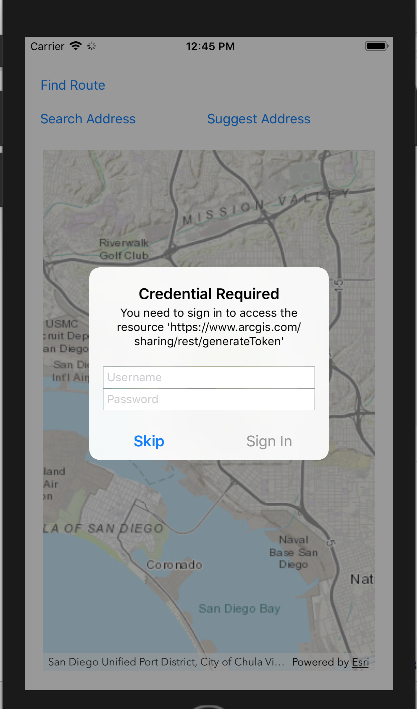
- Mark as New
- Bookmark
- Subscribe
- Mute
- Subscribe to RSS Feed
- Permalink
- Report Inappropriate Content
Hi,
I believe that login request is coming from the ArcGIS Online service itself. The license key is for licensing the app. You can separately provide credentials programmatically when you load the layer, table, etc. See "Connect to secured content and services on ArcGIS Online" here: Access the ArcGIS platform—ArcGIS Runtime SDK for iOS | ArcGIS for Developers
Alternatively, you could share that content publicly, if appropriate; then, no need for credentials.
Hope that helps.
Cheers,
Jake