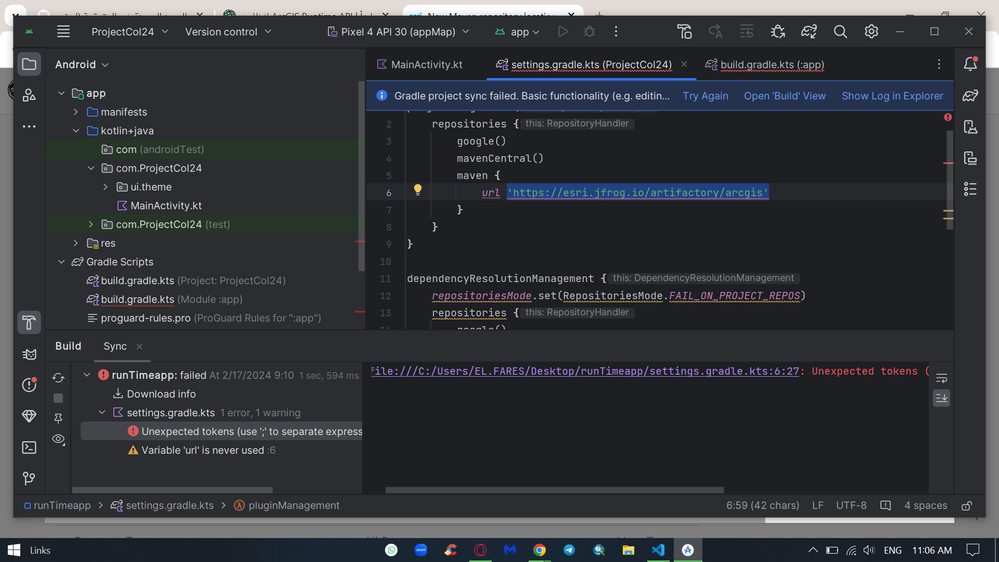- Home
- :
- All Communities
- :
- Developers
- :
- Native Maps SDKs
- :
- Runtime SDK for Android Questions
- :
- New Maven repository location for ArcGIS Runtime
- Subscribe to RSS Feed
- Mark Topic as New
- Mark Topic as Read
- Float this Topic for Current User
- Bookmark
- Subscribe
- Mute
- Printer Friendly Page
New Maven repository location for ArcGIS Runtime
- Mark as New
- Bookmark
- Subscribe
- Mute
- Subscribe to RSS Feed
- Permalink
- Report Inappropriate Content
If you use the maven repository esri.bintray.com in your build scripts, you will need to update these to reference our new repository esri.jfrog.io.
maven { url 'https://esri.jfrog.io/artifactory/arcgis' }
Full details of this are in this Blog post
If anyone has any issues with this new repository, please let us know.
- Mark as New
- Bookmark
- Subscribe
- Mute
- Subscribe to RSS Feed
- Permalink
- Report Inappropriate Content
Hello,
In the latest Android Studio, the maven is now shifted from the 'build.gradle(Project Module)' to 'settings.gradle'.
Kindly update the same in your latest code.
Thanks
- Mark as New
- Bookmark
- Subscribe
- Mute
- Subscribe to RSS Feed
- Permalink
- Report Inappropriate Content
Hello,
I am experiencing an issue with my build.gradle.kts file for my project, and I would appreciate your assistance in resolving this problem. When I add settings for a Maven repository in the build.gradle.kts file as follows:
```kotlin
pluginManagement {
repositories {
google()
mavenCentral()
maven {
url 'https://esri.jfrog.io/artifactory/arcgis'
}
}
}
```
I encounter an error that says "Unexpected tokens (use ';' to separate expressions on the same line)".
I have searched online and attempted to understand the reason behind this error, but I have not been successful in resolving the issue.
Could you please help me examine the code and provide any suggestions or guidance to resolve this error?
I have attached the complete code for the build.gradle.kts file of my project for your reference:
```kotlin
dependencyResolutionManagement {
repositoriesMode.set(RepositoriesMode.FAIL_ON_PROJECT_REPOS)
repositories {
google()
mavenCentral()
}
}
rootProject.name = "ProjectCol24"
include(":app")
```
Thank you in advance for your assistance.
Best regards,
abd-rahman