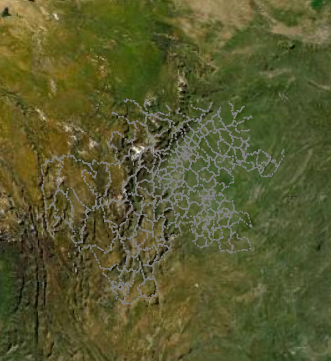- Home
- :
- All Communities
- :
- Developers
- :
- Native Maps SDKs
- :
- Runtime SDK for Android Questions
- :
- Re: How to add a FeatureLayer published by ArcGIS ...
- Subscribe to RSS Feed
- Mark Topic as New
- Mark Topic as Read
- Float this Topic for Current User
- Bookmark
- Subscribe
- Mute
- Printer Friendly Page
How to add a FeatureLayer published by ArcGIS Server
- Mark as New
- Bookmark
- Subscribe
- Mute
- Subscribe to RSS Feed
- Permalink
- Report Inappropriate Content
HELLO,
I published the service using ArcGIS Server,and load it success with JS API.
var layerss = new FeatureLayer({
url: "https://hbsyb.booway.com.cn/arcgis/rest/services/zjsxyd/sichuanxianjixingzhengqu/MapServer/0",
outFields : ["*"],
opacity : 0.5
});
map.add(layerss);
bud when i want to load it with Android Runtime Sdk 100.5.0(FeatureLayer), it doesn't work.
What shall I do?
- Mark as New
- Bookmark
- Subscribe
- Mute
- Subscribe to RSS Feed
- Permalink
- Report Inappropriate Content
I've tried adding your feature later to a map using our latest release (100.9.0) and it displayed without any issues.
I was basically swapping your service into this app on github:
I had to zoom to a different area, but I could see your data:
Does using this code help?
- Mark as New
- Bookmark
- Subscribe
- Mute
- Subscribe to RSS Feed
- Permalink
- Report Inappropriate Content
Thank you. It helped me a lot.
I found out the problem is that for the sake of security, Google has explicitly prohibited the amount of HTTP protocol on Android P, so I set it the "android: networkSecurityConfig" in my code. Therefore, I successfully loaded the layer(https://sampleserver6.arcgisonline.com/arcgis/rest/services/Energy/Geology/MapServer/9) when I removed it.
However, what puzzles me is that i still couldn't load my service, even if i imported the app on GitHub and replaced my sdk version to 100.9.0.😔
Did to just replaced the service url in the sample's code?
Looking forward to hearing from you.
- Mark as New
- Bookmark
- Subscribe
- Mute
- Subscribe to RSS Feed
- Permalink
- Report Inappropriate Content
Hey, MarkBaird. Please tell me if your screenshot is a mobile phone screenshot?
- Mark as New
- Bookmark
- Subscribe
- Mute
- Subscribe to RSS Feed
- Permalink
- Report Inappropriate Content
The screenshot in my previous post was grabbed from running it in a desktop Java Runtime app which was for convenience.
I does however work on in my Kotlin Android app too. This is the modified onCreate method from my app:
override fun onCreate(savedInstanceState: Bundle?) {
super.onCreate(savedInstanceState)
setContentView(R.layout.activity_main)
// create the service feature table
val serviceFeatureTable = ServiceFeatureTable("https://hbsyb.booway.com.cn/arcgis/rest/services/zjsxyd/sichuanxianjixingzhengqu/MapServer/0");
// create the feature layer using the service feature table
val featureLayer = FeatureLayer(serviceFeatureTable)
// create a map with the terrain with labels basemap
ArcGISMap(Basemap.createTerrainWithLabels()).let { map ->
// set an initial viewpoint
//map.initialViewpoint = Viewpoint(
// Point(
// -13176752.0,
// 4090404.0,
// SpatialReferences.getWebMercator()
// ), 500000.0
//)
// add the feature layer to the map
map.operationalLayers.add(featureLayer)
featureLayer.loadAsync()
featureLayer.addDoneLoadingListener {
val extent: Envelope = featureLayer.getFullExtent()
mapView.setViewpointGeometryAsync(extent)
}
// set the map to be displayed in the mapview
mapView.map = map
}
}
This zooms to the extent of the layer once it is loaded and on my Samsung phone looks like this:
If you use my code, does this work for you?
- Mark as New
- Bookmark
- Subscribe
- Mute
- Subscribe to RSS Feed
- Permalink
- Report Inappropriate Content
I have had some instances when the service hasn't loaded. I basically wasn't getting a response from the server and it timed out.
The code sample above could be made more robust by checking the load status of the feature layer.
featureLayer.loadAsync()
featureLayer.addDoneLoadingListener {
//Toast.makeText(this, "loaded", 3)
if (featureLayer.loadStatus == LoadStatus.FAILED_TO_LOAD) {
Toast.makeText(this, "failed to load " + featureLayer.loadError.message, Toast.LENGTH_SHORT).show()
} else {
Toast.makeText(this, "loaded okay", Toast.LENGTH_SHORT).show()
val extent: Envelope = featureLayer.getFullExtent()
mapView.setViewpointGeometryAsync(extent)
}
}