- Home
- :
- All Communities
- :
- Products
- :
- ArcGIS Roads and Highways
- :
- ArcGIS Roads and Highways Questions
- :
- Re: Route Name vs Route ID
- Subscribe to RSS Feed
- Mark Topic as New
- Mark Topic as Read
- Float this Topic for Current User
- Bookmark
- Subscribe
- Mute
- Printer Friendly Page
Route Name vs Route ID
- Mark as New
- Bookmark
- Subscribe
- Mute
- Subscribe to RSS Feed
- Permalink
- Report Inappropriate Content
Hello. I am new to Roads and Highways and currently experimenting using ArcGIS Pro 2.6. While creating LRS Network and loading routes, the tools ask for Route ID and Route Name. I think I understand Route ID, but I am not quite sure how Route Names are used in LRS.
In my current experiment, I have created Route ID using the combination of state route name, type, qualifiers, and direction, so all the routes are uniquely identified. However, I am not sure what I should do about Route Name. Could someone explain the differences between the ID and Name?
Thanks
Masao
- Mark as New
- Bookmark
- Subscribe
- Mute
- Subscribe to RSS Feed
- Permalink
- Report Inappropriate Content
Hello Masao
It sounds like you are using the out of the box Location Referencing tools to create and configure the LRS and network for your Roads and Highways Pro data model. When you use the Create LRS and Create LRS Network GP tools the R&H Pro model is created assuming you are going to be leveraging the “Autogenerated Route ID” network Route ID configuration. That configuration requires a “Route Name” field that is synonymous with a unique ID that is more human-readable than a GUID. This Route Name concept is configured more commonly with our Pipeline Referencing users but since we are actively trying to align the development of the enterprise LRS product users will begin to see additional enhanced functionality blended from the surface transportation and pipeline industries.
If you intend to use these creation/configuration tools to start your data model and you wish to use a Single-Field Route Id or a concatenated Multi-Field Route ID then you’ll want to add the fields you need to your network feature class and then run the Modify LRS Network GP so you can change the “Route ID Field Configuration” parameter to your liking.
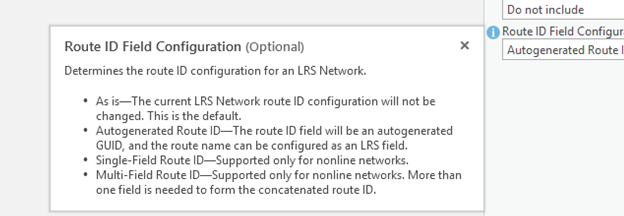
Alternatively, you can reference our information model definitions and choose to model your entire LRS ahead of configuring it. In this case, you'll use the Create LRS From Existing Dataset and Create LRS Network from Existing Dataset GP tools.
-amit@esri
Esri LRS Transportation Team
- Mark as New
- Bookmark
- Subscribe
- Mute
- Subscribe to RSS Feed
- Permalink
- Report Inappropriate Content
As Amit said Route Name is a more human-readable format.
Here is an example of our concatenated Multi-Field Route ID with Route Name field.
RouteClass US Route
RouteQualifier Normal Route
RouteInventory Non-Inventory (Southbound)
RouteNumber 29
MaintCntyCode Mecklenburg
MilePoint_ID 20400029060
RouteName US-29
- Mark as New
- Bookmark
- Subscribe
- Mute
- Subscribe to RSS Feed
- Permalink
- Report Inappropriate Content
To add some additional context to what Amit mentioned above, the Route Name field is an LRS system field that is configured when your RouteID is an autogenerated GUID. If you utilize a multi-field RouteID, then the LRS Route Name field is not required and won't be configured, however, you can still configure a Route Name or similar field descriptive field as an additional user managed field in your LRS Network.
- Mark as New
- Bookmark
- Subscribe
- Mute
- Subscribe to RSS Feed
- Permalink
- Report Inappropriate Content
Thank you for all the replies. So it sounds like the common way to do this for the highway management is to configure multi-field ID? In our case we can use route number, route type, route qualifier, direction, and back indicator fields for Route ID. Then perhaps use the display name such as SR-121 as Route Name. If I understand what Amit said correctly, in order to do this I have to configure the schema manually ahead of time, then use GP tools to turn it into LRS. Can I use the output of the Create LRS tool as a starting point? Are there sample Roads & Highways Schema created in ArcGIS Pro? I found some old ones, but could not find a sample created in Pro.
Thank you
Masao
- Mark as New
- Bookmark
- Subscribe
- Mute
- Subscribe to RSS Feed
- Permalink
- Report Inappropriate Content
Hello Masao -
The decision on whether to create a multi-field, single-field, or autogenerated Route ID is truly a business decision relative to the needs of your organization; the system obviously supports any of these so long as the Route ID you choose is unique.
Many organizations embarking on Roads and Highways implementation projects tend to have well defined geodatabase design activities since they are migrating their legacy systems to R&H and need to plan out their projects in detail.This is why I mentioned modeling ahead of time..
However, there is no specific rule that you need to model ahead of time. If you wish to use the out of the box tools to create the LRS container and LRS Network you can always go back to the network feature class after network creation, add the fields you want to concatenate for Route IDs, and then run the Modify LRS Network GP and also the Modify Route ID Padding GPs to configure your concatenation logic.
-amit@esri
Esri LRS Transportation Team