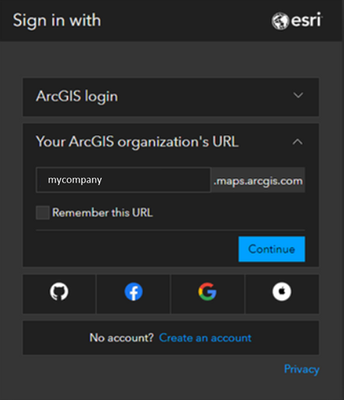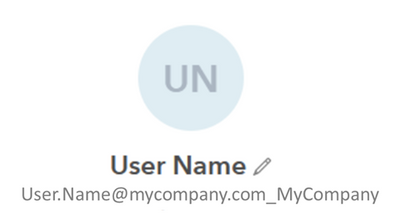- Home
- :
- All Communities
- :
- Developers
- :
- ArcGIS REST APIs and Services
- :
- ArcGIS REST APIs & Services Ques.
- :
- Using Python to generate access token for an accou...
- Subscribe to RSS Feed
- Mark Topic as New
- Mark Topic as Read
- Float this Topic for Current User
- Bookmark
- Subscribe
- Mute
- Printer Friendly Page
Using Python to generate access token for an account that uses organization login
- Mark as New
- Bookmark
- Subscribe
- Mute
- Subscribe to RSS Feed
- Permalink
- Report Inappropriate Content
Hi there!
I've been trying to generate a REST API access token for an item on ArcGIS online through a basic Python script and I'm having a hard time.
Here are the URLs of the item that I want to access:
- ArcGIS Online URL: https://mycompany.maps.arcgis.com/home/item.html?id=41f6ee459c664aeb98a3fab39139c896
- REST API URL: https://services9.arcgis.com/eNX73FDxjlKFtCtH/arcgis/rest/services/layername/FeatureServer
Note: You won't be able to access the item above because it's not shared publicly (which is why I want to generate an access token in the first place).
I followed the instructions found here (Generate Token in REST) and arrived at the following Python code (substituting the placeholders with my actual username and password):
import requests
tokenURL = 'https://services9.arcgis.com/sharing/rest/generateToken'
params = {'f': 'pjson',
'username': 'placeholder_username',
'password': 'placeholder_password',
'referer': 'http://www.arcgis.com'}
response = requests.post(tokenURL, data = params, verify = False)
token = response.json()['token']
The problem is that the code above doesn't work. When I investigate the response object, I notice two things:
- It doesn't have a "token" key.
- It tells me that the URL I used is invalid.
print(response.json())
# {'error': {'code': 400, 'message': 'Invalid URL', 'details': ['Invalid URL']}}
So I tried using tokenURL='https://www.arcgis.com/sharing/rest/generateToken', but that didn't work either:
print(response.json())
# {'error': {'code': 400, 'message': 'Unable to generate token.', 'details': ['Invalid username or password.']}}
I believe this might be because I typically log into ArcGIS online through my organization's URL: mycompany.maps.arcgis.com (as seen below):
So I finally tried to use tokenURL='https://mycompany.maps.arcgis.com/sharing/rest/generateToken', but that didn't work either:
print(response.json())
# {'error': {'code': 400, # 'message': 'Unable to generate token.', # 'details': ['Invalid username or password.']}}
Does anyone know what I need to do to successfully generate an access token for the item above?
- Mark as New
- Bookmark
- Subscribe
- Mute
- Subscribe to RSS Feed
- Permalink
- Report Inappropriate Content
Hi @FelipeDias ,
Try using this endpoint instead /sharing/generateToken . Your request should be something like:
import requests
organisationName = "orgName"
url = f"https://{organisationName}.maps.arcgis.com/sharing/generateToken"
username = "NamedUserAccount"
password = "Password123"
payload={'f': 'json',
'username': username,
'password': password,
'referer': f"https://{organisationName}.maps.arcgis.com/"}
response = requests.request("POST", url, data=payload)
print(response.json())
You can check to see if the token works by requesting some content from your named user's contents with the following request:
organisationName = "orgName"
url = f"https://{organisationName}.maps.arcgis.com/sharing/rest/content/users/{username}"
token = response.json()['token']
params={
'f':'json',
'num':1,
'token': token
}
userContents = requests.request("GET", url, params=params)
print(userContents.json())
- Mark as New
- Bookmark
- Subscribe
- Mute
- Subscribe to RSS Feed
- Permalink
- Report Inappropriate Content
Thanks for the quick reply!!! Sadly, it didn't work, though... This is what got inside the `response` item:
print(response.json()){'error': {'code': 400,
'message': 'Unable to generate token.',
'details': ['Invalid username or password.']}}Any idea what's going on?
- Mark as New
- Bookmark
- Subscribe
- Mute
- Subscribe to RSS Feed
- Permalink
- Report Inappropriate Content
Are you using a valid account? It needs to be a named user account
- Mark as New
- Bookmark
- Subscribe
- Mute
- Subscribe to RSS Feed
- Permalink
- Report Inappropriate Content
I am. Here's a snapshot of my user profile (I've edited the actual username for privacy):
But as I mentioned in my original post, I don't log in to ArcGIS online though the default portal. Instead, I use my company's organization URL. I have the feeling that that is what's causing the issues here.
- Mark as New
- Bookmark
- Subscribe
- Mute
- Subscribe to RSS Feed
- Permalink
- Report Inappropriate Content
That looks like a Azure Directory account linked to your organisation's ArcGIS Online. You should either:
- Use your organisation's ArcGIS Online named user administration account, or
- Have your ArcGIS Online named user administration account create a named user for purposes of generating tokens.
The later is generally the preferred solution as you should set up the contents/groups shared to the named user so that it has limited access to items in your organisation's ArcGIS Online
- Mark as New
- Bookmark
- Subscribe
- Mute
- Subscribe to RSS Feed
- Permalink
- Report Inappropriate Content
Great, I'll reach out to our IT folks and see if they can generate that for me. I'll report back here if it worked later! Thanks!!!!
- Mark as New
- Bookmark
- Subscribe
- Mute
- Subscribe to RSS Feed
- Permalink
- Report Inappropriate Content
Did it end up working?
- Mark as New
- Bookmark
- Subscribe
- Mute
- Subscribe to RSS Feed
- Permalink
- Report Inappropriate Content
Also would like to know if it worked. I work for the City and sign in through our organizations login. I have a script that i run but get the following error message:
Error: Line 34 -- "token = response.json()['token']": 'token'
Failed script Attachments to Popup...
Failed to execute (AttachmentstoPopup).
- Mark as New
- Bookmark
- Subscribe
- Mute
- Subscribe to RSS Feed
- Permalink
- Report Inappropriate Content
I found a work around. Had to create a built-in account and use that as the user/password instead of the SAML account. It worked and was able to generate a token using this geoprocessing tool below.