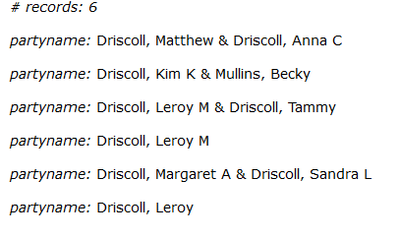- Home
- :
- All Communities
- :
- Developers
- :
- ArcGIS REST APIs and Services
- :
- ArcGIS REST APIs & Services Ques.
- :
- SQL query 10.9 not working
- Subscribe to RSS Feed
- Mark Topic as New
- Mark Topic as Read
- Float this Topic for Current User
- Bookmark
- Subscribe
- Mute
- Printer Friendly Page
- Mark as New
- Bookmark
- Subscribe
- Mute
- Subscribe to RSS Feed
- Permalink
- Report Inappropriate Content
According to the documentation as of 10.9, hosted feature services support SQL statements.
https://developers.arcgis.com/rest/services-reference/enterprise/query-feature-service-layer-.html
- Hosted feature services on a relational data store support SQL expression for the outFields parameter when supportsOutFieldSqlExpression, under advancedQueryCapabilities, is true. Hosted feature services in ArcGIS Online already support this functionality.
https://developers.arcgis.com/javascript/latest/api-reference/esri-rest-support-Query.html
- If specifying outFields as expressions on a feature service-based FeatureLayer, the service capabilities advancedQueryCapabilities.supportsOutFieldSQLExpression and useStandardizedQueries must both be true.
But a very simply expression does not work. PartyName LIKE '%driscoll%',
on this layer: https://www.jfksgis.us/server/rest/services/Hosted/Parcel_hosted/FeatureServer/0/
The SQL query works fine in Pro and for Online services: https://services1.arcgis.com/tpr1e2h7Rmn9C5oc/ArcGIS/rest/services/JFKS_GIS_ParcelOrion_Public_V4/Fe...
So is this not actually supported in server 10.9?
Solved! Go to Solution.
Accepted Solutions
- Mark as New
- Bookmark
- Subscribe
- Mute
- Subscribe to RSS Feed
- Permalink
- Report Inappropriate Content
Seems to work just fine, but keep in mind that these queries are two different things:
PartyName LIKE '%driscoll%'
PartyName LIKE '%Driscoll%'
Unfortunately, we can't use ILIKE to ignore the case of the input string. Using a bracketed set of characters, like "[Dd]riscoll" doesn't appear to work here either. I guess you'd have to combine two queries and put an OR between them.
Kendall County GIS
- Mark as New
- Bookmark
- Subscribe
- Mute
- Subscribe to RSS Feed
- Permalink
- Report Inappropriate Content
Seems to work just fine, but keep in mind that these queries are two different things:
PartyName LIKE '%driscoll%'
PartyName LIKE '%Driscoll%'
Unfortunately, we can't use ILIKE to ignore the case of the input string. Using a bracketed set of characters, like "[Dd]riscoll" doesn't appear to work here either. I guess you'd have to combine two queries and put an OR between them.
Kendall County GIS
- Mark as New
- Bookmark
- Subscribe
- Mute
- Subscribe to RSS Feed
- Permalink
- Report Inappropriate Content
Thanks. This is a simplified problem, I have many attributes I need to query. ESRI is logging it as an enhancement instead of a bug, even though it is a basic very simple sql statement, so it might be a long time until it gets fixed. They need to update their documentation that supportsOutFieldSQLExpression is not supported currently with rest endpoints.
- Mark as New
- Bookmark
- Subscribe
- Mute
- Subscribe to RSS Feed
- Permalink
- Report Inappropriate Content
Personally, if I've got a lot of attributes to sift through, I just bring the entire field into a pandas dataframe and use regular expressions. It's much easier to define a really precise, adaptable regex expression than wrangle the SQL into submission.
Kendall County GIS