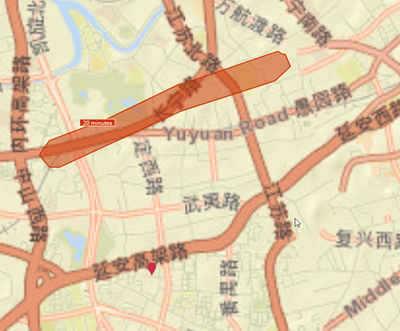- Home
- :
- All Communities
- :
- Developers
- :
- ArcGIS REST APIs and Services
- :
- ArcGIS REST APIs & Services Ques.
- :
- GeoEnrichment POST request results in internal err...
- Subscribe to RSS Feed
- Mark Topic as New
- Mark Topic as Read
- Float this Topic for Current User
- Bookmark
- Subscribe
- Mute
- Printer Friendly Page
GeoEnrichment POST request results in internal error (error id: 20010208)
- Mark as New
- Bookmark
- Subscribe
- Mute
- Subscribe to RSS Feed
- Permalink
- Report Inappropriate Content
Hi everyone! This is my first ever post, fingers crossed it makes sense.
We're trying to use the geoenrichment service to get walking distance around specific coordinates, and to get demographic data. We're using some code written about 9 months ago by someone no longer with the company. It used to work, but for some reason it no longer works. It may be an issue with the updated API, but we've been back and forth with the technical support team and we're struggling. So, I wanted to see if anyone's had this issue before!
Here are the components of our request.
headers: {'Content-type': 'application/x-www-form-urlencoded; charset=utf-8'}
studyAreas: [{'geometry': {'x': 117.09510729999998, 'y': 38.9856735}}, {'geometry': {'x': 117.09510729999998, 'y': 39.18567349999999}}, {'geometry': {'x': 117.29510730000003, 'y': 38.9856735}}, {'geometry': {'x': 117.29510730000003, 'y': 39.18567349999999}}]
studyAreasOptions: {'areaType': 'NetworkServiceArea', 'bufferUnits': 'Minutes', 'bufferRadii': [20], 'travel_mode': 'Walking'}
payload: {'f': 'json', 'token': 'XXXXX', 'inSR': 4326, 'outSR': 4326, 'returnGeometry': True, 'studyAreas': '[{"geometry": {"x": 117.09510729999998, "y": 38.9856735}}, {"geometry": {"x": 117.09510729999998, "y": 39.18567349999999}}, {"geometry": {"x": 117.29510730000003, "y": 38.9856735}}, {"geometry": {"x": 117.29510730000003, "y": 39.18567349999999}}]', 'studyAreasOptions': '{"areaType": "NetworkServiceArea", "bufferUnits": "Minutes", "bufferRadii": [20], "travel_mode": "Walking"}', 'ForStorage': False}
And here is the response that we get from ArcGIS. As you can see, we receive an "Internal error". If you have any ideas about why this is happening, or maybe another better way to get access to walking distances around a coordinate (that are not linked to
response_json: {'results': [{'paramName': 'GeoEnrichmentResult', 'dataType': 'GeoEnrichmentResult', 'value': {'version': '2.0', 'FeatureSet': []}}], 'messages': [{'description': 'Study area at [0] was ignored. Failed to build network service area. Reason: Internal error.', 'id': 20010208, 'type': 'esriJobMessageTypeError'}, {'description': 'Study area at [3] was ignored. Failed to build network service area. Reason: Internal error.', 'id': 20010208, 'type': 'esriJobMessageTypeError'}, {'description': 'Study area at [1] was ignored. Failed to build network service area. Reason: Internal error.', 'id': 20010208, 'type': 'esriJobMessageTypeError'}, {'description': 'Study area at [2] was ignored. Failed to build network service area. Reason: Internal error.', 'id': 20010208, 'type': 'esriJobMessageTypeError'}]}
Solved! Go to Solution.
Accepted Solutions
- Mark as New
- Bookmark
- Subscribe
- Mute
- Subscribe to RSS Feed
- Permalink
- Report Inappropriate Content
If you don't request walk times i.e.- if leave the studyAreaOptions parameter blank and run the request, it will try to build a default 1-mile simple ring, do you get a response? This will help pinpoint the issue to creating street network service areas.
I'll mention that we do not have good routing data coverage for China. This is described in our documentation for data coverage for routing services.
- Minimal Street Coverage— Data is limited to some major highways only, secondary and local roads are not covered. Streets have not been ground verified for accuracy, and interchanges may connect incorrectly. Routing in these countries isn't recommended for critical operations..
You may be better off creating 1-mile rings instead 20 minute walk times in any case due to minimal routing data coverage in China. For example, if I drop a random point in Shanghai and try to create a 20 minute walk time, the results are very poor and in some cases the area doesn't even snap to the point.
In addition to using simple rings, I would suggest logging an enhancement request with Esri tech support so that we can have a list of users who are requesting better routing data in China.
- Mark as New
- Bookmark
- Subscribe
- Mute
- Subscribe to RSS Feed
- Permalink
- Report Inappropriate Content
If you don't request walk times i.e.- if leave the studyAreaOptions parameter blank and run the request, it will try to build a default 1-mile simple ring, do you get a response? This will help pinpoint the issue to creating street network service areas.
I'll mention that we do not have good routing data coverage for China. This is described in our documentation for data coverage for routing services.
- Minimal Street Coverage— Data is limited to some major highways only, secondary and local roads are not covered. Streets have not been ground verified for accuracy, and interchanges may connect incorrectly. Routing in these countries isn't recommended for critical operations..
You may be better off creating 1-mile rings instead 20 minute walk times in any case due to minimal routing data coverage in China. For example, if I drop a random point in Shanghai and try to create a 20 minute walk time, the results are very poor and in some cases the area doesn't even snap to the point.
In addition to using simple rings, I would suggest logging an enhancement request with Esri tech support so that we can have a list of users who are requesting better routing data in China.
- Mark as New
- Bookmark
- Subscribe
- Mute
- Subscribe to RSS Feed
- Permalink
- Report Inappropriate Content
Hi Daniel!
Thanks for all the suggestions, and for pointing out the data coverage issues. I think we figured it out -- it was an issue with our account permissions. I will still look through these links!