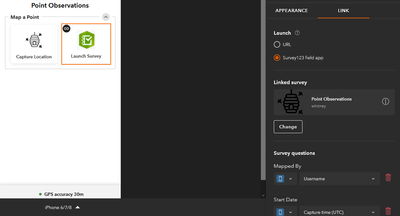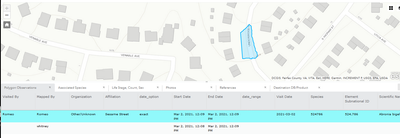- Home
- :
- All Communities
- :
- Products
- :
- ArcGIS QuickCapture
- :
- ArcGIS QuickCapture Questions
- :
- QuickCapture and Survey123 integration - collect s...
- Subscribe to RSS Feed
- Mark Topic as New
- Mark Topic as Read
- Float this Topic for Current User
- Bookmark
- Subscribe
- Mute
- Printer Friendly Page
QuickCapture and Survey123 integration - collect spatial and tabular data in a single record
- Mark as New
- Bookmark
- Subscribe
- Mute
- Subscribe to RSS Feed
- Permalink
- Report Inappropriate Content
Needing to stream lines and polygons, but unable to do so in Survey123, I am trying to integrate QuickCapture (QC) and Survey123 (S123). I have a button to capture the location and then one to launch the survey. The Survey123 field app is linked to the correct survey.
The problem is that rather than a single record with both the spatial and tabular data, two records are created - one from QC with only the spatial feature but no tabular data (second row in following screenshot) and one from S123 with the tabular data but no spatial feature (first row in following screenshot). There is no way to link the 2 records together, because the GlobalIDs differ. And to my knowledge, there is no way to generate a unique ID in QC (to my knowledge) to pass to S123. Please tell me there is a way to do this that I am overlooking. Otherwise, it seems as though the integration is incomplete.
Whitney
- Mark as New
- Bookmark
- Subscribe
- Mute
- Subscribe to RSS Feed
- Permalink
- Report Inappropriate Content
Hi Whitney,
The 'Capture location' is a stand-alone button that captures a record every time you press it in QuickCapture, this button and its captured records have nothing to do with Survey123 but purely come from QC; What the link button does is launch the linked survey and pass predefined attributes from QC to S123, for you to start a new submission inside S123 with less typing. This will result in two point records as expected. If you just need one point record with both QC and survey data, I'd suggest getting rid of the 'Capture location' button, simply use the link button to pass QC variables to survey, and continue to fill in more attributes and submit the record usingS123. As for streaming line and polygon features, you will do this in QuickCpature by adding two more buttons, one capture line, one capture area. Let me know if it makes sense, or you need more clarifications. Thanks!
- Mark as New
- Bookmark
- Subscribe
- Mute
- Subscribe to RSS Feed
- Permalink
- Report Inappropriate Content
Also note the following:
- When you use link buttons to launch Survey123 the record is created in Survey123, not QuickCapture. While QuickCapture can pass the X,Y location for when the button was pressed, this does not work for lines or polygons.
- QuickCapture buttons can be configured to capture attribute information as well as geometry. So it may be possible to do all your work in QuickCapture.
- If you do need to update attribute inflormation in Survey123, you could capture the feature in QuickCapture, upload it to ArcGIS, and then edit it Survey123 using the Survey123 inbox.