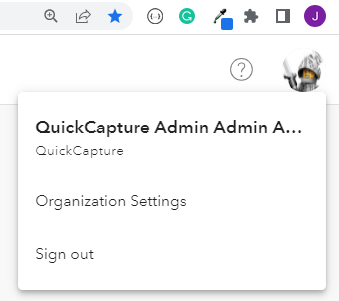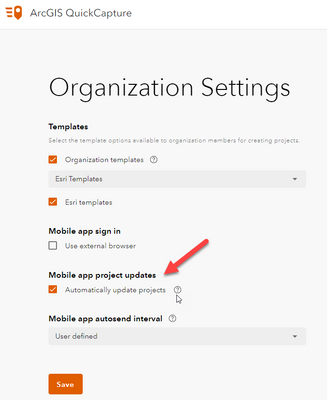- Home
- :
- All Communities
- :
- Products
- :
- ArcGIS QuickCapture
- :
- ArcGIS QuickCapture Questions
- :
- QC not Writing Device Variables
- Subscribe to RSS Feed
- Mark Topic as New
- Mark Topic as Read
- Float this Topic for Current User
- Bookmark
- Subscribe
- Mute
- Printer Friendly Page
QC not Writing Device Variables
- Mark as New
- Bookmark
- Subscribe
- Mute
- Subscribe to RSS Feed
- Permalink
- Report Inappropriate Content
I have a simple QuickCapture project where users can choose to take a before or after picture. On one of our users devices the device variables are not writing to the attributes. The app works on my Samsung Phone, the office iPad, other iPhones, etc.. The user is outside our organization (if that makes a difference) and we've recently done some major schema changes to the Feature and the QC Project. Is there a way to ensure they're using the correct version of the project? Is there possibly a permission error? Any other ideas why their info isn't updating when all other users are?
- Mark as New
- Bookmark
- Subscribe
- Mute
- Subscribe to RSS Feed
- Permalink
- Report Inappropriate Content
Hi Zac, if the user is able to submit features it is unlikely to be a permissions error. It sounds like they may have an older version of the project, that does not include the new target fields or device variables.
There is a setting in the designer that enforces the automatic update of projects. You will need to sign in as an ArcGIS user that is an administrator and you will see organization settings:
Once the user closes the project, it should automatically update.
However, as the user is outside of your organization this setting will not work for them. Unfortunately, there is no way to automatically force project updates if the user is in another organization.
Thanks
John