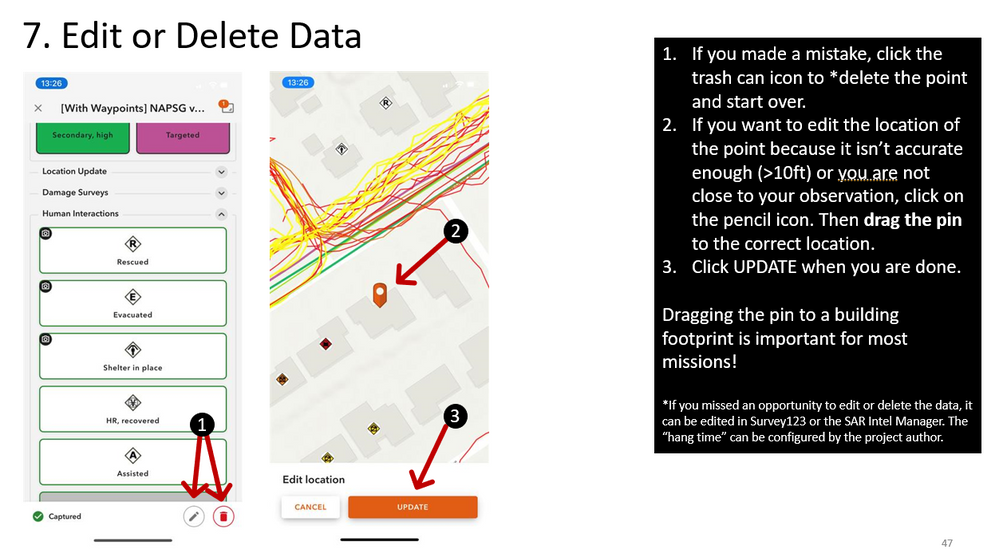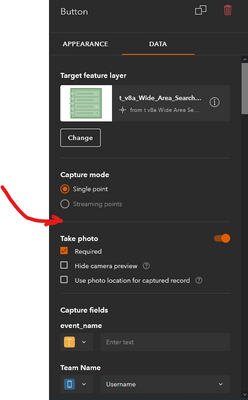- Home
- :
- All Communities
- :
- Products
- :
- ArcGIS QuickCapture
- :
- ArcGIS QuickCapture Ideas
- :
- (Implemented) QuickCapture: Prompt User to Use Map...
- Subscribe to RSS Feed
- Mark as New
- Mark as Read
- Bookmark
- Follow this Idea
- Printer Friendly Page
- Report Inappropriate Content
(Implemented) QuickCapture: Prompt User to Use Map to improve accuracy (aka drag the pin)
- Mark as New
- Bookmark
- Subscribe
- Mute
- Subscribe to RSS Feed
- Permalink
- Report Inappropriate Content
Real-world Problem: In search and rescue (SAR), speed is critical. In wide area search operations however, some field data requires more precision than others. For example, when describing damage to a building it helps the local agency if the point is on a building footprint. We want to help SAR Teams accomplish this without slowing things down.
Technical Solution: QuickCapture!
Technical Problem: Right now, we are expecting the end-user to follow step #2 below, to drag the pin. If they forget to do this, the point may be in the middle of the street or whatever location they are standing in vs the actual impacted structure. They often forget this, so we'd like to prompt them.
Proposed Technical Solution: Create a prompt that suggests to the end user, "Improve the accuracy of this point by "dragging the pin". This could be setup on individual buttons by the project author in the DATA tab (shown below). I am not sure what the new capability should be called, something like "Open map by default" and then maybe a small text box where the author can configure a short message?
p.s. the same concepts above apply to Survey123, but it is a little easier to train them to drag the pin because we can add more text the layout of the app.
@IsmaelChivite @KatieBreland @JaredDoke @JasonWarzinik @CollinGrove
- Mark as Read
- Mark as New
- Bookmark
- Permalink
- Report Inappropriate Content
Great idea, but I'd like the prompt to popup if the location accuracy is below a certain threshold. For example when doing site inspections that combine indoor and outdoor data capture, we don't want the users to have to move the pin when outdoors as the location accuracy is usually fine. However when they move indoors and the location accuracy drops it would be really useful to prompt them with a popup that says "Your location accuracy is poor - would you like to manually place the pin?" and they can do so.
Cheers,
Marc
- Mark as Read
- Mark as New
- Bookmark
- Permalink
- Report Inappropriate Content
Changing status to 'under consideration'.
Allow the author of a QuickCapture project to configure a button to:
- Collect geography from the location sensor (default)
- Collect geography through user input using a map (this is new)
Applies to points, lines and polygons
- Point: User taps on button:
- If location sensor, the current location is used as usual
- If map, the current location is used to center a map, which is presented to the user right away. User can move the location as appropriate
- Line and poly:
- If location sensor, button starts flashing and uses the location of the user to delineate the line or poly boundary. When tapped again, the geometry collection ends.
- If map, the current location is used to center a map, which is presented to the user right away. User sketches the new geometry interacting with the screen.
Location sensor source modifiers:
- Allow author to optionally set a distance threshold (accuracy) for point geometries only. If not met, bring up the map.
- Allow author to enter a 'hint'. A brief piece of text to be shown in the map. For example: Please ensure the pushpin is on top of the building.
- For line and poly: Options to use vertex by vertex or free-hand drawing
- Mark as Read
- Mark as New
- Bookmark
- Permalink
- Report Inappropriate Content
- Mark as Read
- Mark as New
- Bookmark
- Permalink
- Report Inappropriate Content
Implemented in 1.13. You can now enable an option to automatically show the map after a project button has been pressed. Additionally you can set a custom title and hint, to instruct the user as to what needs to be done. Please see the what is new: https://www.esri.com/arcgis-blog/products/quickcapture/announcements/whats-new-in-arcgis-quickcaptur...
You must be a registered user to add a comment. If you've already registered, sign in. Otherwise, register and sign in.