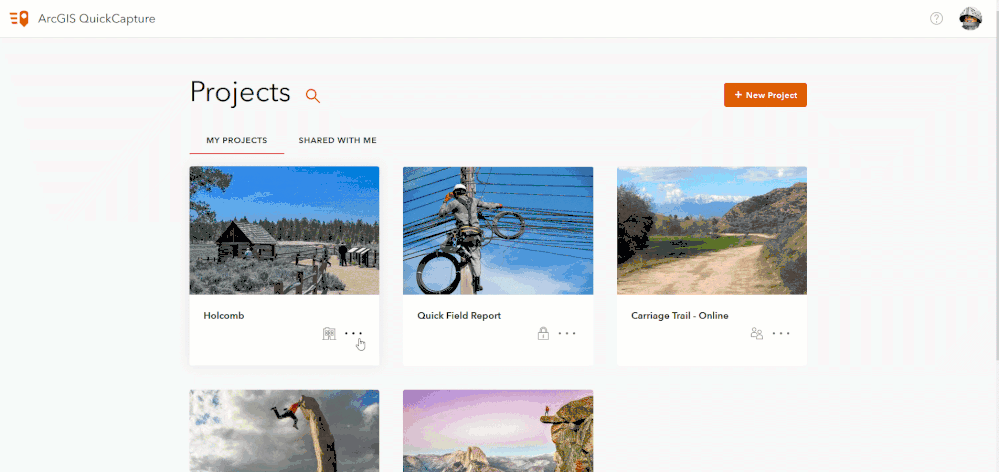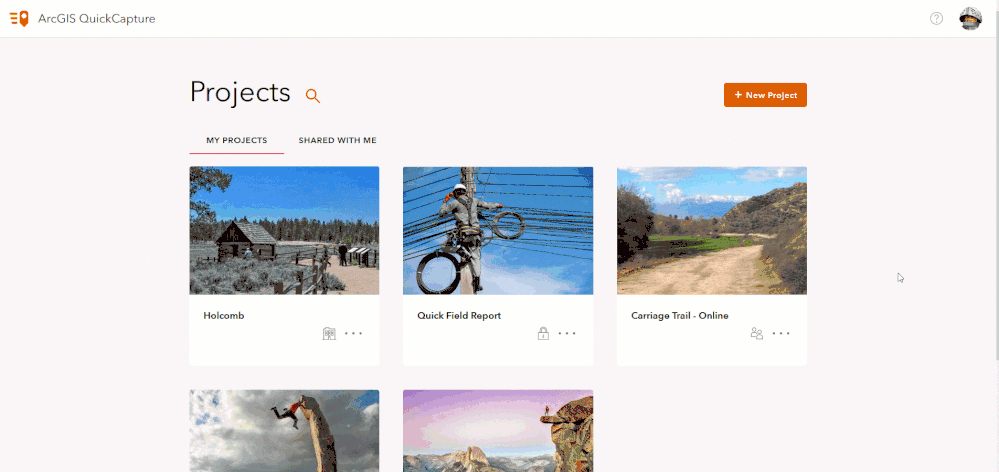- Home
- :
- All Communities
- :
- Products
- :
- ArcGIS QuickCapture
- :
- ArcGIS QuickCapture Ideas
- :
- (Implemented) Add Save As option to re-use QC Temp...
- Subscribe to RSS Feed
- Mark as New
- Mark as Read
- Bookmark
- Follow this Idea
- Printer Friendly Page
- Report Inappropriate Content
(Implemented) Add Save As option to re-use QC Templates on different projects
- Mark as New
- Bookmark
- Subscribe
- Mute
- Subscribe to RSS Feed
- Permalink
- Report Inappropriate Content
The QC designer tool is great. However, the lack of a Save As option means you need to re-create QC Templates from scratch when sharing across projects. It also limits version control when testing Dev/ Test versions of QC Apps hosted in AGoL). This makes implementing changes quite dangerous in commercial production settings.
Adding a Save-As option will help to better manage QuickCapture projects. This should be a core requirement for any software tool.
Thanks, Peter.
- Mark as Read
- Mark as New
- Bookmark
- Permalink
- Report Inappropriate Content
Check these options we already have. I think they should do what you are looking for. I will flag this as implemented until you tell me otherwise.
Option 1: Save as from the gallery. Note that we also added an option that allows you to either make the copy reuse the layers of the parent project, or create a clone of the layers. You can ALSO do save as from projects you do not own. For example, the dev account creates a project. It gets tested. Now you share with the staging account. The staging account uses save as on that project...
Option 2. Organization templates. As the admin of your org, you can define templates for QuickCapture projects. In my case, I created a single template. Anyone in my org creating QuickCapture projects can use that template as a starting point. As an admin, you can also hide Esri templates. I do no see this helping much on dev-stg-prod worklows, but it is a nice feature to help standardize common tasks.
- Mark as Read
- Mark as New
- Bookmark
- Permalink
- Report Inappropriate Content
Hi Ismael
Thanks for confirming the options. I had never noticed the Save-As options in the Gallery. I was looking in the actual project designer, and wondered why there wasn't a Save-As option in there, under Save. No problem doing that in the Gallery, and I like the idea of using Templates. Thanks mate, and keep up the great work on the killer tool.
You must be a registered user to add a comment. If you've already registered, sign in. Otherwise, register and sign in.