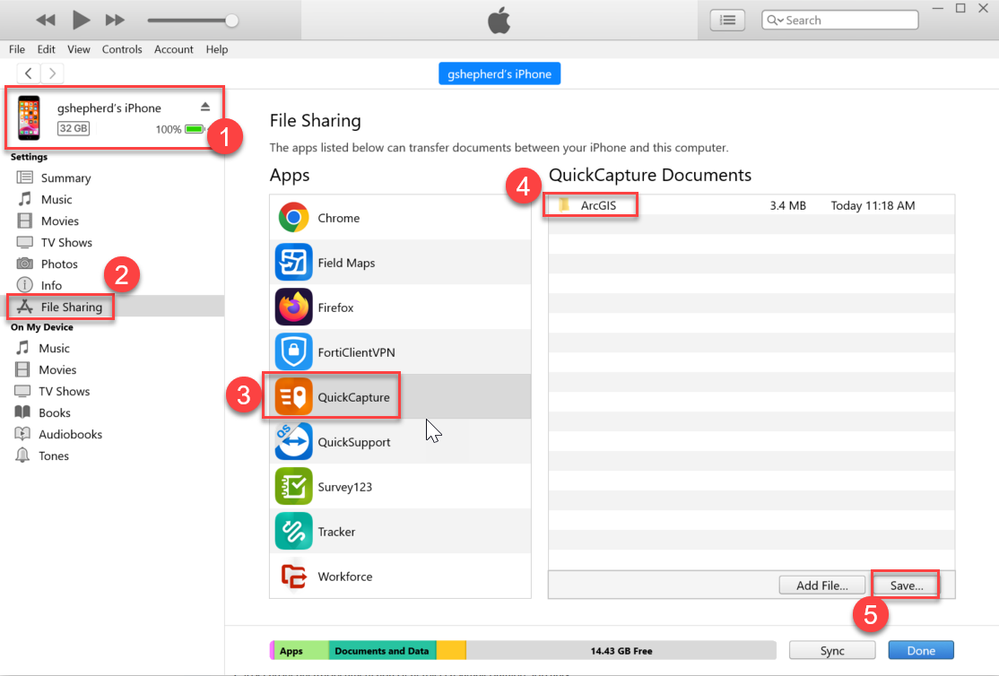Turn on suggestions
Auto-suggest helps you quickly narrow down your search results by suggesting possible matches as you type.
Cancel
ArcGIS QuickCapture Blog
Turn on suggestions
Auto-suggest helps you quickly narrow down your search results by suggesting possible matches as you type.
- Home
- :
- All Communities
- :
- Products
- :
- ArcGIS QuickCapture
- :
- ArcGIS QuickCapture Blog
Options
- Mark all as New
- Mark all as Read
- Float this item to the top
- Subscribe to This Board
- Bookmark
- Subscribe to RSS Feed
Subscribe to This Board
Other Boards in This Place
102
288.8K
54
ArcGIS QuickCapture Questions
85
1.2M
274
ArcGIS QuickCapture Videos
87
8.4K
5
ArcGIS QuickCapture Ideas
85
293.9K
70
ArcGIS QuickCapture Events
88
3K
2
Latest Activity
(54 Posts)
Esri Contributor
12-01-2023
07:32 AM
3
1
1,053
Esri Contributor
12-01-2023
07:31 AM
2
0
902
Esri Notable Contributor
11-30-2023
08:39 PM
6
3
1,193
Esri Notable Contributor
10-11-2023
10:31 AM
4
0
554
Esri Notable Contributor
05-24-2023
05:01 PM
4
0
1,094
Esri Notable Contributor
05-11-2023
11:35 AM
0
3
512
Esri Notable Contributor
12-08-2022
05:43 PM
1
4
668
Esri Notable Contributor
09-30-2022
06:27 PM
4
12
1,535
Esri Notable Contributor
09-14-2022
02:32 PM
1
0
1,200
102 Subscribers
Popular Articles
Voice Controlled Data Collection
ChaseFisher1
Esri Contributor
9 Kudos
8 Comments
ArcGIS QuickCapture 1.5 released!
IsmaelChivite
Esri Notable Contributor
7 Kudos
0 Comments
What's new in ArcGIS QuickCapture November 2023
IsmaelChivite
Esri Notable Contributor
6 Kudos
3 Comments