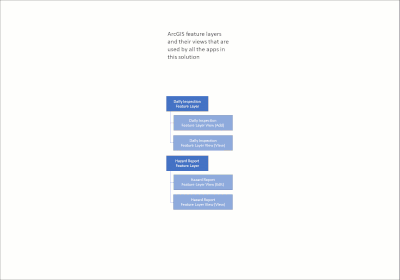- Home
- :
- All Communities
- :
- Products
- :
- ArcGIS QuickCapture
- :
- ArcGIS QuickCapture Blog
- :
- Making the most of multiple field apps for pipelin...
Making the most of multiple field apps for pipeline patrols
- Subscribe to RSS Feed
- Mark as New
- Mark as Read
- Bookmark
- Subscribe
- Printer Friendly Page
- Report Inappropriate Content
Observations and preventative actions keep linear infrastructure these assets in continuous and safe operation. Linear infrastructure can intersect the land of many landowners, across hundreds if not thousands of kilometers, so efficient inspection record keeping and hazard mitigation along a corridor are critical to operation of an infrastructure network.
Regular driving along the length (or sections) of a pipeline can be a regulatory requirement. When operations are going well, record keeping should be no more than one tap of a button, once a day, acknowledging the inspection was completed. Whilst performing regulatory inspections, hazards can also be identified and documented in order to mitigate risk. Some hazards might be common and could be represented by additional buttons for capturing quickly.
With little effort, the scenario I describe here can be readily represented as a QuickCapture project: a button for daily inspections, and some buttons to capture common hazards. But what if some hazards need more information? Of course, a QuickCapture project can have lots of buttons – and if your field workers are using tablets and are used to a large array of buttons, you could conceivably offer them a panel with all the possible combinations, but if you don’t need all of the combinations every day, why flood their screen with everything all of the time?
A better way to organize field data collection is to make the most common actions single buttons in QuickCapture, and then jump out to another app when more detail is required. Jumping out to Survey123 is a great way to separate out data collection. Use QuickCapture’s one button tap for frequent and clearly defined data collection, and use Survey123 for infrequent but more detailed data collection. Both apps edit the same feature layer and can pass attributes between them. There’s no need to force your workflow into just one app when apps can play well together.
To see this in action, I'd like to introduce you to the Pipeline Patrol sample project. When deployed from within the QuickCapture designer, you get all the items you need for a complete pipeline patrol project. And if pipelines are not your thing – the sample project still is a great way to show you how to use projects and surveys (and dashboards and experiences) together for a complete project.
Pipeline Patrol sample project contents
The Pipeline Patrol sample project is designed to show you how to use QuickCapture and Survey123 to record daily pipeline patrols and to manage identified hazards. Daily patrols are recorded with the tap of one button in QuickCapture. Routine hazard reports can be captured with additional buttons in QuickCapture. For exceptional hazards, you can launch Survey123 from within QuickCapture to collect the more detailed information required.
A button in the app launches an experience that shows just the active hazards, and if something goes terribly wrong, call your supervisor from right within the app.
Of course, the job doesn't finish after identifying a hazard, but when it has been mitigated and closed out. Once back in the office, pipeline patrollers can view their open hazard reports and mark them as closed using an online form in a dashboard. Keep a track of patrols on the Compliance tab of the dashboard by seeing your current and recent patrol completions. Identify pipelines or sections that have been missed or need more attention.
You must be a registered user to add a comment. If you've already registered, sign in. Otherwise, register and sign in.