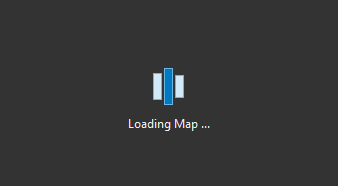- Home
- :
- All Communities
- :
- Developers
- :
- ArcGIS Pro SDK
- :
- ArcGIS Pro SDK Questions
- :
- Re: Wait control / wait cursor in Pro style
- Subscribe to RSS Feed
- Mark Topic as New
- Mark Topic as Read
- Float this Topic for Current User
- Bookmark
- Subscribe
- Mute
- Printer Friendly Page
- Mark as New
- Bookmark
- Subscribe
- Mute
- Subscribe to RSS Feed
- Permalink
Hi,
Is there a way to show the following waiting control on a Dockpane while my custom WPF control is loading data? Also I'd like to change its label (not "Loading Map ..."). Help or any hints are much appreciated.
Regards,
Daniel
Solved! Go to Solution.
Accepted Solutions
- Mark as New
- Bookmark
- Subscribe
- Mute
- Subscribe to RSS Feed
- Permalink
Hi Daniel,
Look here maybe it helps:
- Mark as New
- Bookmark
- Subscribe
- Mute
- Subscribe to RSS Feed
- Permalink
Hi Daniel,
Look here maybe it helps:
- Mark as New
- Bookmark
- Subscribe
- Mute
- Subscribe to RSS Feed
- Permalink
Hi Gintautas,
Thanks for your help. For the moment I use the CircularAnimationControl but that's not exactly what I'm looking for. For instance I didn't find out how to resize it. I'd rather prefer to use the control in the attached image which appears while a map is loading. I'd like my custom control to look Pro-ish.
Thanks.
- Mark as New
- Bookmark
- Subscribe
- Mute
- Subscribe to RSS Feed
- Permalink
I found out how to resize the CircularAnimationControl. Like this the control works for me. Thanks.
<controls:CircularAnimationControl Grid.Row="2" Foreground="{DynamicResource Esri_BorderSelectedBrush }" SpeedRatio="0.5" Width="30" Height="30" Visibility="{Binding Loading, Converter={StaticResource VisibilityConverter}}"/>