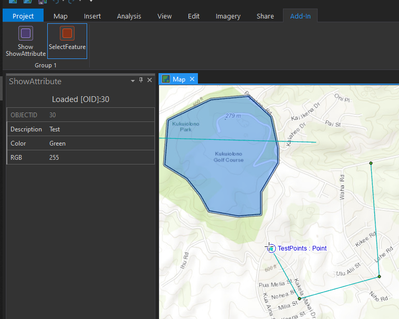- Home
- :
- All Communities
- :
- Developers
- :
- ArcGIS Pro SDK
- :
- ArcGIS Pro SDK Questions
- :
- Re: View or Modify Attributes in Window or Dock Pa...
- Subscribe to RSS Feed
- Mark Topic as New
- Mark Topic as Read
- Float this Topic for Current User
- Bookmark
- Subscribe
- Mute
- Printer Friendly Page
View or Modify Attributes in Window or Dock Pane
- Mark as New
- Bookmark
- Subscribe
- Mute
- Subscribe to RSS Feed
- Permalink
Hi, I would like to show a features attributes in a custom item. A DockPane or a window. I want to use it like a popup sort of.
Can anyone point me in the right direction. How can i bring in a selected feature and use inspector on a new custom form?
Solved! Go to Solution.
Accepted Solutions
- Mark as New
- Bookmark
- Subscribe
- Mute
- Subscribe to RSS Feed
- Permalink
I attached a sample project that shows a simple tool to select a point feature and then displays the attributes for that feature in a custom dockpane that is displayed. I will add this to the community samples for 2.9, i think this is very useful. Thanks.
- Mark as New
- Bookmark
- Subscribe
- Mute
- Subscribe to RSS Feed
- Permalink
Look in the config.daml which contains the markup for the Pro UI.
First you should check the desktopVersion="2.9...." attribute for the AddInInfo tag. Make sure to set it to the version of ArcGIS Pro that you are running: i.e. 2.7.0, 2.8.0 ....
Second you can set the 'appearsOnAddInTab' for either the button or the group to true (or false if you want to use your own ribbon tab). If you set 'appearsOnAddInTab' to false you have to make sure to add the button to a group on your ribbon tab. This YouTube video gives an overview:
(512) ArcGIS Pro SDK for .NET: Working With DAML - YouTube
some DAML documentation on the Pro SDK wiki: ProConcepts Framework · Esri/arcgis-pro-sdk Wiki (github.com)
- Mark as New
- Bookmark
- Subscribe
- Mute
- Subscribe to RSS Feed
- Permalink
Hi,
Look at ArcGIS Pro samples:
https://github.com/Esri/arcgis-pro-sdk-community-samples/tree/master/Editing/InspectorTool
Both of them use Inspector EmbeddableControl.
You can add it as UserControl to Dockpane or ProWindow
- Mark as New
- Bookmark
- Subscribe
- Mute
- Subscribe to RSS Feed
- Permalink
Thank you. This helps!
- Mark as New
- Bookmark
- Subscribe
- Mute
- Subscribe to RSS Feed
- Permalink
Thank you,. I am running the solution just like my other add-ins but i am not seeing the button/map tool on the add-in bar. Any suggestions?
- Mark as New
- Bookmark
- Subscribe
- Mute
- Subscribe to RSS Feed
- Permalink
Look in the config.daml which contains the markup for the Pro UI.
First you should check the desktopVersion="2.9...." attribute for the AddInInfo tag. Make sure to set it to the version of ArcGIS Pro that you are running: i.e. 2.7.0, 2.8.0 ....
Second you can set the 'appearsOnAddInTab' for either the button or the group to true (or false if you want to use your own ribbon tab). If you set 'appearsOnAddInTab' to false you have to make sure to add the button to a group on your ribbon tab. This YouTube video gives an overview:
(512) ArcGIS Pro SDK for .NET: Working With DAML - YouTube
some DAML documentation on the Pro SDK wiki: ProConcepts Framework · Esri/arcgis-pro-sdk Wiki (github.com)
- Mark as New
- Bookmark
- Subscribe
- Mute
- Subscribe to RSS Feed
- Permalink
This is great. Thank you!
- Mark as New
- Bookmark
- Subscribe
- Mute
- Subscribe to RSS Feed
- Permalink
Hi Mr. Wolf,
Thank you! I took a look at the sample. Its definitely a starting point
. Next question: How would I modify the embedded control/inspector to only show a subset of the attribute fields?
I cruised the documentation but I don't clearly see a way. I've seen examples where I can write a subset of values to a feature but not read/display a subset of attributes for a feature using the inspector class.
Thanks,
Scott
- Mark as New
- Bookmark
- Subscribe
- Mute
- Subscribe to RSS Feed
- Permalink
Hi,
You can find how to show/hide attribute fields here:
- Mark as New
- Bookmark
- Subscribe
- Mute
- Subscribe to RSS Feed
- Permalink
This is just what i was looking for. Thank you.