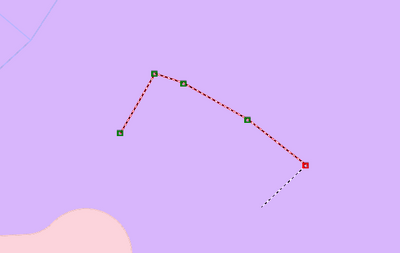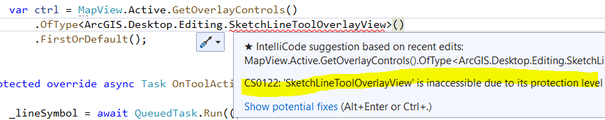- Home
- :
- All Communities
- :
- Developers
- :
- ArcGIS Pro SDK
- :
- ArcGIS Pro SDK Questions
- :
- Re: Set Sketch Symbol on MapTool
- Subscribe to RSS Feed
- Mark Topic as New
- Mark Topic as Read
- Float this Topic for Current User
- Bookmark
- Subscribe
- Mute
- Printer Friendly Page
Set Sketch Symbol on MapTool
- Mark as New
- Bookmark
- Subscribe
- Mute
- Subscribe to RSS Feed
- Permalink
- Report Inappropriate Content
Hello,
I am using version 2.6 of the ArcGIS Pro SDK to develop a custom MapTool for a line feature, and I seem to be having trouble setting a symbol for the feedback. Here is some relevant code:
In the constructor, I have these parameters set:
IsSketchTool = true;
SketchType = SketchGeometryType.Line;
SketchOutputMode = SketchOutputMode.Map;
UseSnapping = true;
IsWYSIWYG = true;
SketchMode = SketchMode.Line;
In the OnToolActivateAsync method of my class I then set the symbol (after defining it) by calling:
SketchSymbol = _lineSymbolReference;
_lineSymbolReference is defined as:
CIMSymbolReference _lineSymbolReference = await QueuedTask.Run(() => {
CIMColor lineColor = CIMColor.CreateRGBColor(237, 28, 36);
CIMLineSymbol lineSymbol = SymbolFactory.Instance.ConstructLineSymbol(lineColor, 1.5, SimpleLineStyle.Solid);
return lineSymbol.MakeSymbolReference();
});
When testing the tool in Pro, and drawing a sketch, the symbol always remains as the default symbol (the black dotted line, with the vertex symbols visible), though the symbol appears correctly after the sketch is finished. Is there a way to have the symbol be used when drawing the sketch?
Thank you in advance for any help you might be able to provide!
- Mark as New
- Bookmark
- Subscribe
- Mute
- Subscribe to RSS Feed
- Permalink
- Report Inappropriate Content
Matthew,
I am not seeing any problems in 2.6 with the code you supplied. This is what I have in my tool activation
CIMSymbolReference _lineSymbolReference = null;
protected override async Task OnToolActivateAsync(bool active)
{
await base.OnToolActivateAsync(active);
if (_lineSymbolReference == null)
{
_lineSymbolReference = await QueuedTask.Run(() => {
CIMColor lineColor = CIMColor.CreateRGBColor(237, 28, 36);
CIMLineSymbol lineSymbol = SymbolFactory.Instance.ConstructLineSymbol(lineColor, 1.5, SimpleLineStyle.Solid);
return lineSymbol.MakeSymbolReference();
});
}
SketchSymbol = _lineSymbolReference;
}
and this is what I see when I activate the tool and sketch for the first time.
Are you perhaps not wanting / expecting to see the green/red sketch vertices and the dotted sketch line that overlays your line?
Thanks
Narelle
- Mark as New
- Bookmark
- Subscribe
- Mute
- Subscribe to RSS Feed
- Permalink
- Report Inappropriate Content
Hi Narelle--
Are you perhaps not wanting / expecting to see the green/red sketch vertices and the dotted sketch line that overlays your line?
That is indeed what I was trying to do, if it's possible?
Thank you,
Matt
- Mark as New
- Bookmark
- Subscribe
- Mute
- Subscribe to RSS Feed
- Permalink
- Report Inappropriate Content
Well, I was going to suggest using ArcGIS.Desktop.Editing.SketchLineToolOverlayView, but it looks like Esri isn't allowing access ...
- Mark as New
- Bookmark
- Subscribe
- Mute
- Subscribe to RSS Feed
- Permalink
- Report Inappropriate Content
Kirk, note that the type you are referencing `SketchLineToolOverlayView` isn't what you are looking for anyways it is the UserControl that we overlay on top of the MapView which contains the UI for the floating toolbar and onscreen constraints (if they are turned on).
As for customizing the sketch symbols, the Editing options on the backstage provides the user global access to configuring the symbology of the vertices of the sketch (red and green boxes by default) and some limited drawing options for the line (colors of the dashes and gaps and the symbol width).
I think it reasonable to add properties to MapTool to optionally override these global settings so you can get your tool to look different than the default (used by internal tools and tools that don't choose to override these symbols). Although there is merit to just letting the end user decide how they want the sketch symbology to be configured so they have the control to make it look visible on their map). If you want to propose such an extension I suggest creating an 'Idea'.
Note also that the symbology options for the line of the sketch (dotted line by default) is limited because it doesn't support the full symbol model. This is because the symbol is converted and rendered accelerated by the graphics hardware (where some line symbol properties in the usual symbol model would require drawing by software) so that it tracks the mouse as well as possible (note how it tracks much better than the `SketchSymbol` that Matthew is setting in the OP.
- Mark as New
- Bookmark
- Subscribe
- Mute
- Subscribe to RSS Feed
- Permalink
- Report Inappropriate Content
Hey John -
Thanks for the clarification. I've submitted an idea here that mentions this.
- Mark as New
- Bookmark
- Subscribe
- Mute
- Subscribe to RSS Feed
- Permalink
- Report Inappropriate Content
Hi Kirk and John--
Thanks for the replies. I was afraid that it was something internal that hasn't been publicly exposed by Esri. I'll work around it. I'll also see about posting an idea, as John suggested.
-Matt
- Mark as New
- Bookmark
- Subscribe
- Mute
- Subscribe to RSS Feed
- Permalink
- Report Inappropriate Content
Is it necessary to call the base class? In the template code it looks always like this:
protected override async Task OnToolActivateAsync(bool active)
{
_EventToolAdd = (EventToolAdd)DockpaneViewModel.EventTool;
_state = "von";
CIMPointSymbol pointMouseMarker = await CreatePointMarkerAsync();
_MousePositionOverlay = await AddOverlayAsync(geometry, pointMarker.MakeSymbolReference());
if (!(DockpaneViewModel.EventTool is null))
{
(DockpaneViewModel.EventTool as EventToolAdd).Event.Reset();
}
base.OnToolActivateAsync(active);
return base.OnToolActivateAsync(active);
}But this it's not working unless I remove the return part. How can i do this proper?