- Home
- :
- All Communities
- :
- Developers
- :
- ArcGIS Pro SDK
- :
- ArcGIS Pro SDK Questions
- :
- Re: Problem with a startup page in ArcGIS pro Mana...
- Subscribe to RSS Feed
- Mark Topic as New
- Mark Topic as Read
- Float this Topic for Current User
- Bookmark
- Subscribe
- Mute
- Printer Friendly Page
Problem with a startup page in ArcGIS pro Managed Configuration
- Mark as New
- Bookmark
- Subscribe
- Mute
- Subscribe to RSS Feed
- Permalink
Hello everyone,
I have one question regarding ArcGIS Pro Managed Configuration. I followed the guidelines which are being given in the article : Build your first configuration | ArcGIS for Developers
But I have one problem, with startup page. When I launch the project from debugger, I have the following sequences :
1) I have the spalsh screen which comes first
2) Then comes the startup page
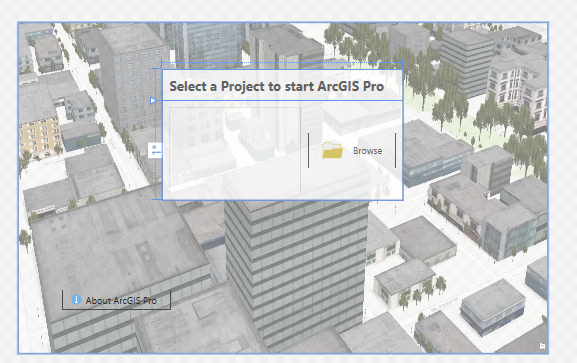
3) But startup page closes automatically and I have a screen which proposes me to save a project.
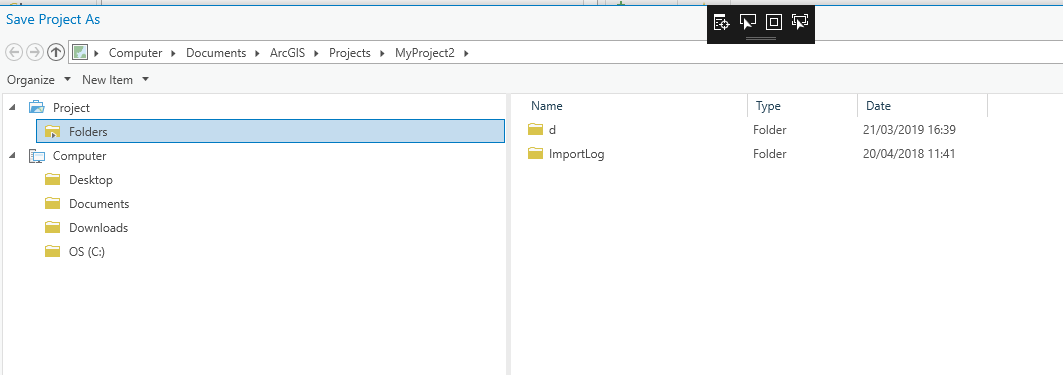
How can I configure startup page to take an input from the user and not to open up this Save Project Window.
Thanks for your help
Ayyaz
Solved! Go to Solution.
Accepted Solutions
- Mark as New
- Bookmark
- Subscribe
- Mute
- Subscribe to RSS Feed
- Permalink
Yes, having multiple add-ins active can be a problem. Our samples usually are not 'production hardened' meaning they are not checking or preventing every conceivable error. We try to limit to sample code to the minimum required snippets to accomplish a specific task and excessive error checking can take away from this. Often another add-in throws an exception making you think that your add-in or configuration is the cause. To perform 'isolated' testing I usually remove all add-ins except for the one I need to test/debug. Later you can then do 'integration' testing by adding more add-ins to test your workflow. I checked the "EditEvents" sample and couldn't find a problem with that sample when running the sample by itself.
- Mark as New
- Bookmark
- Subscribe
- Mute
- Subscribe to RSS Feed
- Permalink
I think that there's a coding problem in your solution. I tried the same steps (including a filled and an empty list of existing ArcGIS Pro projects) and was not able to duplicate your issue. I think your code is throwing an exception somewhere. In order to debug this issues, you can enable the "common runtime exceptions" in your debugger through the "Exception Settings Windows" (Ctrl + Alt + E) like shown below - check the "Common Language Runtime" checkbox:
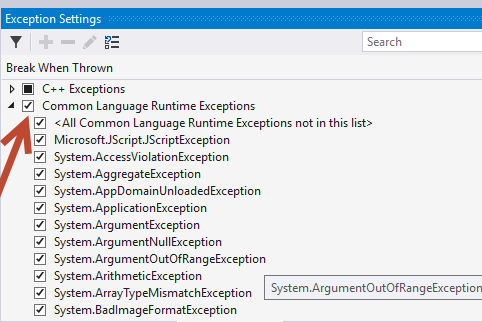
Then debug again and see if the debugger stops and shows a problem. If that doesn't work I would do the steps again from scratch, but make no modifications this time and see if that works.
- Wolf
- Mark as New
- Bookmark
- Subscribe
- Mute
- Subscribe to RSS Feed
- Permalink
Hi Wolf,
Thanks for your reply. I created a new project and retested with "Common runtime exceptions" enable. I always have the same problem. But I do have one error message in my output window (the log is given as under). Have you got any idea about this error. I have also attached my project in ZIP format.
Thanks Ayyaz
System.Windows.Data Error: 6 : 'TargetDefaultValueConverter' converter failed to convert value 'pack://application:,,,/ArcGIS.Desktop.Resources;component/Images/ZoomGeneric_B_16.png' (type 'String'); fallback value will be used, if available. BindingExpression:Path=BookmarksTestButtonImage; DataItem='RenderViewModel' (HashCode=45057304); target element is 'Image' (Name=''); target property is 'Source' (type 'ImageSource') IOException:'System.IO.IOException: Cannot locate resource 'images/zoomgeneric_b_16.png'.
at MS.Internal.AppModel.ResourcePart.GetStreamCore(FileMode mode, FileAccess access)
at System.IO.Packaging.PackagePart.GetStream(FileMode mode, FileAccess access)
at System.IO.Packaging.PackWebResponse.CachedResponse.GetResponseStream()
at System.IO.Packaging.PackWebResponse.get_ContentType()
at System.Windows.Media.Imaging.BitmapDecoder.SetupDecoderFromUriOrStream(Uri uri, Stream stream, BitmapCacheOption cacheOption, Guid& clsId, Boolean& isOriginalWritable, Stream& uriStream, UnmanagedMemoryStream& unmanagedMemoryStream, SafeFileHandle& safeFilehandle)
at System.Windows.Media.Imaging.BitmapDecoder.CreateFromUriOrStream(Uri baseUri, Uri uri, Stream stream, BitmapCreateOptions createOptions, BitmapCacheOption cacheOption, RequestCachePolicy uriCachePolicy, Boolean insertInDecoderCache)
at System.Windows.Media.Imaging.BitmapFrame.CreateFromUriOrStream(Uri baseUri, Uri uri, Stream stream, BitmapCreateOptions createOptions, BitmapCacheOption cacheOption, RequestCachePolicy uriCachePolicy)
at System.Windows.Media.ImageSourceConverter.ConvertFrom(ITypeDescriptorContext context, CultureInfo culture, Object value)
at MS.Internal.Data.DefaultValueConverter.ConvertHelper(Object o, Type destinationType, DependencyObject targetElement, CultureInfo culture, Boolean isForward)
at MS.Internal.Data.TargetDefaultValueConverter.Convert(Object o, Type type, Object parameter, CultureInfo culture)
at System.Windows.Data.BindingExpression.ConvertHelper(IValueConverter converter, Object value, Type targetType, Object parameter, CultureInfo culture)'
'ArcGISPro.exe' (CLR v4.0.30319: ArcGISPro.exe): Loaded 'C:\WINDOWS\Microsoft.Net\assembly\GAC_MSIL\PresentationFramework-SystemCore\v4.0_4.0.0.0__b77a5c561934e089\PresentationFramework-SystemCore.dll'. Skipped loading symbols. Module is optimized and the debugger option 'Just My Code' is enabled.
System.Windows.Data Error: 40 : BindingExpression path error: 'OnlineLivingAtlasCategories' property not found on 'object' ''ProjectDockPaneVM' (HashCode=36844104)'. BindingExpression:Path=OnlineLivingAtlasCategories.ToolTipText; DataItem='ProjectDockPaneVM' (HashCode=36844104); target element is 'PopupButton' (Name='LivingAtlasCategoryPopup'); target property is 'ToolTip' (type 'Object')
System.Windows.Data Error: 40 : BindingExpression path error: 'Notifications' property not found on 'object' ''ProjectDockPaneVM' (HashCode=36844104)'. BindingExpression:Path=Notifications; DataItem='ProjectDockPaneVM' (HashCode=36844104); target element is 'ListBox' (Name=''); target property is 'ItemsSource' (type 'IEnumerable')
System.Windows.Data Error: 40 : BindingExpression path error: 'IsPopupEnabled' property not found on 'object' ''ProjectDockPaneVM' (HashCode=36844104)'. BindingExpression:Path=IsPopupEnabled; DataItem='ProjectDockPaneVM' (HashCode=36844104); target element is 'ListBox' (Name='PortalListBox'); target property is 'DisplayProjectItemPopUp' (type 'Boolean')
System.Windows.Data Error: 40 : BindingExpression path error: 'OutlineViewItemTemplateSelector' property not found on 'object' ''ProjectDockPaneVM' (HashCode=36844104)'. BindingExpression:Path=OutlineViewItemTemplateSelector; DataItem='ProjectDockPaneVM' (HashCode=36844104); target element is 'ListBox' (Name='SearchListBox'); target property is 'ItemTemplateSelector' (type 'DataTemplateSelector')
System.Windows.Data Error: 40 : BindingExpression path error: 'IsPopupEnabled' property not found on 'object' ''ProjectDockPaneVM' (HashCode=36844104)'. BindingExpression:Path=IsPopupEnabled; DataItem='ProjectDockPaneVM' (HashCode=36844104); target element is 'ListBox' (Name='SearchListBox'); target property is 'DisplayProjectItemPopUp' (type 'Boolean')
System.Windows.Data Error: 4 : Cannot find source for binding with reference 'RelativeSource FindAncestor, AncestorType='System.Windows.Window', AncestorLevel='1''. BindingExpression:Path=ActualWidth; DataItem=null; target element is 'StartPage' (Name=''); target property is 'Width' (type 'Double')
System.Windows.Data Error: 4 : Cannot find source for binding with reference 'RelativeSource FindAncestor, AncestorType='System.Windows.Window', AncestorLevel='1''. BindingExpression:Path=ActualHeight; DataItem=null; target element is 'StartPage' (Name=''); target property is 'Height' (type 'Double')
System.Windows.Data Error: 4 : Cannot find source for binding with reference 'RelativeSource FindAncestor, AncestorType='ActiproSoftware.Windows.Controls.Docking.ToolWindowContainer', AncestorLevel='1''. BindingExpression:Path=Background; DataItem=null; target element is 'SubPanelIndicator' (Name='OnlineMenu'); target property is 'Background' (type 'Brush')
System.Windows.Data Error: 4 : Cannot find source for binding with reference 'RelativeSource FindAncestor, AncestorType='ActiproSoftware.Windows.Controls.Docking.ToolWindowContainer', AncestorLevel='1''. BindingExpression:Path=Background; DataItem=null; target element is 'SubPanelIndicator' (Name=''); target property is 'Background' (type 'Brush')
'ArcGISPro.exe' (CLR v4.0.30319: ArcGISPro.exe): Loaded 'Microsoft.GeneratedCode'.
'ArcGISPro.exe' (CLR v4.0.30319: ArcGISPro.exe): Loaded 'C:\Program Files\ArcGIS\Pro\bin\ArcGIS.Desktop.Text.Wpf.dll'. Skipped loading symbols. Module is optimized and the debugger option 'Just My Code' is enabled.
- Mark as New
- Bookmark
- Subscribe
- Mute
- Subscribe to RSS Feed
- Permalink
Hello Wolf,
Finally I found the solution but the cause is still unknown. Infact, I was testing various snippets which are available on Arcgis pro sdk Github. I am develping an addin that used Events. Yesterday I tested "EditEvent" snippet. That snippet uses dockpane. So while analysing the error message (which I posted above), I came to conclusion that error is related to dockpane. So I deleted that addin and everything started working well.
Now I have to figure out why that addin was creating this problem
I really appreciate your help and have a great day.
Ayyaz
- Mark as New
- Bookmark
- Subscribe
- Mute
- Subscribe to RSS Feed
- Permalink
Yes, having multiple add-ins active can be a problem. Our samples usually are not 'production hardened' meaning they are not checking or preventing every conceivable error. We try to limit to sample code to the minimum required snippets to accomplish a specific task and excessive error checking can take away from this. Often another add-in throws an exception making you think that your add-in or configuration is the cause. To perform 'isolated' testing I usually remove all add-ins except for the one I need to test/debug. Later you can then do 'integration' testing by adding more add-ins to test your workflow. I checked the "EditEvents" sample and couldn't find a problem with that sample when running the sample by itself.