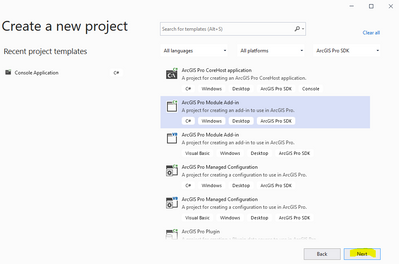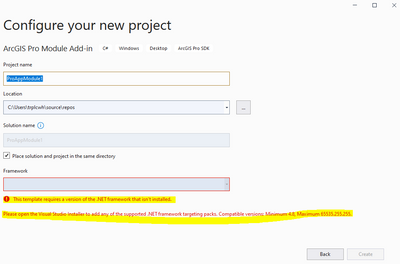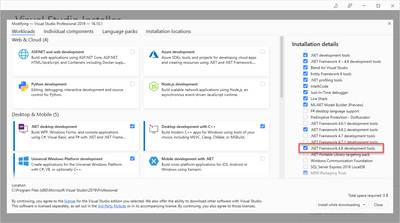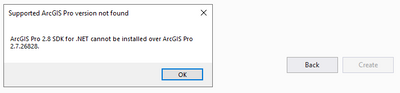- Home
- :
- All Communities
- :
- Developers
- :
- ArcGIS Pro SDK
- :
- ArcGIS Pro SDK Questions
- :
- .NET Framework Version
- Subscribe to RSS Feed
- Mark Topic as New
- Mark Topic as Read
- Float this Topic for Current User
- Bookmark
- Subscribe
- Mute
- Printer Friendly Page
- Mark as New
- Bookmark
- Subscribe
- Mute
- Subscribe to RSS Feed
- Permalink
- Report Inappropriate Content
Hello,
I am brand new to playing with the ArcGIS Pro SDK. Stepping out from the world of writing python toolboxes and wanting to build addins in Pro.
I have installed Visual Studio 2019 Community version and I am running ArcGIS Pro 2.7.1. So I believe I have version 4.8 of the .NET Framework.
Does anyone know why I would be getting this message in VS when I complete the following steps:
Thanks
Solved! Go to Solution.
Accepted Solutions
- Mark as New
- Bookmark
- Subscribe
- Mute
- Subscribe to RSS Feed
- Permalink
- Report Inappropriate Content
Run the Visual Studio Installer and click on Modify (I am running Professional .. hopefully that's the same on Community Edition). Make sure to check under 'Installation Details' that the .NET Framework 4.8 checkbox is checked:
- Mark as New
- Bookmark
- Subscribe
- Mute
- Subscribe to RSS Feed
- Permalink
- Report Inappropriate Content
Run the Visual Studio Installer and click on Modify (I am running Professional .. hopefully that's the same on Community Edition). Make sure to check under 'Installation Details' that the .NET Framework 4.8 checkbox is checked:
- Mark as New
- Bookmark
- Subscribe
- Mute
- Subscribe to RSS Feed
- Permalink
- Report Inappropriate Content
Yay, that was it! It was optional and unchecked.
Thank you so much 🙂
- Mark as New
- Bookmark
- Subscribe
- Mute
- Subscribe to RSS Feed
- Permalink
- Report Inappropriate Content
After doing the update on the installation and hitting the 'Create' button I get this message. I'm assuming that I've installed version 2.8 of the sdk while I have 2.7 of ArcGIS Pro. So I either need to upgrade to 2.8 version of Pro or uninstall sdk 2.8 and install an older version?
- Mark as New
- Bookmark
- Subscribe
- Mute
- Subscribe to RSS Feed
- Permalink
- Report Inappropriate Content
Just to wrap this up, it was to do with Pro version 2.7. Once I changed it to 2.8 this message disappreared.