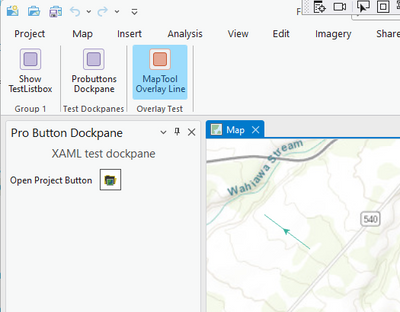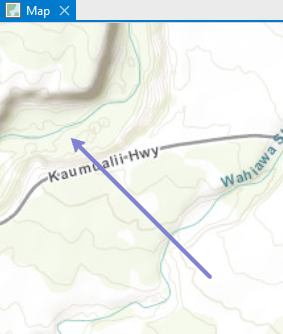- Home
- :
- All Communities
- :
- Developers
- :
- ArcGIS Pro SDK
- :
- ArcGIS Pro SDK Questions
- :
- How to programatically create a line symbol with a...
- Subscribe to RSS Feed
- Mark Topic as New
- Mark Topic as Read
- Float this Topic for Current User
- Bookmark
- Subscribe
- Mute
- Printer Friendly Page
How to programatically create a line symbol with a Arrow at the endpoint.
- Mark as New
- Bookmark
- Subscribe
- Mute
- Subscribe to RSS Feed
- Permalink
- Report Inappropriate Content
Hi
I am trying to programmatically construct a simple line symbol using ArcGIS pro sdk for .net. It should show the features with an arrow at the end node of each feature (and only at the end node). I am not sure if need to use line symbol with marker symbols (it seems a bit complicated for a relative simple symbol).
I the old ArcMap application I am migrating i had this code for the symbol
private static CartographicLineSymbolClass CreateArrowSymbol(Color c)
{
var color = new RgbColorClass() { Red = c.R, Green = c.G, Blue = c.B };
var de = new SimpleLineDecorationElementClass();
de.AddPosition(1);
de.MarkerSymbol = new ArrowMarkerSymbolClass() { Color = color, Size = 8.0, Length = 6.0 };
var ld = new LineDecorationClass();
ld.AddElement(de);
var symbol = new CartographicLineSymbolClass()
{
Color = color,
Width = 1.5,
LineDecoration = ld
};
return symbol;
}
Solved! Go to Solution.
Accepted Solutions
- Mark as New
- Bookmark
- Subscribe
- Mute
- Subscribe to RSS Feed
- Permalink
- Report Inappropriate Content
Stephen, you can also use a pre-defined arrow symbol using this code:
if (_lineSymbol == null)
{
//Get all styles in the project
var styleProjectItem2D = Project.Current.GetItems<StyleProjectItem>().FirstOrDefault(s => s.Name == "ArcGIS 2D");
await QueuedTask.Run(() =>
{
//Get a specific project style by name
var arrowLineSymbol = styleProjectItem2D.SearchSymbols(StyleItemType.LineSymbol, "Arrow Line 2 (Mid)")[0];
if (arrowLineSymbol == null) return;
_lineSymbol = arrowLineSymbol.Symbol;
});
}
The example symbology will look like this:
I attached a sample tool code snippet that shows the symbology using a graphic overlay.
EDIT: please substitute the SearchSymbol string using the following to get an arrow at the end:
styleProjectItem2D.SearchSymbols(StyleItemType.LineSymbol, "Bold Arrow 2")[0];
- Mark as New
- Bookmark
- Subscribe
- Mute
- Subscribe to RSS Feed
- Permalink
- Report Inappropriate Content
- Mark as New
- Bookmark
- Subscribe
- Mute
- Subscribe to RSS Feed
- Permalink
- Report Inappropriate Content
Stephen, i cover symbology in quite some depth here: ArcGIS Pro SDK for .NET: An Introduction to the Use of the CIM with Symbology in Pro (from Dev summit 2021) and, specifically, arrow heads: 48:30 ish
ppt and code is here: https://esri.github.io/arcgis-pro-sdk/techsessions/2021/PalmSprings/CIMSymbology.zip
You will need to use something called a CIMMarkerPlacementAtExtremities and apply that to your arrow marker. Along these lines (no pun intended):
var symbol_layers = new List<CIMSymbolLayer>();
var stroke = SymbolFactory.Instance.ConstructStroke(
ColorFactory.Instance.BlackRGB, 2.0);
//End arrow
var arrow = SymbolFactory.Instance.ConstructMarker(
63, "ESRI Arrowhead", "Regular", 10) as CIMCharacterMarker;
//Marker placement on end - Both, JustBegin, JustEnd
var endMarkerPlacement = new CIMMarkerPlacementAtExtremities() {
ExtremityPlacement = ExtremityPlacement.JustEnd,
PlacePerPart = false,
AngleToLine = true
};
arrow.MarkerPlacement = endMarkerPlacement;
//reverse Z-order
symbol_layers.Add(arrow);
symbol_layers.Add(stroke);
var CIMLineSymbol = new CIMLineSymbol() {
SymbolLayers = layers.ToArray()
};- Mark as New
- Bookmark
- Subscribe
- Mute
- Subscribe to RSS Feed
- Permalink
- Report Inappropriate Content
Hi Charles
Thanks a lot. The links were very use full for my project in general. In regard to your solution, it was working but I could not change the color of the marker (arrowhead).
I think it should be rather simple but setting the color in line 8 below does not seem to work. It got what I wanted using Wolf solution below so this it just my curiosity
private static CIMLineSymbol CreateArrowLineSymbol(System.Drawing.Color color)
{
var cimColor = ColorFactory.Instance.CreateColor(color);
var symbol_layers = new List<CIMSymbolLayer>();
var stroke = SymbolFactory.Instance.ConstructStroke(cimColor, 2.0);
//End arrow
var arrow = SymbolFactory.Instance.ConstructMarker(63, "ESRI Arrowhead", "Regular", 10, cimColor) as CIMCharacterMarker;
//Marker placement on end - Both, JustBegin, JustEnd
var endMarkerPlacement = new CIMMarkerPlacementAtExtremities()
{
ExtremityPlacement = ExtremityPlacement.JustEnd,
PlacePerPart = false,
AngleToLine = true,
};
arrow.MarkerPlacement = endMarkerPlacement;
//reverse Z-order
symbol_layers.Add(arrow);
symbol_layers.Add(stroke);
var CIMLineSymbol = new CIMLineSymbol()
{
SymbolLayers = symbol_layers.ToArray()
};
return CIMLineSymbol;
}
- Mark as New
- Bookmark
- Subscribe
- Mute
- Subscribe to RSS Feed
- Permalink
- Report Inappropriate Content
Stephen, you can also use a pre-defined arrow symbol using this code:
if (_lineSymbol == null)
{
//Get all styles in the project
var styleProjectItem2D = Project.Current.GetItems<StyleProjectItem>().FirstOrDefault(s => s.Name == "ArcGIS 2D");
await QueuedTask.Run(() =>
{
//Get a specific project style by name
var arrowLineSymbol = styleProjectItem2D.SearchSymbols(StyleItemType.LineSymbol, "Arrow Line 2 (Mid)")[0];
if (arrowLineSymbol == null) return;
_lineSymbol = arrowLineSymbol.Symbol;
});
}
The example symbology will look like this:
I attached a sample tool code snippet that shows the symbology using a graphic overlay.
EDIT: please substitute the SearchSymbol string using the following to get an arrow at the end:
styleProjectItem2D.SearchSymbols(StyleItemType.LineSymbol, "Bold Arrow 2")[0];
- Mark as New
- Bookmark
- Subscribe
- Mute
- Subscribe to RSS Feed
- Permalink
- Report Inappropriate Content
Thanks a lot, Wolf.
It worked super.