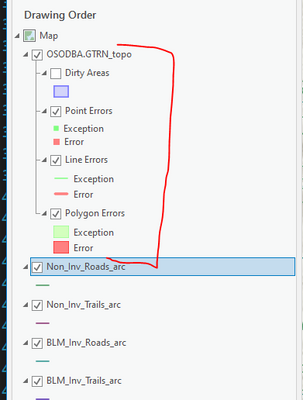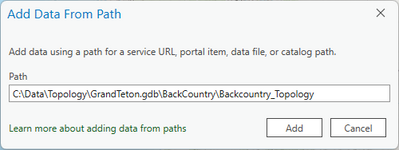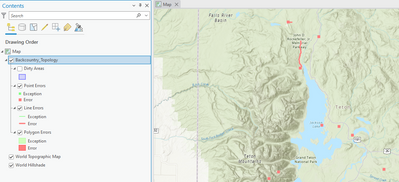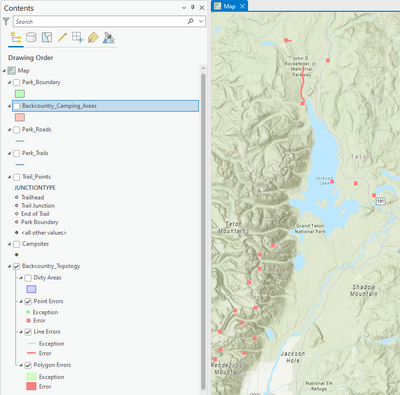- Home
- :
- All Communities
- :
- Developers
- :
- ArcGIS Pro SDK
- :
- ArcGIS Pro SDK Questions
- :
- How to add Topology layer to map
- Subscribe to RSS Feed
- Mark Topic as New
- Mark Topic as Read
- Float this Topic for Current User
- Bookmark
- Subscribe
- Mute
- Printer Friendly Page
How to add Topology layer to map
- Mark as New
- Bookmark
- Subscribe
- Mute
- Subscribe to RSS Feed
- Permalink
- Report Inappropriate Content
How would I use the SDK to add a Topology to my map as a layer?
This post from 2019 says its not possible. I see the updated topo API stuff, but can't figure out how to automate adding one to my active map.
I've tried this but get the message: "MyTopoName cannot be added as a layer"
Thanks,
tim
await QueuedTask.Run(() =>
{
Map myMap = MapView.Active.Map;
Geodatabase myGDB = null;
var connFile = new DatabaseConnectionFile(new Uri(sdePath, UriKind.Absolute));
myGDB = new Geodatabase(connFile);
Topology myTopo = myGDB.OpenDataset<Topology>("MyTopoName");
Layer myLayer = LayerFactory.Instance.CreateLayer(myTopo.GetPath(), myMap);
});
- Mark as New
- Bookmark
- Subscribe
- Mute
- Subscribe to RSS Feed
- Permalink
- Report Inappropriate Content
Maybe i don't understand your workflow, but Topologies are applied to a feature dataset and not to a map. In geodatabases, a topology is an arrangement that defines how point, line, and polygon features share coincident geometry. Topologies provide a mechanism to perform integrity checks on data and help validate and maintain better feature representations in a geodatabase. To do this you have to use the GP Tool: Import Topology. The tool requires two parameters: the feature dataset for which you want to create a topology and a topology definition file (XML - exported from a toplogy). The tool creates a topology in the specified feature dataset, however, this only works if the feature dataset contains the feature classes listed in the topology_definition_file.
Once you have a topology in your geodatabase you can use the topology functionality outlined in this ProConcept document: ProConcepts Topology · Esri/arcgis-pro-sdk Wiki (github.com)
You can find code examples in these ProSnippets: ProSnippets Topology · Esri/arcgis-pro-sdk Wiki (github.com)
- Mark as New
- Bookmark
- Subscribe
- Mute
- Subscribe to RSS Feed
- Permalink
- Report Inappropriate Content
Thanks for the reply. We have the topology built out in a feature data set with the relevant feature classes and rules. I'd like to automate adding the topology as a layer to the map to visibly see dirty areas, errors and exceptions. ArcObjects had the ITopologyLayer interface, I'm just struggling to find something similar in the ProSDK.
It would look something like this:
- Mark as New
- Bookmark
- Subscribe
- Mute
- Subscribe to RSS Feed
- Permalink
- Report Inappropriate Content
You are correct and it looks like you can add Topology items via the Pro UI | Add Data from Path:
and here is the result (using the sample dataset from the community samples):
However, when i try to perform the same operation through the API, the LayerFactory fails as you described:
await QueuedTask.Run(() =>
{
var path = @"C:\Data\Topology\GrandTeton.gdb\BackCountry\Backcountry_Topology";
Uri uri = new Uri(path);
// fails:
LayerFactory.Instance.CreateLayer(uri, MapView.Active.Map);
});I tried different methods and also tested this under 2.9 to no avail. The only workaround i was able to find was adding the whole feature dataset instead of the Topology. This works:
await QueuedTask.Run(() =>
{
var path = @"C:\Data\Topology\GrandTeton.gdb\BackCountry";
var uri = new Uri(path);
LayerFactory.Instance.CreateLayer(uri, MapView.Active.Map);
});but needless to say, it will add all layers of that feature dataset to the map. Consequently, all unwanted (or duplicated) layers have to be removed from the map's table of content.
Thanks for finding this, i will report it as a bug.
- Mark as New
- Bookmark
- Subscribe
- Mute
- Subscribe to RSS Feed
- Permalink
- Report Inappropriate Content
Thanks for the follow up and confirmation Wolf. We'll keep an eye out in later versions for a fix.
Thanks again,
tim
- Mark as New
- Bookmark
- Subscribe
- Mute
- Subscribe to RSS Feed
- Permalink
- Report Inappropriate Content
Hi Tim,
The upcoming release 3.1 is capable of adding 'Topology layers' to the TOC. I used this code snippet to test this:
var path = @"C:\Data\Topology\GrandTeton.gdb\BackCountry";
Uri uri = new Uri(path);
await QueuedTask.Run(() =>
{
var item = ItemFactory.Instance.Create(uri.AbsolutePath);
if (!LayerFactory.Instance.CanCreateLayerFrom(item)) return;
var topoLyrParams = new TopologyLayerCreationParams(item);
LayerFactory.Instance.CreateLayer<TopologyLayer>(topoLyrParams, MapView.Active.Map);
});Both TopologyLayer and TopologyLayerCreationParams were added in 3.1 to support this functionality.
- Mark as New
- Bookmark
- Subscribe
- Mute
- Subscribe to RSS Feed
- Permalink
- Report Inappropriate Content
Thanks so much for the follow up Wolf. Looking foward to 3.1!