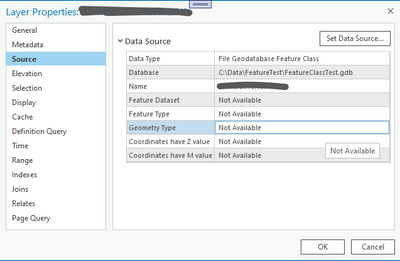Turn on suggestions
Auto-suggest helps you quickly narrow down your search results by suggesting possible matches as you type.
Cancel
- Home
- :
- All Communities
- :
- Developers
- :
- ArcGIS Pro SDK
- :
- ArcGIS Pro SDK Questions
- :
- Re: How do I get the OK button event in ArcGIS Pro...
Options
- Subscribe to RSS Feed
- Mark Topic as New
- Mark Topic as Read
- Float this Topic for Current User
- Bookmark
- Subscribe
- Mute
- Printer Friendly Page
How do I get the OK button event in ArcGIS Pro SDK after manually adding a data source to a layer file?
Subscribe
by
Anonymous User
Not applicable
03-30-2022
11:34 PM
- Mark as New
- Bookmark
- Subscribe
- Mute
- Subscribe to RSS Feed
- Permalink
- Report Inappropriate Content
Hi,
In ArcGIS Pro, I have two layer files that only contain symbology. When we manually set the source by right-clicking a layer, the layer properties window opens, and we enter the path to it in the set Data source field.
After that, we pressed the OK button; does anyone know the function/API for that, so that I can retrieve that path from the backend using C# and populate the table names and their corresponding columns in my TreeView controller?
Thanks in advance!
Solved! Go to Solution.
1 Solution
Accepted Solutions
03-31-2022
07:59 AM
- Mark as New
- Bookmark
- Subscribe
- Mute
- Subscribe to RSS Feed
- Permalink
- Report Inappropriate Content
Hi,
You need to listen PropertyChanged event on each layer, o layers you want.
var layerList = MapView.Active.Map.GetLayersAsFlattenedList().OfType<Layer>();
foreach(var layer in layerList)
{
layer.PropertyChanged += MyLayerPropertyChanged;
} private void MyLayerPropertyChanged(object sender, PropertyChangedEventArgs e)
{
// your code here
}
2 Replies
03-31-2022
07:59 AM
- Mark as New
- Bookmark
- Subscribe
- Mute
- Subscribe to RSS Feed
- Permalink
- Report Inappropriate Content
Hi,
You need to listen PropertyChanged event on each layer, o layers you want.
var layerList = MapView.Active.Map.GetLayersAsFlattenedList().OfType<Layer>();
foreach(var layer in layerList)
{
layer.PropertyChanged += MyLayerPropertyChanged;
} private void MyLayerPropertyChanged(object sender, PropertyChangedEventArgs e)
{
// your code here
}by
Anonymous User
Not applicable
04-04-2022
06:26 AM
- Mark as New
- Bookmark
- Subscribe
- Mute
- Subscribe to RSS Feed
- Permalink
- Report Inappropriate Content
Thanks, it worked perfectly fine for me. 🙂