Turn on suggestions
Auto-suggest helps you quickly narrow down your search results by suggesting possible matches as you type.
Cancel
- Home
- :
- All Communities
- :
- Developers
- :
- ArcGIS Pro SDK
- :
- ArcGIS Pro SDK Questions
- :
- Re: Create or update a table out of selected geoda...
Options
- Subscribe to RSS Feed
- Mark Topic as New
- Mark Topic as Read
- Float this Topic for Current User
- Bookmark
- Subscribe
- Mute
- Printer Friendly Page
Create or update a table out of selected geodatabase items?
Subscribe
515
3
09-17-2019 08:05 AM
09-17-2019
08:05 AM
- Mark as New
- Bookmark
- Subscribe
- Mute
- Subscribe to RSS Feed
- Permalink
- Report Inappropriate Content
Hi,
I'm trying to create or update a table in a gdb by enabling user to select one or multiple items (eg, feature class, table, ..) from a file geodatabase when a dialog box opens (button addin) in ArcGIS Pro. Therefore, the output table should show feature class or table names, dates, status, username, ...
I'm doing this in C# and here's what I have created so far but it throws an error:
using System;
using System.Collections.Generic;
using System.Linq;
using System.Text;
using System.Threading.Tasks;
using ArcGIS.Core.CIM;
using ArcGIS.Core.Data;
using ArcGIS.Core.Geometry;
using ArcGIS.Desktop.Catalog;
using ArcGIS.Desktop.Core;
using ArcGIS.Desktop.Editing;
using ArcGIS.Desktop.Extensions;
using ArcGIS.Desktop.Framework;
using ArcGIS.Desktop.Framework.Contracts;
using ArcGIS.Desktop.Framework.Dialogs;
using ArcGIS.Desktop.Framework.Threading.Tasks;
using ArcGIS.Desktop.Mapping;
namespace Geodatabase_FC2Table
{
internal class Btn_OpenGDB : Button
{
protected async override void OnClick()
{
OpenItemDialog CatalogOpenDialog = new OpenItemDialog()
{
Title = "Select Geodatabases",
MultiSelect = true,
Filter = ItemFilters.geodatabaseItems_all
};
GeoDatabaseReader geoDbReader = new GeoDatabaseReader();
List<LayerObjectInfo> resultArr = new List<LayerObjectInfo>();
if (CatalogOpenDialog.ShowDialog() == true)
{
foreach (Item item in CatalogOpenDialog.Items)
{
List<LayerObjectInfo> aGdbResultArr = await geoDbReader.ReadGeoDataBase(item.Name);
resultArr.AddRange(aGdbResultArr);
MessageBox.Show(item.Name);
}
}
}
}
public class GeoDatabaseReader
{
public async Task<List<LayerObjectInfo>> ReadGeoDataBase(string GeoDataBasePath)
{
List<LayerObjectInfo> result = new List<LayerObjectInfo>();
await QueuedTask.Run(() =>
{
var path = new Uri(GeoDataBasePath);
var gdb = new Geodatabase(new FileGeodatabaseConnectionPath(path));
IReadOnlyList<FeatureClassDefinition> definitions = gdb.GetDefinitions<FeatureClassDefinition>();
foreach (var fdsDef in definitions)
{
LayerObjectInfo layerObjectInfo = new LayerObjectInfo();
TableDefinition ATableDef = fdsDef as TableDefinition;
layerObjectInfo.LayerName = (string.IsNullOrEmpty(ATableDef.GetAliasName())) ? ATableDef.GetName() : ATableDef.GetAliasName();
DateTime today = DateTime.Today;
layerObjectInfo.Date = today;
layerObjectInfo.UserName = Environment.UserName;
layerObjectInfo.Status = "Complete";
result.Add(layerObjectInfo);
}
});
return result;
}
}
public class LayerObjectInfo
{
public string LayerName { get; set; }
public string Date { get; set; }
public string UserName { get; set; }
public string Status { get; set; }
}
}Thank you.
3 Replies
09-17-2019
10:17 AM
- Mark as New
- Bookmark
- Subscribe
- Mute
- Subscribe to RSS Feed
- Permalink
- Report Inappropriate Content
Steve,
Do you what error is being returned and what line is failing?
--Rich
09-17-2019
06:15 PM
- Mark as New
- Bookmark
- Subscribe
- Mute
- Subscribe to RSS Feed
- Permalink
- Report Inappropriate Content
Hi Rich,
when I run the code I get this error:
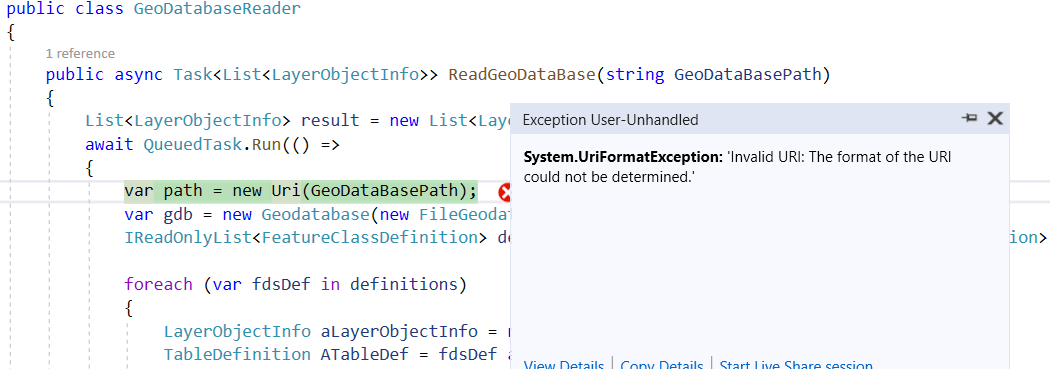
by
Anonymous User
Not applicable
09-17-2019
09:54 PM
- Mark as New
- Bookmark
- Subscribe
- Mute
- Subscribe to RSS Feed
- Permalink
- Report Inappropriate Content
Hi Steve,
Next step is , add the breakpoint at that line .
And debug it.
When Breakpoint hit.
Open the immediate windows in visual studio Ctrl+Alt+I
Check your geodatabasepath variable in it whether it is valid path or not.