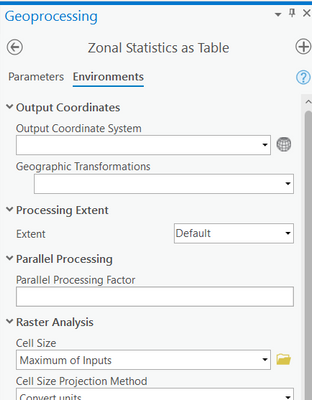- Home
- :
- All Communities
- :
- Products
- :
- ArcGIS Pro
- :
- ArcGIS Pro Questions
- :
- Zonal Statisitcs as table tool output has far fewe...
- Subscribe to RSS Feed
- Mark Topic as New
- Mark Topic as Read
- Float this Topic for Current User
- Bookmark
- Subscribe
- Mute
- Printer Friendly Page
Zonal Statisitcs as table tool output has far fewer objects than defined zones
- Mark as New
- Bookmark
- Subscribe
- Mute
- Subscribe to RSS Feed
- Permalink
- Report Inappropriate Content
I have over 13,000 zones and the zonal statistics as table tool calculates the majority but only 8000 or so objects then appear in the table. Why is it skipping so many zones? Is 13,000 too many?
Solved! Go to Solution.
Accepted Solutions
- Mark as New
- Bookmark
- Subscribe
- Mute
- Subscribe to RSS Feed
- Permalink
- Report Inappropriate Content
How the zonal statistics tools work—ArcGIS Pro | Documentation
check the description to identify where things can go wrong, for instance, the section beginning with
To avoid zones disappearing from your output, ensure that each zone contains one or more cell centers from the value raster.
... sort of retired...
- Mark as New
- Bookmark
- Subscribe
- Mute
- Subscribe to RSS Feed
- Permalink
- Report Inappropriate Content
Hello
Resample works, and using it will let you see explicitly which cells are contributing to which zone, but you could also directly specify the desired cell size when executing the 'zonal stats as table' tool. This avoids the need to create or manage intermediate raster datasets. For example, if you use the ZSAT tool from the Pro UI, you can switch to the tool's environments tab and specify the cell size in the Raster Analysis parameter group.
as a general rule, all spatial analyst tools allow you to specify the analysis cell size.
Regards,
-Jim TenBrink
spatial analyst team
- Mark as New
- Bookmark
- Subscribe
- Mute
- Subscribe to RSS Feed
- Permalink
- Report Inappropriate Content
Are they all singlepart features? Are you basing the zones on the OBJECTID field? or some other field (which may have duplicates)
... sort of retired...
- Mark as New
- Bookmark
- Subscribe
- Mute
- Subscribe to RSS Feed
- Permalink
- Report Inappropriate Content
Yes I am basing it on the ObjectID field. They are polygon features.
- Mark as New
- Bookmark
- Subscribe
- Mute
- Subscribe to RSS Feed
- Permalink
- Report Inappropriate Content
How the zonal statistics tools work—ArcGIS Pro | Documentation
check the description to identify where things can go wrong, for instance, the section beginning with
To avoid zones disappearing from your output, ensure that each zone contains one or more cell centers from the value raster.
... sort of retired...
- Mark as New
- Bookmark
- Subscribe
- Mute
- Subscribe to RSS Feed
- Permalink
- Report Inappropriate Content
Yes - the cell size/cell center was the problem. Good suggestion to check description for common problems. Much appreciated.
- Mark as New
- Bookmark
- Subscribe
- Mute
- Subscribe to RSS Feed
- Permalink
- Report Inappropriate Content
glad it worked out
... sort of retired...
- Mark as New
- Bookmark
- Subscribe
- Mute
- Subscribe to RSS Feed
- Permalink
- Report Inappropriate Content
Fr other with this problem: I used the Resample tool to make the cell size smaller on the raster and then no more missing data.
- Mark as New
- Bookmark
- Subscribe
- Mute
- Subscribe to RSS Feed
- Permalink
- Report Inappropriate Content
Hello
Resample works, and using it will let you see explicitly which cells are contributing to which zone, but you could also directly specify the desired cell size when executing the 'zonal stats as table' tool. This avoids the need to create or manage intermediate raster datasets. For example, if you use the ZSAT tool from the Pro UI, you can switch to the tool's environments tab and specify the cell size in the Raster Analysis parameter group.
as a general rule, all spatial analyst tools allow you to specify the analysis cell size.
Regards,
-Jim TenBrink
spatial analyst team
- Mark as New
- Bookmark
- Subscribe
- Mute
- Subscribe to RSS Feed
- Permalink
- Report Inappropriate Content
Great - good to know for future. Thank you!