- Home
- :
- All Communities
- :
- Products
- :
- ArcGIS Pro
- :
- ArcGIS Pro Questions
- :
- Why does ArcGIS Pro 2.6 Export table to CSV trunca...
- Subscribe to RSS Feed
- Mark Topic as New
- Mark Topic as Read
- Float this Topic for Current User
- Bookmark
- Subscribe
- Mute
- Printer Friendly Page
Why does ArcGIS Pro 2.6 Export table to CSV truncate field names?
- Mark as New
- Bookmark
- Subscribe
- Mute
- Subscribe to RSS Feed
- Permalink
- Report Inappropriate Content
Up until version 2.6 you could export a table from Pro to a .CSV file and the full field name would be written to the file. Now with the latest release this is not the case, annoyingly. Now it truncates the field names as if it was writing to a DBF file.
Is there a way to override what seems to be a bug? If not, ESRI, PLEASE FIX THIS!
Solved! Go to Solution.
Accepted Solutions
- Mark as New
- Bookmark
- Subscribe
- Mute
- Subscribe to RSS Feed
- Permalink
- Report Inappropriate Content
I can confirm... I would file a tech support case (or it won't get fixed). BUT.... even though the shortcut is supposed to do the same thing, it doesn't..
Always use Tools in Arctoolbox to check.
The Copy Rows tool actually works, not the shortcut
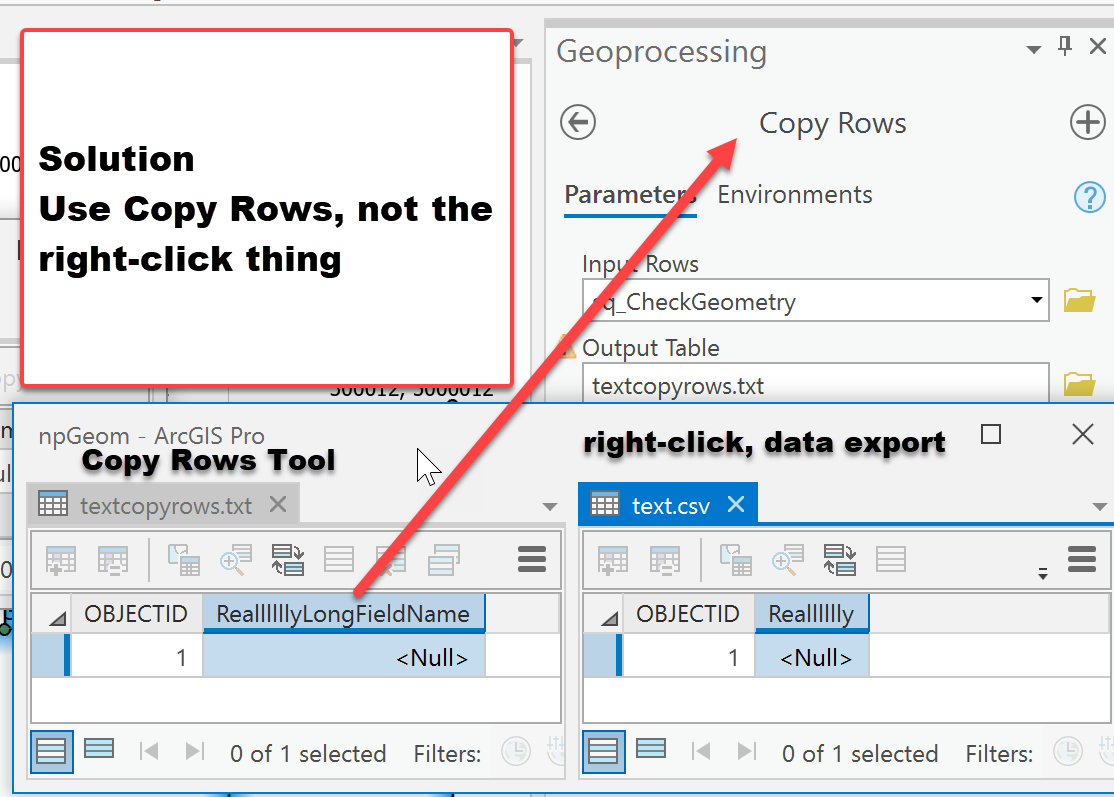
The Reallllllly in the failed shortcut, really sums it up ![]()
... sort of retired...
- Mark as New
- Bookmark
- Subscribe
- Mute
- Subscribe to RSS Feed
- Permalink
- Report Inappropriate Content
I can confirm... I would file a tech support case (or it won't get fixed). BUT.... even though the shortcut is supposed to do the same thing, it doesn't..
Always use Tools in Arctoolbox to check.
The Copy Rows tool actually works, not the shortcut
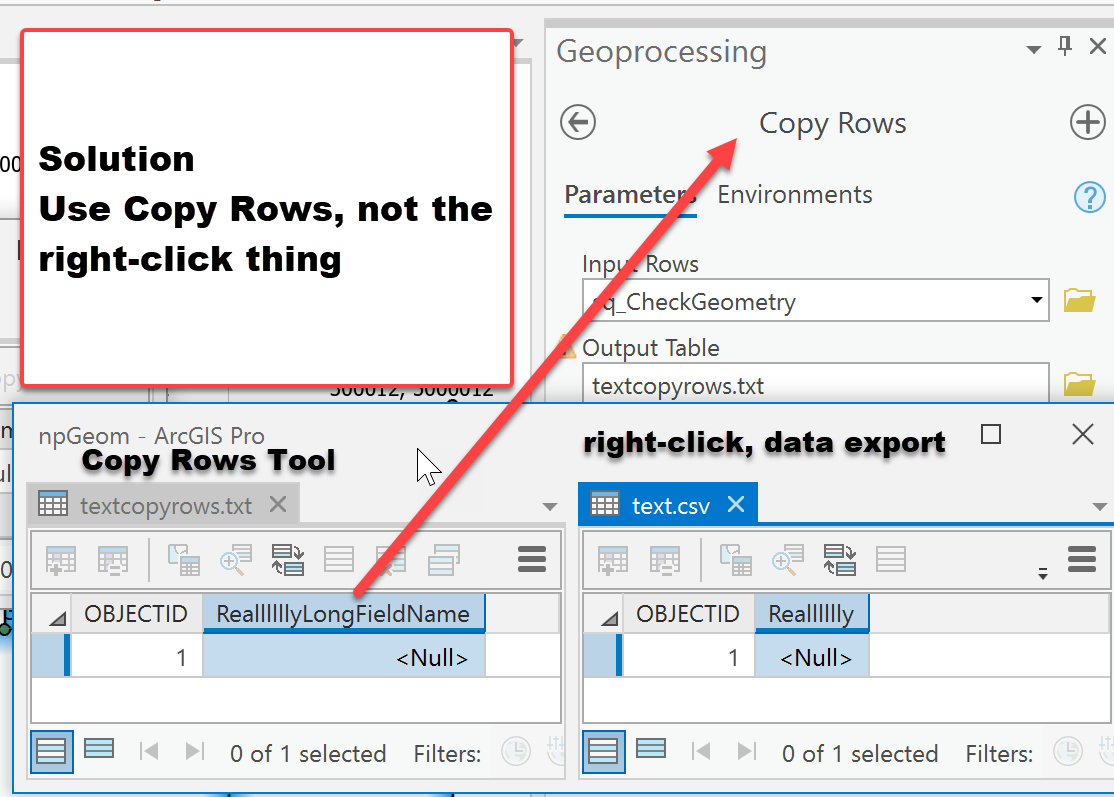
The Reallllllly in the failed shortcut, really sums it up ![]()
... sort of retired...
- Mark as New
- Bookmark
- Subscribe
- Mute
- Subscribe to RSS Feed
- Permalink
- Report Inappropriate Content
Thanks for confirming and showing that it does work correctly with Copy Rows. I'll raise a ticket with Tech Support. Cheers
- Mark as New
- Bookmark
- Subscribe
- Mute
- Subscribe to RSS Feed
- Permalink
- Report Inappropriate Content
Hello! I was just wondering if you ever raised the ticket with Tech Support about this. The Copy Rows is an OK alternative, but you lose the ability to control what fields are exported like you have in Table to Table. Thank you!