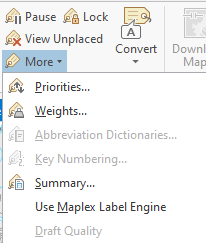- Home
- :
- All Communities
- :
- Products
- :
- ArcGIS Pro
- :
- ArcGIS Pro Questions
- :
- Re: Why do labels disappear after I convert to ann...
- Subscribe to RSS Feed
- Mark Topic as New
- Mark Topic as Read
- Float this Topic for Current User
- Bookmark
- Subscribe
- Mute
- Printer Friendly Page
Why do labels disappear after I convert to annotation in ArcPro?
- Mark as New
- Bookmark
- Subscribe
- Mute
- Subscribe to RSS Feed
- Permalink
- Report Inappropriate Content
Hi GIS folks,
I'm confused on how conversion on labels to annotations works in ArcPro. It seems a bit more complicated than how it works in ArcMap.
Specifically - whenever I've tried to simply "convert labels to annotation" in ArcPro, they simply disappear. I noticed when I select features then run the conversion to annotation, it sometimes produces an annotation layer (but only for the ones the features that I selected). Regardless, it seems unnecessary that I have to select the features that I want to convert to annotations everytime. If I don't select, it produces an empty annotation layer.
Does anyone know why the labels just disappear unless I select them (again, there were some that I selected and they still disappeared after the conversion)? This seems way more complex than it needs to be. Am I missing something?
On that note - I became fed-up with attempting annotations that I just tried to insert text in the map as a substitute (I just needed to move a single label). This also proved to be confusing. Any words of wisdom or pro-tips people can share about adding text to the map would also be appreciated.
Thank you,
Brandon
- Mark as New
- Bookmark
- Subscribe
- Mute
- Subscribe to RSS Feed
- Permalink
- Report Inappropriate Content
Convert Labels To Annotation—ArcGIS Pro | Documentation
maybe
Some labels may not currently display on the map because there is no room. To convert these labels, check the Convert unplaced labels to unplaced annotation check box. This saves the unplaced labels in the annotation feature class, allowing you to position them later in an ArcGIS Pro edit session.
check that and other tips in the above link
or more generally
Convert labels to annotation—ArcGIS Pro | Documentation
Anything in those help?
- Mark as New
- Bookmark
- Subscribe
- Mute
- Subscribe to RSS Feed
- Permalink
- Report Inappropriate Content
Thanks for the response. I just tried the "unplaced" labels and they still aren't appearing. That said, I just discovered that they're being placed elsewhere on the map. Normally this wouldn't be a huge deal, as I could just move it back to the general proximity where I wanted it earlier. But I'm working in map series, which just further complicates everything (because the label is now placed on a different sheet).
I need an individual label to literally move about two cm to the left so that it's more visible. I've wasted several hours trying to figure out map annotations in ArcPro in hopes that I'm just missing something. I would have accomplished this seemingly simple task of shifting a in ArcMap in a matter of minutes. I can't tell if this is a bug in ArcPro, if it's overly complex to find ways to shift individual labels, or if I'm just missing something fundamental in labeling.
Apologies for the rant. It really feels like the software is working against me here, though.
- Mark as New
- Bookmark
- Subscribe
- Mute
- Subscribe to RSS Feed
- Permalink
- Report Inappropriate Content
To illustrate: I need to shift the label slightly to the left so that "creek" fully appears. I'm content with the label and wetland symbology and don't want to change those - I just want to move the label.
I'm going to resort to just adding text to the layout as a substitute and turning the labels off for this sheet, mainly because I'm under a time constraint and cannot spend any more time experimenting with annotations in Pro. This seems like an overly complex process to remedy a very minor issue that's common basic cartographic conventions and graphic design. I still feel like I'm missing something basic that would take anyone else a matter of minutes to fix this. If anyone has any ideas, I'd very much appreciate it and I'm all ears.
Thanks
- Mark as New
- Bookmark
- Subscribe
- Mute
- Subscribe to RSS Feed
- Permalink
- Report Inappropriate Content
I had the same error in ArcMap and I was able to resolve this issue by adjusting the label placement properties.
Open: Layer Properties
Go to: Labels(tab)
Placement Properties(button at the bottom left)
There is a section for Duplicate Labels , my default radio button was on "Remove duplicate labels" I changed it to "Place one label per feature" and it resolved. I hope that helps!
- Mark as New
- Bookmark
- Subscribe
- Mute
- Subscribe to RSS Feed
- Permalink
- Report Inappropriate Content
Hey Brandon,
I've been having the same issue as you for months now and I finally figured out the solution. This should work for not only converting labels to annotations but also graphics. These tools will not work with the Standard Label Engine. You will have to switch to the Maplex Label Engine. If you ever import an .mxd file into ArcGIS Pro, the Standard Label Engine will be likely be the default. If you would like to continue your project with the Standard Label Engine, you can copy your labeled feature layer to a new project, run the convert labels tool, and then copy the annotation or graphics layer to the original project you are working in.
- Mark as New
- Bookmark
- Subscribe
- Mute
- Subscribe to RSS Feed
- Permalink
- Report Inappropriate Content
Another simple reason labels might be disappearing is if you have any records selected. Check that you've cleared any selections before converting labels.
- Mark as New
- Bookmark
- Subscribe
- Mute
- Subscribe to RSS Feed
- Permalink
- Report Inappropriate Content
Goodness gracious, after trying all the things list here with nothing working, I ended up creating a new label class, copying all properties of the old label class into the new and exporting the new labels as graphics and that seemed to work. It might be helpful to know that these were callouts and that I performed the 'Convert Labels to Graphics' but was unhappy with them and for whatever reason, I only had one shot at it per label class. Also, this was data as a AGOL service in Pro. If I ever tried to rerun the convert tool, the graphics layer would be empty. No idea why it was not repeatable on the same label class.
- Mark as New
- Bookmark
- Subscribe
- Mute
- Subscribe to RSS Feed
- Permalink
- Report Inappropriate Content
I was having a similar issue. What worked for me was zooming out so all labels were visible in the screen, turned off labels for other features temporarily, and then checked "Place Overlapping Labels" in the labeling properties. When exporting, i set the scale to desired display and everything came through. Hope this helps somebody.