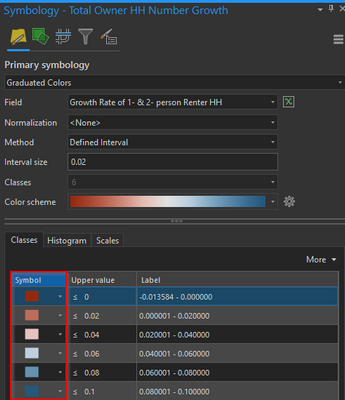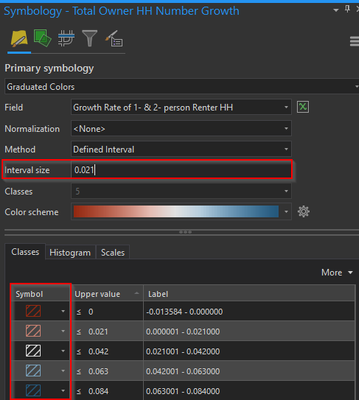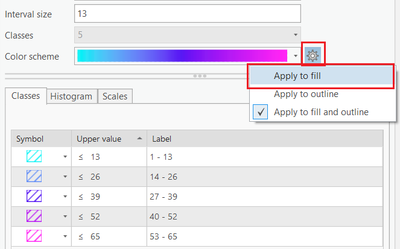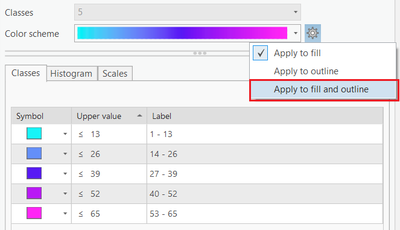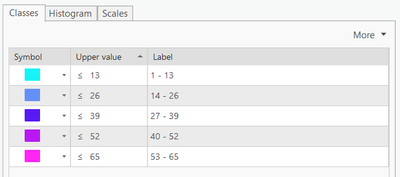- Home
- :
- All Communities
- :
- Products
- :
- ArcGIS Pro
- :
- ArcGIS Pro Questions
- :
- Why Are Symbology Classes Defaulting to Hatched Fi...
- Subscribe to RSS Feed
- Mark Topic as New
- Mark Topic as Read
- Float this Topic for Current User
- Bookmark
- Subscribe
- Mute
- Printer Friendly Page
Why Are Symbology Classes Defaulting to Hatched Fill?
- Mark as New
- Bookmark
- Subscribe
- Mute
- Subscribe to RSS Feed
- Permalink
Using ArcGIS Pro 2.8
I am having a repeated issue across multiple projects where when applying changes to "Method", "Interval Size", or "Classes" my symbology classes all change from "Solid Fill" to a "Hatched Fill". I have tried modifying the default polygon setting to a few different styles including the system default, but the symbology feature insists that I use "Hatched Fill". Does anybody have any ideas as to what's going on here? I've taken screenshots of before and after modifying the "Interval Size".
BEFORE
AFTER
Solved! Go to Solution.
Accepted Solutions
- Mark as New
- Bookmark
- Subscribe
- Mute
- Subscribe to RSS Feed
- Permalink
When the color scheme target is set to "Apply to Fill and Outline", and symbols are regenerated, it will result in hatched symbols. Set the Color Scheme Target : Graduated Colors
You could change the color scheme target to "Apply to Fill", and click "Regenerate All Symbols". Once the symbols are back to solid colors, set the color scheme target back to "Apply to Fill and Outline".
Think Location
- Mark as New
- Bookmark
- Subscribe
- Mute
- Subscribe to RSS Feed
- Permalink
When the color scheme target is set to "Apply to Fill and Outline", and symbols are regenerated, it will result in hatched symbols. Set the Color Scheme Target : Graduated Colors
You could change the color scheme target to "Apply to Fill", and click "Regenerate All Symbols". Once the symbols are back to solid colors, set the color scheme target back to "Apply to Fill and Outline".
Think Location
- Mark as New
- Bookmark
- Subscribe
- Mute
- Subscribe to RSS Feed
- Permalink
Yep! That worked for me. I couldn't figure it out for the life of me. Thank you so much!