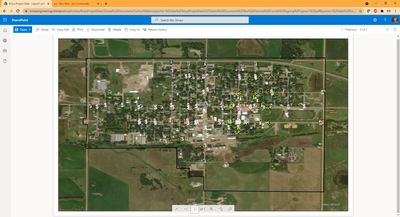- Home
- :
- All Communities
- :
- Products
- :
- ArcGIS Pro
- :
- ArcGIS Pro Questions
- :
- Re: Why are my PDF Layout Maps showing up with wei...
- Subscribe to RSS Feed
- Mark Topic as New
- Mark Topic as Read
- Float this Topic for Current User
- Bookmark
- Subscribe
- Mute
- Printer Friendly Page
Why are my PDF Layout Maps showing up with weird symbols?
- Mark as New
- Bookmark
- Subscribe
- Mute
- Subscribe to RSS Feed
- Permalink
Hi Everyone,
I am totally stumped. When I export a layout in ArcGIS Pro as a PDF, it shows up normal as the original copy on my desktop. However, when I copy it to a shared folder anywhere, it opens with bizarre symbols like it's corrupt. I'll attach a screenshot, but I can't figure out what is happening.
Solved! Go to Solution.
Accepted Solutions
- Mark as New
- Bookmark
- Subscribe
- Mute
- Subscribe to RSS Feed
- Permalink
It sounds like a font issue. Your machine would have access to the same fonts that Pro does, so it wouldn't be a problem, but another machine / web interface that lacks those fonts would not display it correctly.
In your export settings, is "Embed Fonts" checked?
Kendall County GIS
- Mark as New
- Bookmark
- Subscribe
- Mute
- Subscribe to RSS Feed
- Permalink
The ESRI fonts are needed for marker symbols to work in PDFs.
In the PDF export, select either of these options to test:
Converting to polygon is the fail safe, but you should be fine just embedding the fonts.
David
..Maps with no limits..
- Mark as New
- Bookmark
- Subscribe
- Mute
- Subscribe to RSS Feed
- Permalink
Thank you! It worked!
- Mark as New
- Bookmark
- Subscribe
- Mute
- Subscribe to RSS Feed
- Permalink
It sounds like a font issue. Your machine would have access to the same fonts that Pro does, so it wouldn't be a problem, but another machine / web interface that lacks those fonts would not display it correctly.
In your export settings, is "Embed Fonts" checked?
Kendall County GIS
- Mark as New
- Bookmark
- Subscribe
- Mute
- Subscribe to RSS Feed
- Permalink
Thank you! It worked!
- Mark as New
- Bookmark
- Subscribe
- Mute
- Subscribe to RSS Feed
- Permalink
The ESRI fonts are needed for marker symbols to work in PDFs.
In the PDF export, select either of these options to test:
Converting to polygon is the fail safe, but you should be fine just embedding the fonts.
David
..Maps with no limits..