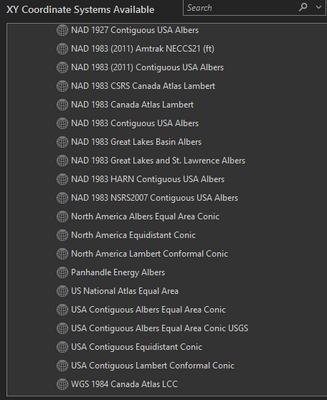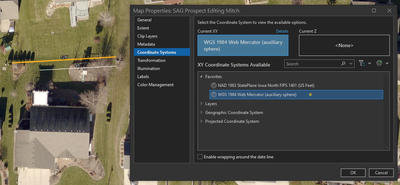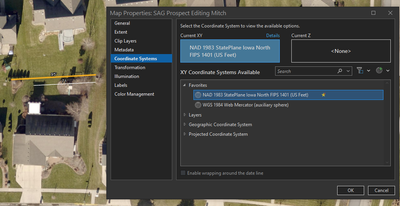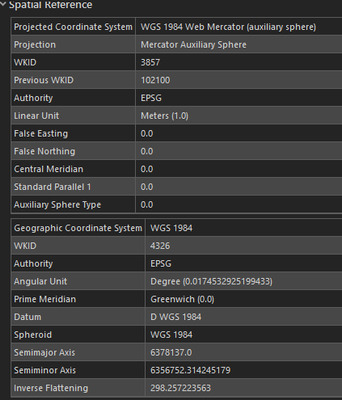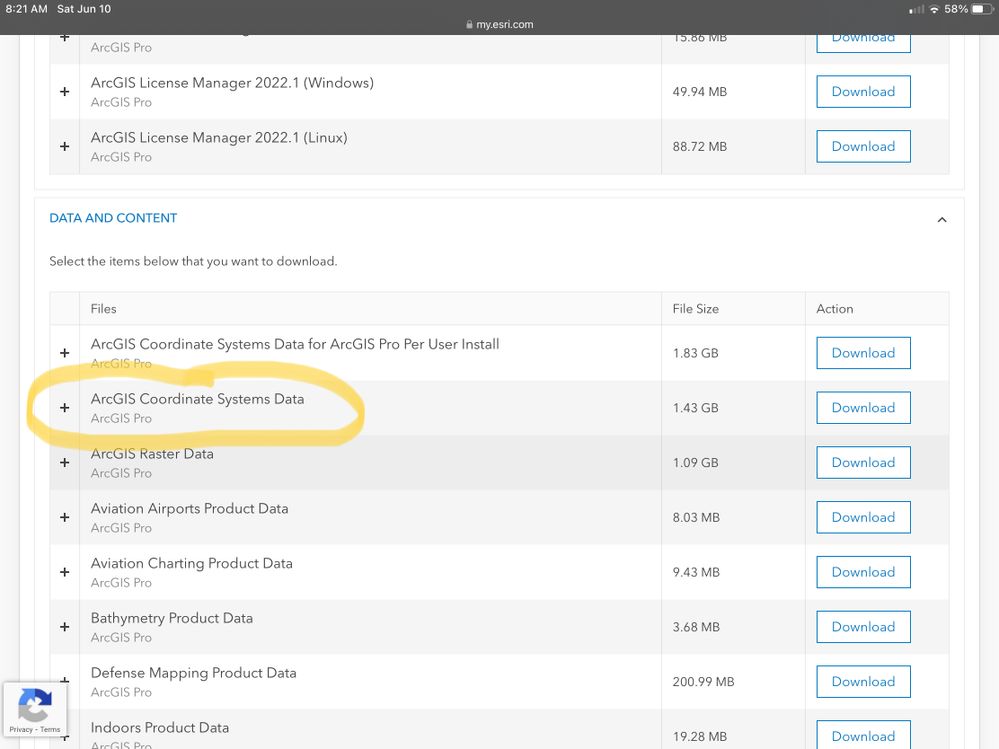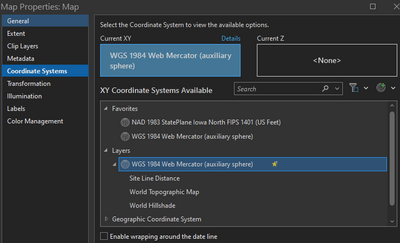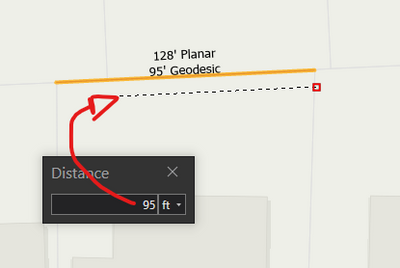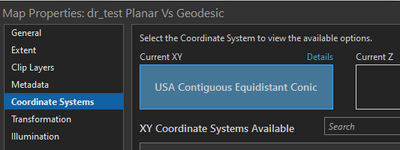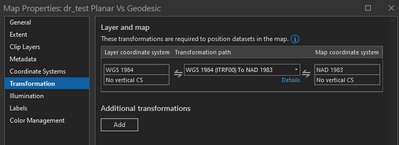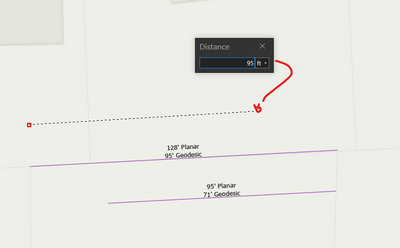- Home
- :
- All Communities
- :
- Products
- :
- ArcGIS Pro
- :
- ArcGIS Pro Questions
- :
- Which Coordinate Systems for a Map in ArcGIS Pro i...
- Subscribe to RSS Feed
- Mark Topic as New
- Mark Topic as Read
- Float this Topic for Current User
- Bookmark
- Subscribe
- Mute
- Printer Friendly Page
Which Coordinate Systems for a Map in ArcGIS Pro if editing Hosted Feature Layer across multiple states?
- Mark as New
- Bookmark
- Subscribe
- Mute
- Subscribe to RSS Feed
- Permalink
- Report Inappropriate Content
Hello
I have a Hosted Feature Layer that I created in AGOL, I am trying to edit the data in ArcGIS Pro. If I setup the map Coordinate system to a localize system (like State Plane) I can create a line with the expected distance(see image below). The problem is my area of interest if fairly large: All the Midwest states) .
My question is: Which Coord System should I use that would give me the most accurate distance throughout my area of interest (Midwest from Illinois to South Dakota...)
I am guessing one of these?
Also, I am trying to use template to create building layout (40'x50') and I would like to be consistent as well..
Any help would be much appreciated
Thanks!
Dominic
The highlighted line is 95' (from a survey)... depending on the Coord System.. the value chance
Hosted Feature Layer spatial reference
- Mark as New
- Bookmark
- Subscribe
- Mute
- Subscribe to RSS Feed
- Permalink
- Report Inappropriate Content
Oh the fun of coordinate systems and transformations.
WGS 1984 Web Mercator (auxiliary sphere) would be a good choice for a multi state area that you described. That being said, you must be cognitive of what coordinate system your existing data and imagery are projected and even more importantly what transformations are being applied.
When you see a discrepancy, as you have noted, typically you are working with different coordinate systems between your map and the data. Most commonly an incorrect or no transformation has been applied. Transformations are selected in the next section of the map properties of ArcGIS Pro.
Please also make sure you have downloaded and installed the ArcGIS Coordinate System Data from my.esri.com appropriate for your ArcGIS version.
- Mark as New
- Bookmark
- Subscribe
- Mute
- Subscribe to RSS Feed
- Permalink
- Report Inappropriate Content
Thanks Lance
all the layers in my map have the same Coord System
Under the Transformation, I get this ... No Transformation required... but obviously I need to add one but I am not sure what to choose
But I still can't create a feature using the Distance option (which looks like it's using Planar) that would give me my 95' for the property line.
Any suggestions of what else I could try?
Thanks!
- Mark as New
- Bookmark
- Subscribe
- Mute
- Subscribe to RSS Feed
- Permalink
- Report Inappropriate Content
I am able to replicate what you are seeing by adding parcel data from a NAD83 State Plane System to Imagery in WGS84. Even with the correct transformations, a 150-foot parcel line is reported as 200 feet in WGS84 and 150 feet in NAD83. It is not the difference between planner and geodesic as they should be nearly the same for this distance. Also, geodesic should be larger than planar. @DanPatterson, care to put your professor hat on again and educate us?
Try using Geographic Coordinate System > North America > NAD83 (WKID:4269) or NAD83(2011) (WKID:6318) depending upon your prevalent source data. Both of these cover USA - CONUS.
- Mark as New
- Bookmark
- Subscribe
- Mute
- Subscribe to RSS Feed
- Permalink
- Report Inappropriate Content
Thanks! @LanceCole for helping with this
I decided to use the USA Contiguous Equidistant Conic (PCS) which allow me to use the Distance tool to create a line matching the survey value and the basemap (as a visual reference of course). I did tried your option of NAD83 which seems to yield the same result
which now give me a transformation;
Seems to be working, not 100% sure if it's the way to go...
Thanks!
- Mark as New
- Bookmark
- Subscribe
- Mute
- Subscribe to RSS Feed
- Permalink
- Report Inappropriate Content
Look at your source data. Most state plane data is based upon a NAD83 or NAD83(2011), hence my recommendation to utilize one of those. The USA Contiguous Equidistant Conic (PCS) you noted is also based upon NAD83 and covers USA-CONUS - onshore but uses an equidistant conic projection rather than a geographic coordinate system.
- Mark as New
- Bookmark
- Subscribe
- Mute
- Subscribe to RSS Feed
- Permalink
- Report Inappropriate Content
A good 'google' would show that WGS 1984 Web Mercator (auxiliary sphere) should not be used for feature creation or analysis but display only. It is useless for distance or area calculations.
... sort of retired...
- Mark as New
- Bookmark
- Subscribe
- Mute
- Subscribe to RSS Feed
- Permalink
- Report Inappropriate Content
ok... few questions
1) why WGS 1984 Web Mercator (auxiliary sphere) is the default coord system when you create a new item (Feature Layer) in AGOL then?
2) 99.9% of my work is done in SP coord (from our own arcgis server) which I don't have any issues creating data. This is a weird project I have, which coord system would you recommend for data creating across 6-7 states? I need the info to be stored on AGOL.
Thanks!
- Mark as New
- Bookmark
- Subscribe
- Mute
- Subscribe to RSS Feed
- Permalink
- Report Inappropriate Content
1) it is 'google' which is designed for world coverage
2) create your geometry in Pro using your state plane coordinate system and project to web mercator if you need to display it in agol.
3) your government has recommended coordinate systems for multistate coverage, they would for continental US probably be some variant of Albers or a Lambert conformal conic. Check out what your gov uses for their data (eg USDA, USGS etc... you would be in a better position to know
... sort of retired...
- Mark as New
- Bookmark
- Subscribe
- Mute
- Subscribe to RSS Feed
- Permalink
- Report Inappropriate Content
sorry to get back at this issue again 😁
I am curious here.... if I edit my layer (WGS 1984 Web Mercator (auxiliary sphere) ) in a web map and create a line feature with the tooltips enable....if I follow the back of the property line I get the 95ft (which is geodesic)
If I do the same process in ArcGIS Pro (same layer) and use the Distance Tool to create the line my 95ft is planar
All I would like here is a little bit of consistency.