- Home
- :
- All Communities
- :
- Products
- :
- ArcGIS Pro
- :
- ArcGIS Pro Questions
- :
- Where is "Edit High/Low Values" in ArcGIS Pro?
- Subscribe to RSS Feed
- Mark Topic as New
- Mark Topic as Read
- Float this Topic for Current User
- Bookmark
- Subscribe
- Mute
- Printer Friendly Page
Where is "Edit High/Low Values" in ArcGIS Pro?
- Mark as New
- Bookmark
- Subscribe
- Mute
- Subscribe to RSS Feed
- Permalink
- Report Inappropriate Content
Hoping I might be missing something here.
In ArcMap, when symbolising a raster with a stretched renderer, you could edit the High/Low values as so:
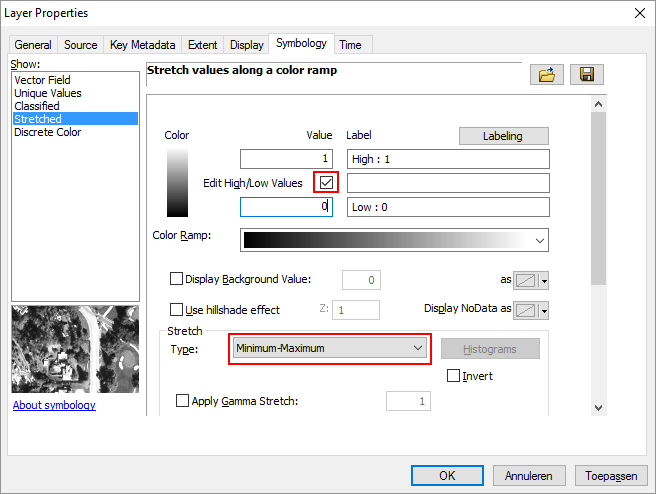
I cannot spot this in ArcGIS Pro?
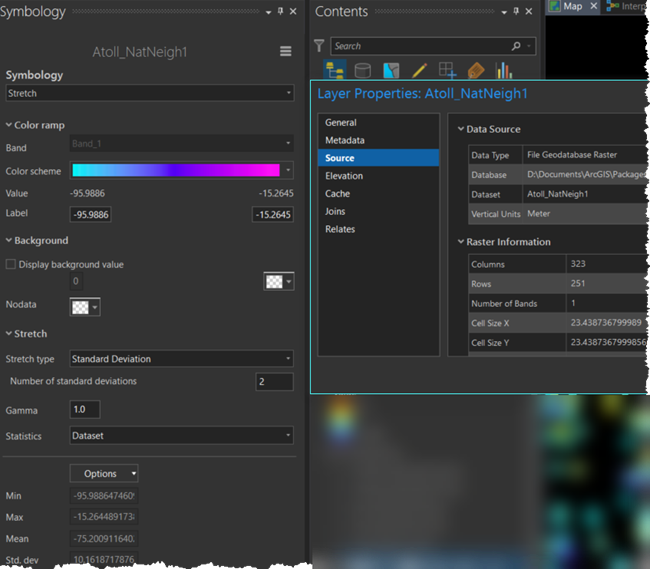
- Mark as New
- Bookmark
- Subscribe
- Mute
- Subscribe to RSS Feed
- Permalink
- Report Inappropriate Content
I don't have access to ArcGIS Pro now.
In the screenshot, the Stretch-Type in ArcGIS Pro is "Standard Deviation".
What happens if you change the Stretch Type to "Minimum-Maximum"? Are you not able to edit the values under Color Ramp?
Think Location
- Mark as New
- Bookmark
- Subscribe
- Mute
- Subscribe to RSS Feed
- Permalink
- Report Inappropriate Content
Sorry, should have had that enabled in my screenshot for consistency.
However, makes no difference.
- Mark as New
- Bookmark
- Subscribe
- Mute
- Subscribe to RSS Feed
- Permalink
- Report Inappropriate Content
Under the statistics drop down change the option to "Custom". This will enable you to set the mix-max at the bottom of the symbology pane, which is usually greyed out. It's still a bit odd though because the minimum value doesn't update as it should but the symbology still applies in the map.
- Mark as New
- Bookmark
- Subscribe
- Mute
- Subscribe to RSS Feed
- Permalink
- Report Inappropriate Content
Are you sure that this isn't setting the statistics themselves? That is what it is, and isn't this option for if they are determined from some other source, isn't it?
But the stretch should be editable separately to establish the color mapping for values in the raster, for example to compare two rasters with different min-max values or focus the stretch for one section of a raster.