- Home
- :
- All Communities
- :
- Products
- :
- ArcGIS Pro
- :
- ArcGIS Pro Questions
- :
- Re: When editing in 2.6.2, cannot add vertices to ...
- Subscribe to RSS Feed
- Mark Topic as New
- Mark Topic as Read
- Float this Topic for Current User
- Bookmark
- Subscribe
- Mute
- Printer Friendly Page
When editing in 2.6.2, cannot add vertices to selected vertices
- Mark as New
- Bookmark
- Subscribe
- Mute
- Subscribe to RSS Feed
- Permalink
- Report Inappropriate Content
SEE THE UPDATE at the bottom of the post for additional information
I just recently installed ArcGIS Pro 2.6.2. When I am editing vertices, I cannot select a vertex and then use a shift-click to add vertices to the selection so that I can move them simultaneously. For example, I have a sidewalk polygon that needs to have a part of the sidewalk shifted to the side because it actually has a jog in it that wasn't in the original digitization. I want to select the parallel segments on both sides of the sidewalk so that I can move them simultaneously. In the past, I might select a pair of vertices on one side of the sidewalk, and then using a shift-click, add the pair of vertices on the other side to the selection of vertices, so that I can move them all simultaneously. But now, that does not work, and there doesn't seem to be any way to add to the selection of vertices.
I'm trying to find out if anyone else has seen this behavior where you can't add to the selection, or is it something unique to me and my computer?
NOTE: This is a simple example just for the purposes of illustration--using one of the selection tools would readily work here, but I may have more complex structures where I can't select everything in one go because the vertices needing moved are not contiguous.
UPDATE: The behavior I am seeing when I attempt to do a shift-click is that the feature will change to being just highlighted and the vertices disappear until I release the shift. The vertices reappear after release but there are no vertices showing as selected, including the ones that had originally been selected.
I am seeing this behavior on two different machines.
Solved! Go to Solution.
Accepted Solutions
- Mark as New
- Bookmark
- Subscribe
- Mute
- Subscribe to RSS Feed
- Permalink
- Report Inappropriate Content
Hi Cheryl,
CTRL+SHIFT should work to select multiple vertices in 2.6.2. This changed at 2.5 when we made some improvements to the edit vertices geometry grid.
The other way would be to use the vertices toolbar like so:
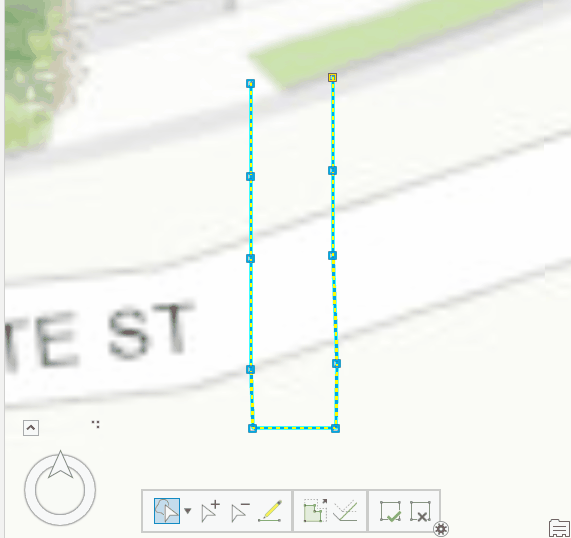
Modify feature vertices—ArcGIS Pro | Documentation
Thanks,
Scott
- Mark as New
- Bookmark
- Subscribe
- Mute
- Subscribe to RSS Feed
- Permalink
- Report Inappropriate Content
Hi Cheryl,
CTRL+SHIFT should work to select multiple vertices in 2.6.2. This changed at 2.5 when we made some improvements to the edit vertices geometry grid.
The other way would be to use the vertices toolbar like so:
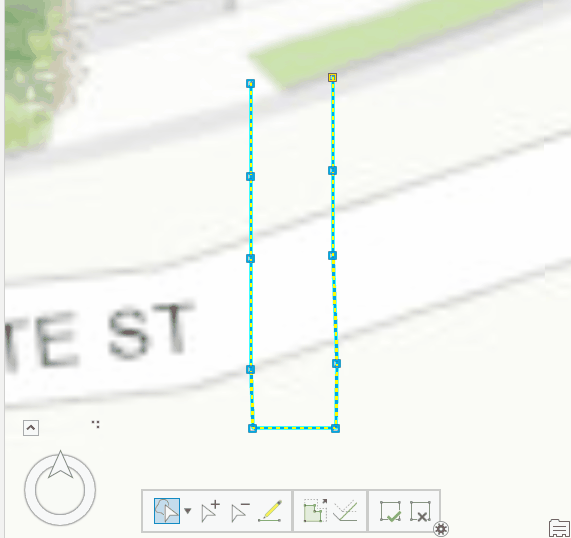
Modify feature vertices—ArcGIS Pro | Documentation
Thanks,
Scott
- Mark as New
- Bookmark
- Subscribe
- Mute
- Subscribe to RSS Feed
- Permalink
- Report Inappropriate Content
Thanks, Scott. I guess I've been using ArcMap too much lately, and had forgotten it was CTRL-SHIFT and not just CRTL or SHIFT (I had tried both, independently). Do you know where this is in the documentation? I couldn't find it anywhere.
- Mark as New
- Bookmark
- Subscribe
- Mute
- Subscribe to RSS Feed
- Permalink
- Report Inappropriate Content
I'm glad that worked. We will be updating the doc, sorry about that!